Boost UX and SEO with mobile optimization

Introduction
More than half of all web traffic originates from mobile devices. From browsing to shopping and managing finances, mobile has become the dominant touchpoint for online interactions. If your website lacks proper mobile optimization, it’s like opening a store without a front door — traffic might arrive, but it won’t stay.
Why mobile optimization matters
As of 2024, mobile devices account for over 60% of global web traffic, and this number is steadily increasing. Mobile optimization isn’t just about attracting visitors—it’s about keeping them engaged. A poorly optimized mobile site frustrates users, leading to higher bounce rates and missed opportunities. In contrast, a well-optimized mobile experience can increase conversions by as much as 20%, as demonstrated by leading brands like Walmart and Shopify.
Mobile optimization and SEO
Google’s transition to mobile-first indexing has made mobile optimization critical. Search engines now evaluate your site primarily based on its mobile version. A clunky, slow mobile experience not only alienates users but also harms your search rankings. Key factors like fast load times, responsive design, and intuitive navigation heavily influence how search engines assess your site’s quality.
eCommerce website development: Strategies to drive sales and enhance user experience
- Personalizing customer experience in eCommerce and retail with data
- SEO for eCommerce websites: Boost visibility, traffic, and sales
- Mobile optimization: Elevate user experience and SEO for modern success — you are here
Characteristics of a mobile-optimized website
Imagine navigating a website on your phone. You pinch to zoom, squint to read, and feel frustrated when a button doesn’t work as expected. This kind of experience drives users away quickly. A mobile-optimized website solves these issues, offering a seamless and satisfying experience tailored to mobile users. But what does this actually involve?
Responsive design
A responsive website adjusts effortlessly to screens of all sizes, ensuring a consistent experience across devices. Key elements of responsive design include:
- Flexible grids. Grids built with relative units like percentages adapt smoothly to various screen dimensions, avoiding rigid layouts.
- Media queries. CSS media queries detect screen size and apply styles dynamically, optimizing the site’s layout for the user’s device.
- Adaptable images. Flexible images resize or crop automatically, eliminating awkward distortions and preventing slow load times caused by oversized visuals.
Without responsive design, websites risk losing users who frequently switch between desktop and mobile devices. Consistency across platforms is essential.
Fast loading speed

Patience is in short supply when browsing on mobile. Research shows that even a three-second delay can lead to 53% of users abandoning a page. Speed isn’t just a preference — it’s a necessity. To improve loading times:
- Compress images. Use tools like TinyPNG to reduce image file sizes without compromising quality.
- Minify resources. Streamline JavaScript, CSS, and HTML files to speed up load times.
- Enable caching. Browser caching stores parts of your site locally on users’ devices, making repeat visits faster.
Tools like Google PageSpeed Insights can help identify performance bottlenecks and prioritize improvements.
Easy navigation
Navigation on a mobile site should feel effortless, guiding users without making them think. To achieve this:
- Use intuitive menus. Hamburger menus keep navigation compact and accessible.
- Design larger buttons. Ensure buttons are at least 44×44 pixels to accommodate finger taps and reduce misclicks.
- Provide accessible search bars. A prominently placed search bar allows users to find what they need quickly, without wading through complex menus.
When navigation is smooth and user-friendly, visitors are more likely to stay, explore, and ultimately convert.
Mobile SEO best practices
Optimizing your website for mobile is about ensuring users can find you. Mobile SEO combines user-friendly design with search engine optimization, making your site both functional and visible. What is the payoff, you ask? Greater visibility, increased traffic, and improved conversions.
Mobile-friendly content

Mobile users consume content differently — quickly, in short bursts, and often while multitasking. To meet these needs:
- Write short paragraphs. Use bite-sized chunks of text to make reading manageable on smaller screens.
- Incorporate bullet points. Break up information into scannable, digestible sections.
- Optimize images. Compress images for faster loading without sacrificing quality, and include descriptive alt text to improve accessibility and SEO.
Fast-loading, engaging, and accessible content forms the backbone of mobile SEO.
Optimized metadata
Metadata is often the first impression users have of your site, especially on mobile, where screen space is limited. To create effective metadata:
- Keep it concise. Titles should stay under 60 characters, and descriptions under 120, to fit within mobile search results.
- Incorporate keywords. Use mobile-relevant keywords, including conversational or voice-search-friendly terms like “near me” or questions.
- Drive action. Include a call-to-action or compelling value proposition to encourage clicks.
A strong, focused snippet grabs attention and boosts your site’s relevance in search results.
Accelerated mobile pages (AMP)
AMP technology helps mobile pages load almost instantly by stripping them down to essentials. The advantages include:
- Faster load speeds. AMP eliminates heavy scripts and assets, improving page performance.
- Improved SEO rankings. Google often favors AMP-enabled pages in mobile search results.
- Enhanced user experience. Faster load times encourage longer visits and lower bounce rates.
While not mandatory, AMP is especially beneficial for high-traffic or content-rich websites.
Voice search optimization
Voice assistants like Siri, Alexa, and Google Assistant are reshaping how users search, especially on mobile. To optimize for voice search:
- Target natural language. Use conversational, question-based keywords that mimic spoken queries (e.g., “Where can I buy running shoes near me?”).
- Focus on local SEO. Ensure your business listing on Google My Business is up-to-date with accurate contact details, operating hours, and location.
- Implement structured data. Use Schema.org markup to help search engines understand and present your content effectively.
Voice search optimization ensures your site is aligned with how users are searching today, making your content more accessible and relevant.
Common challenges in mobile optimization
Mobile optimization is not without its hurdles. Retailers and website managers often face obstacles that, if ignored, can harm the user experience and site performance. The good news is that these challenges come with practical solutions.
Slow loading times
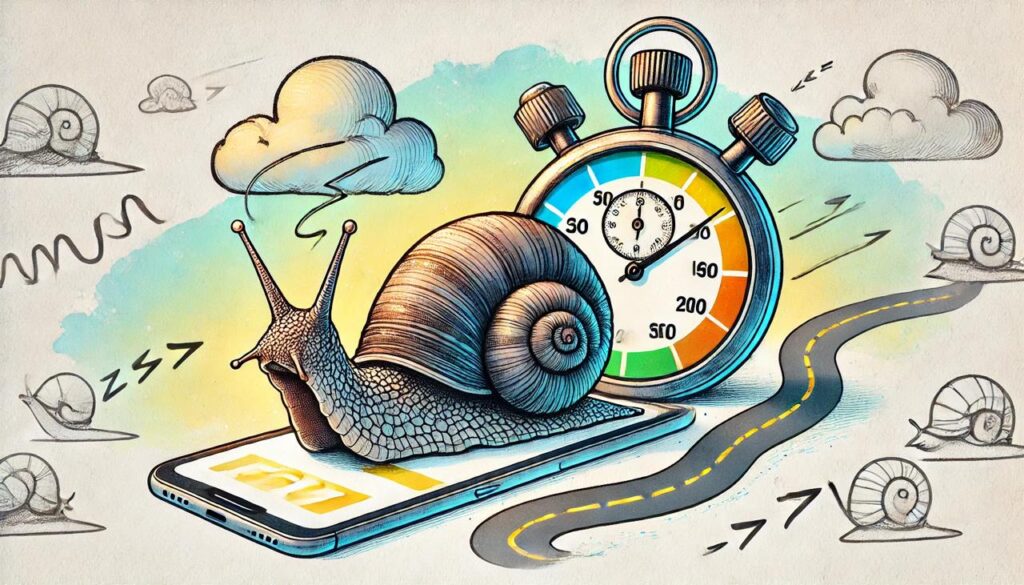
Mobile users have little patience for slow-loading pages. If a page takes more than three seconds to load, abandonment rates increase significantly. Common causes include:
- Unoptimized images. Large, high-resolution images slow down page speeds.
- Bulky code. Excessive JavaScript or CSS can hinder performance.
- Excessive HTTP requests. Each request for scripts, images, or stylesheets adds milliseconds to load times.
Solutions:
- Compress images with tools like TinyPNG or ShortPixel.
- Minify CSS and JavaScript files to reduce their size.
- Enable lazy loading so images load only as users scroll.
Poor navigation and usability
Navigation that works well on desktop may be frustrating on mobile. Common issues include hard-to-tap menus, closely spaced links, and complex forms.
Solutions:
- Use larger, finger-friendly buttons with a minimum size of 44×44 pixels and ample spacing.
- Implement collapsible menus, such as the “hamburger” menu, to simplify navigation.
- Minimize form fields and enable auto-fill features to make forms quicker and easier to complete.
Device compatibility issues
With mobile users spanning a variety of devices — each with different screen sizes, resolutions, and operating systems — a site may perform well on some devices but poorly on others.
Solutions:
- Use responsive web design to ensure layouts adapt seamlessly across all devices.
- Test your site with tools like BrowserStack or LambdaTest to simulate performance on various screen sizes and operating systems.
- Regularly update your site’s code to stay compatible with new browser and OS versions.
Content overload
Limited screen real estate on mobile devices makes it essential to deliver concise, focused content. Overloading pages with dense text, excessive pop-ups, or overly detailed layouts can overwhelm users.
Solutions:
- Use concise, scannable content with headings and bullet points to break up text.
- Replace intrusive pop-ups with subtle banners or exit-intent modals.
- Design with a “mobile-first” approach, optimizing for smaller screens first and scaling up for larger ones.
Case studies: Successful mobile optimization
Real-world examples highlight how effective mobile optimization can transform performance. Leading brands have tackled mobile challenges to improve speed, engagement, and conversions. Their approaches offer valuable insights for retailers and eCommerce managers.
1. Walmart Canada: From frustration to frictionless
Challenge: Slow-loading pages and a cluttered mobile interface were undermining user engagement and conversions.
Solution:
- Conducted usability tests to identify user pain points.
- Implemented a responsive redesign with streamlined navigation and a simplified interface.
- Optimized loading speed by compressing images and refining code.
Results:
- 20% increase in overall conversions.
- 98% surge in mobile orders.
Takeaway: Prioritizing site speed and usability can dramatically improve mobile retention and conversions.
2. Shopify: Streamlining mobile checkout
Challenge: High cart abandonment rates on mobile due to complex checkout processes.
Solution:
- Reduced the number of required input fields in mobile checkout.
- Added autofill capabilities for payment and shipping details.
- Enabled mobile-friendly payment methods such as Apple Pay and Google Pay.
Results:
- 18% boost in mobile checkout conversions.
- 10% reduction in cart abandonment rates.
Takeaway: A seamless, intuitive checkout experience converts mobile browsers into buyers.
3. Nike: Leveraging technology to engage users
Challenge: Nike aimed to boost mobile user engagement and reduce returns caused by sizing issues.
Solution:
- Integrated augmented reality (AR) into its mobile app, allowing users to virtually try on shoes.
- Optimized product pages for faster loading on mobile devices.
Results:
- 25% increase in mobile conversions.
- Decreased return rates as users made better-informed purchases.
Takeaway: Using innovative technologies like AR can enhance engagement and build customer loyalty.
4. Merchology: Accelerating mobile growth
Challenge: Declining mobile engagement on an outdated platform.
Solution:
- Migrated to Shopify for improved mobile responsiveness.
- Enhanced navigation with sticky menus and simplified categories.
- Increased speed with image compression and lazy loading.
Results:
- 40% rise in mobile conversion rates within a month.
- 340% year-over-year growth in revenue from mobile.
Takeaway: Investing in mobile-first platforms and design can significantly enhance performance and revenue.
5. Amazon: The gold standard in mobile optimization
Challenge: To maintain its leadership, Amazon continuously refines its mobile strategy.
Solution:
- Introduced one-click purchasing and personalized product recommendations.
- Minimized loading times using a global Content Delivery Network (CDN).
- Optimized search and filtering features for mobile users.
Results:
- Consistently high retention and conversion rates on mobile platforms.
Takeaway: Mobile optimization is an ongoing process. Continuous testing and innovation ensure Amazon stays ahead of the competition.
Steps to create a mobile-optimized website

Building a mobile-friendly website requires more than minor adjustments—it involves rethinking your site to meet the needs of mobile users. Speed, simplicity, and seamless functionality are essential to keep users engaged and coming back. Here’s a step-by-step guide to creating a mobile-optimized website.
1. Audit your current website
Start by identifying weaknesses in your current site’s mobile performance. A thorough audit highlights issues like clunky navigation, slow load times, or poor usability.
- Use tools. Google’s Mobile-Friendly Test identifies usability issues, while Google Analytics helps analyze bounce rates, traffic patterns, and mobile user behavior.
- Evaluate responsiveness. Test your site across multiple devices and screen sizes using platforms like BrowserStack.
- Analyze load times. Tools like Google PageSpeed Insights or Lighthouse pinpoint speed bottlenecks, such as oversized images or excessive code.
2. Implement responsive design
Responsive design ensures your website adapts fluidly to different screen sizes, providing a consistent user experience on any device.
- Leverage frameworks. CSS frameworks like Bootstrap offer pre-built components to streamline responsive layouts.
- Optimize media. Use adaptable images with properties like max-width: 100% to prevent distortion on small screens.
- Create breakpoints. Define screen width thresholds with CSS media queries to adjust layouts dynamically.
3. Optimize content for mobile
Mobile users prefer concise, easy-to-digest content. Tailor your site’s content to align with their expectations.
- Structure for scanning. Use headings, bullet points, and short paragraphs to break up text for better readability.
- Prioritize key information. Place essential content above the fold to grab users’ attention immediately.
- Simplify forms. Minimize form fields and enable autofill options to make submissions faster and easier.
4. Speed up your website
Page speed is a critical factor for both user satisfaction and search engine rankings. Faster sites lead to higher conversions and better retention.
- Compress images. Tools like TinyPNG reduce image file sizes without compromising quality.
- Enable browser caching. Cache commonly used assets on users’ devices for quicker loading during repeat visits.
- Minify resources. Remove unnecessary characters from CSS, JavaScript, and HTML files to decrease file sizes.
- Use a CDN. Distribute your site’s content through a Content Delivery Network to improve load times, especially for global audiences.
5. Test and refine
Mobile optimization is an ongoing process. Regular testing and updates keep your site aligned with user expectations and technological changes.
- Simulate real-world conditions. Test your site across various devices, networks, and browsers to uncover hidden issues.
- Collect feedback. Use tools like Hotjar or heatmaps to understand how users interact with your mobile site.
- Iterate. Continuously implement updates based on analytics and user insights.
Measuring the success of mobile optimization
How can you tell if your mobile optimization efforts are yielding results? Success goes beyond smoother navigation and faster load times to the measurable outcomes that demonstrate real impact.
Key metrics to track
An optimized mobile site delivers clear, tangible benefits. These metrics help measure its performance:
- Bounce rate. A high bounce rate indicates that visitors leave quickly, often due to slow load times or poor usability. A decline in this metric shows an improved user experience.
- Conversion rate. Higher mobile conversions — whether in sales, sign-ups, or inquiries —r eflect successful optimization.
- Mobile traffic. Track the percentage of visitors coming from mobile devices. A steady increase suggests your site is resonating with mobile users.
- Page load time. Faster load times (ideally under three seconds) directly correlate with better user retention and satisfaction.
- Average session duration. Longer sessions indicate increased engagement, often translating into higher conversion rates.
- Scroll depth. This measures how far users scroll on a page. Greater scroll depth suggests compelling content and effective design.
Using analytics tools
Modern analytics platforms provide powerful insights into your mobile performance:
- Google Analytics. Offers detailed reports on mobile traffic, bounce rates, conversion paths, and user behavior.
- Search Console. Monitors your site’s performance in mobile search, identifying crawl errors or indexing issues.
- Heatmaps (e.g., Hotjar). Visual tools show where users click, scroll, or abandon your site, pinpointing areas for improvement.
- PageSpeed Insights. Identifies technical issues slowing down mobile load times and provides actionable recommendations.
Iterative improvements
Mobile optimization is an ongoing process, driven by data and evolving user expectations. To stay ahead:
- Monitor trends. Regularly review analytics to detect shifts in user behavior or traffic patterns.
- A/B test features. Experiment with changes like button placements, layouts, or checkout flows to determine what performs best.
- Incorporate feedback. Use surveys or feedback forms to learn what mobile users value and what frustrates them.
- Adapt to new technologies. Stay ready for trends like 5G, progressive web apps (PWAs), and voice search, which continually reshape mobile experiences.
Conclusion: Building for the mobile-first era
The dominance of mobile devices has transformed how users interact with the web. A mobile-optimized website is no longer a competitive advantage—it’s a fundamental necessity for any modern digital strategy. As mobile traffic continues to outpace desktop, businesses that prioritize mobile optimization are positioning themselves for sustained success.
Creating a mobile-friendly website requires a multifaceted approach. The strategies discussed provide a clear roadmap for achieving this goal:
- Responsive design. Ensures your site adapts seamlessly to any device, delivering a consistent and user-friendly experience.
- Fast loading speeds. Keeps users engaged, reduces bounce rates, and boosts SEO performance.
- Mobile SEO best practices. Align your site with search engine algorithms to enhance visibility and discoverability.
- User-centric navigation. Prioritizes intuitive design, featuring tap-friendly buttons and easy-to-use menus.
- Continuous testing. Helps identify and resolve issues, refine user experiences, and adapt to changing expectations.
By implementing these strategies, you can create a mobile experience that delights users and drives measurable results.
The future of mobile optimization
Mobile optimization is a dynamic process that evolves alongside technological advancements and shifting user behaviors. Staying ahead of emerging trends will be crucial for maintaining relevance and competitiveness.
- 5G networks. With faster internet speeds, users will demand instant load times and richer visuals, setting new standards for performance.
- Progressive web apps (PWAs). Combining the best features of apps and websites, PWAs offer offline functionality, push notifications, and app-like speed.
Voice search. The growing use of conversational queries makes natural language optimization increasingly vital for mobile SEO.
Egor Kaleynik
IT-oriented marketer with B2B Content Marketing superpower. HackerNoon Contributor of the Year 2021 Winner – MARKETING. Generative AI enthusiast.
Featured in: Hackernoon.com, Customerthink.com, DZone.com, Medium.com/swlh
More info: https://muckrack.com/egor-kaleynik