Best IT company website design and development: Driving growth

Introduction
Your website is more than a digital storefront — it’s your handshake, pitch, and promise combined. Creating the best IT company website design and following the best development practices means a lot. A well-designed website often serves as the first and most lasting impression for potential clients. It’s the space where they assess your credibility, evaluate your services, and decide whether to reach out or move on.
Why your website matters
Picture walking into a dimly lit, disorganized office for a business meeting. It’s uninspiring and leaves a poor impression. A poorly designed website creates the same effect. For outsourcing companies, a sleek, professional, and user-friendly site builds trust and communicates the quality and precision clients seek in an IT partner.
The numbers are telling — over 75% of users admit to judging a company’s credibility based on its website design. For IT outsourcing firms seeking long-term partnerships, that first impression can make or break a deal.
Best IT company website design and development: Driving growth — you are here

Web development as a competitive advantage
Competition in IT outsourcing is fierce, with companies often distinguished less by their capabilities and more by how effectively they communicate them. A high-performing IT company website design can serve as the key differentiator:
- Showcases expertise. Highlight technical skills and a proven track record through detailed service pages, case studies, and client testimonials.
- Enhances user experience. Seamless navigation, fast load times, and mobile optimization ensure visitors stay engaged and find what they need quickly.
- Drives conversions. Clear calls-to-action (CTAs) guide visitors toward meaningful actions, like scheduling a consultation or requesting a proposal.
Key features of the best IT company website
An IT outsourcing company’s website is more than just a digital presence—it’s a silent salesperson, a portfolio, and a trust builder. To attract and retain clients, your website must combine clarity, functionality, and credibility. Here are the essential features that drive success.
Showcasing services clearly
Your visitors shouldn’t have to search for answers. A well-structured presentation of your services is critical for guiding potential clients.
- Organized service pages. Group services like web development, IT consulting, or software development into categories with concise descriptions. Each service should have its own page, detailing benefits, solutions, and key differentiators.
- Interactive visuals. Use graphics, diagrams, or icons to simplify complex technical concepts. For example, a flowchart can illustrate your software development lifecycle.
- Searchable navigation. Include a search bar or filters to help users find services quickly and efficiently.
Why it matters: When potential clients quickly understand your offerings and see how they align with their needs, they’re more likely to engage further.
Client testimonials and case studies

Trust is at the heart of outsourcing relationships, and real-world success stories build that trust.
- Client testimonials. Display quotes from satisfied clients that highlight your expertise, reliability, and results. Enhance authenticity by pairing testimonials with client photos or company logos.
- Case studies. Provide in-depth accounts of completed projects, describing the client’s challenge, your solution, and the measurable results, such as cost reductions or efficiency gains.
Why it matters: Social proof reassures potential clients that you deliver results and can meet their unique needs.
Strong calls-to-action (CTAs)
A great website doesn’t just inform — it drives action. CTAs guide visitors toward meaningful steps that bring them closer to becoming clients.
- Strategic placement. Position CTAs prominently on key pages, such as the homepage, service pages, and blog posts. Examples include “Request a Free Quote,” “Schedule a Consultation,” or “Explore Our Case Studies.”
- Compelling copy. Use action-oriented language like “Discover How We Help Companies Scale” or “See Our Proven IT Solutions.”
- Visual appeal. Design buttons with contrasting colors that stand out while remaining consistent with your brand identity.
Why it matters: Effective CTAs convert passive browsing into active engagement, boosting lead generation and conversions.
Designing for credibility: Templates, themes, and customization
Website design for your company is more than just visuals — it’s the foundation of trust. For IT outsourcing companies, credibility begins the moment a visitor lands on your homepage. From professional templates to custom designs, the right design choices can shape how your company is perceived.
Choosing the right template or theme
Templates and themes provide an efficient starting point for building a professional, responsive website tailored to IT services.
- Professional themes. Platforms like WordPress and HubSpot CMS offer IT-specific templates designed to showcase services, portfolios, and testimonials.
- Customization options. Many templates include drag-and-drop interfaces to tweak layouts, colors, and fonts, ensuring a semi-unique appearance.
- Responsive design. Modern templates are built to be mobile-friendly, catering to visitors on smartphones and tablets.
Examples:
- Porto (Bootstrap-based): Ideal for IT providers, offering multiple demo layouts.
- Engitech (WordPress): Features pre-built pages for IT companies with modern visuals and SEO optimization.
Why it matters: A well-chosen template saves time, ensures responsiveness, and creates a polished, professional look — key for establishing trust.
Custom vs. Pre-made designs
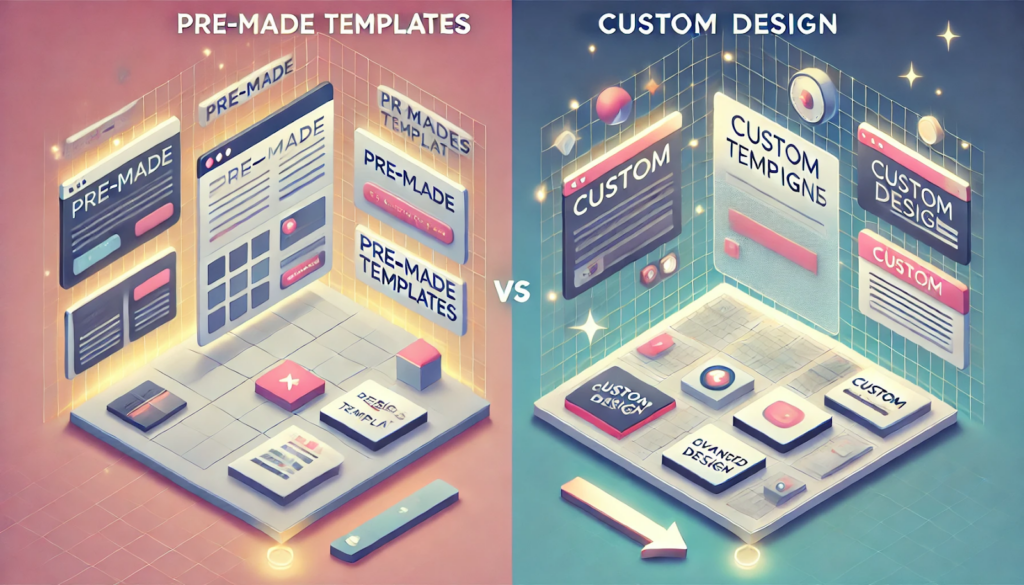
Deciding between a custom corporate website design and a pre-made template depends on your company’s needs, budget, and goals.
- Custom design:
- Pros: Unique branding, advanced functionalities, and scalability as your business grows.
- Cons: Higher costs and longer development timelines.
- Best for: Companies needing a distinct visual identity or bespoke features.
- Pre-made templates:
- Pros: Cost-effective, quick to launch, and includes built-in features like contact forms and SEO tools.
- Cons: Limited customization and potential overlap with competitors.
- Best for: Startups or smaller firms seeking a professional web presence on a budget.
Why it matters: Choosing the right approach ensures your site aligns with your branding and functional needs while staying within budget and timeline constraints.
Brand alignment
Every design choice — color palette, typography, and visual elements — should reflect your company’s identity to reinforce brand consistency.
- Color palette: Choose colors that align with your logo and brand values. Blues and grays convey professionalism, while greens or oranges suggest innovation.
- Typography: Opt for modern, readable fonts like sans-serif, which are popular for tech companies.
- Visual elements: Integrate custom graphics, icons, or animations that complement your services and demonstrate expertise.
Why it matters: Consistent branding across your website builds recognition and trust, ensuring visitors associate your site with reliability and professionalism.
Essential pages for a top IT company website design
A well-organized website is like a roadmap for your clients, guiding them through your services, expertise, and credibility. For IT outsourcing companies, certain pages are crucial to establishing trust, showcasing value, and driving engagement.
Home page
The homepage is your first impression and sets the tone for the visitor’s experience. It must immediately convey your value proposition and invite exploration.
- What to include:
- A clear value proposition highlighting what you do and how you stand out.
- Key services with concise descriptions linked to dedicated pages.
- Visually appealing elements like professional imagery, animations, or infographics.
- A strong CTA such as “Schedule a Free Consultation” or “Learn More About Our Services.”
Why it matters: The homepage captures attention and quickly communicates trust, encouraging visitors to explore further.
Services page
Clients visit your site seeking solutions. A structured services page clarifies your offerings and convinces visitors that you can meet their needs.
- What to include:
- A list of core services (e.g., software development, IT consulting, managed services) with dedicated sub-pages.
- Visual aids like icons or process diagrams to simplify complex concepts.
- Integrated case studies or testimonials to demonstrate real-world success.
Why it matters: A detailed services page positions your company as a reliable and capable partner.
About us page
This page humanizes your brand and builds trust by introducing the people and principles behind your business.
- What to include:
- Your company story, mission, and vision.
- Leadership bios with professional photos.
- Milestones, certifications, or notable achievements.
Why it matters: An engaging About Us page fosters trust and shows the faces behind the brand.
Case studies and portfolio
Demonstrating your success through case studies or a portfolio reassures clients of your expertise.
- What to include:
- Detailed case studies outlining the client’s challenge, your solution, and measurable outcomes.
- A portfolio gallery showcasing completed projects, categorized by service or industry.
- Visual elements like screenshots, before-and-after comparisons, or video testimonials.
Why it matters: Case studies and portfolios provide social proof, showcasing your ability to deliver results.
Contact page
When visitors are ready to take the next step, a user-friendly contact page ensures they can easily reach you.
- What to include:
- A simple contact form with fields for name, email, company, and inquiry type.
- Direct contact details like phone numbers, email addresses, and office locations.
- Interactive elements like an embedded map and social media links.
Why it matters: An accessible contact page removes barriers to communication, encouraging potential clients to connect with you.
Blog and resources
A blog or resource section establishes thought leadership and improves SEO, making your site a hub of valuable information.
- What to include:
- Blog posts on industry trends, best practices, and case studies.
- Downloadable resources like whitepapers, guides, or checklists.
- Regularly updated content to keep the site fresh and relevant.
Why it matters: Content builds credibility and attracts organic traffic, positioning your company as a leader in the field.
Optimizing website performance for efficiency
In the IT outsourcing industry, a slow, clunky, or unresponsive website can cost you clients and credibility. A high-performing website goes beyond aesthetics—it delivers seamless functionality that keeps users engaged and satisfied. Here’s how to optimize your site for speed, responsiveness, and visibility.
The best IT company website design: Responsive and mobile-friendly

With over half of global web traffic originating from mobile devices, your website must deliver a flawless experience across all screen sizes.
What to do:
- Implement responsive design to ensure your site adjusts seamlessly to any screen dimension.
- Use fluid grids and flexible images that scale dynamically.
- Test your site on multiple devices using tools like BrowserStack or Google’s Mobile-Friendly Test.
Why it matters: A mobile-friendly site improves user experience and boosts search engine rankings, as Google prioritizes mobile-first indexing.
Site speed optimization
Speed is a critical factor for user retention and SEO. If your site takes longer than three seconds to load, visitors are likely to leave.
What to do:
- Compress images with tools like TinyPNG or ShortPixel to reduce file sizes without sacrificing quality.
- Enable browser caching so returning users don’t have to reload assets like images or scripts.
- Minify CSS, JavaScript, and HTML to remove unnecessary characters and improve load times.
- Use a Content Delivery Network (CDN) to distribute content faster by hosting it on global servers.
Why it matters: Faster loading times enhance user engagement, reduce bounce rates, and increase conversions.
SEO best practices

Visibility is crucial for attracting new clients. SEO ensures your website appears in search results when potential clients look for services you offer.
What to do:
- Research and integrate relevant keywords, such as “IT outsourcing services” or “custom software development.”
- Optimize meta titles and descriptions for each page to improve click-through rates.
- Improve site structure with clear navigation and internal linking to help both users and search engines find your content.
- Regularly update your blog with keyword-rich content addressing industry trends or client challenges.
Why it matters: Higher visibility in search results drives organic traffic and positions your company as an industry leader.
Tools and platforms for efficient web development
Efficient web development is vital for IT outsourcing companies aiming to streamline workflows, scale effectively, and deliver high-performance websites. Selecting the right tools tailored to your needs ensures optimal results. Here’s a breakdown of the most effective platforms based on industry requirements.
Content management systems (CMS)
A CMS simplifies the process of creating, managing, and updating website content, making it essential for companies that value professionalism and scalability.
WordPress:
- Why choose: Offers flexibility, an extensive plugin library, and ease of use, making it a favorite for IT companies of all sizes.
- Strengths: SEO-friendly features, customizable templates, and an active developer community.
- Considerations: Requires regular updates and security measures to prevent vulnerabilities.
HubSpot CMS:
- Why choose: Integrates content management with marketing tools like CRM, A/B testing, and SEO optimization.
- Strengths: Ideal for inbound marketing and lead generation.
- Considerations: Higher costs compared to other CMS platforms, especially for advanced features.
Drupal:
- Why choose: Offers high scalability, multilingual support, and robust security features.
- Strengths: Excellent for large-scale or enterprise websites with complex requirements.
- Considerations: Requires technical expertise for setup and maintenance.
- Best for: Companies needing a balance of flexibility, scalability, and SEO capabilities.

Website builders for non-technical teams
For smaller IT companies or those without in-house developers, website builders provide an affordable and user-friendly solution for creating professional websites.
Wix:
- Why choose: User-friendly interface with drag-and-drop design tools.
- Strengths: Pre-designed templates, built-in SEO tools, and mobile responsiveness.
- Considerations: Limited flexibility for advanced customizations.
Squarespace:
- Why choose: Sleek, professional designs with minimal setup time.
- Strengths: Best suited for visually driven websites with integrated blogging and eCommerce tools.
- Considerations: Limited customization options compared to open-source platforms.
Weebly:
- Why choose: An affordable solution ideal for small businesses.
- Strengths: Integrated hosting, templates, and eCommerce capabilities.
- Considerations: Limited scalability for rapidly growing companies.
Best for: Startups or small IT firms needing a visually appealing, low-maintenance website solution.
Development frameworks for custom sites
Custom development frameworks offer flexibility, control, and scalability for companies requiring advanced functionality or unique branding.
Backend frameworks
Django (Python): High security and scalability for complex projects.
- Strengths: Built-in admin panel, ORM, and rapid development capabilities.
- Considerations: Overkill for simpler websites.
Laravel (PHP): Elegant syntax and robust community support.
- Strengths: Streamlined authentication, routing, and MVC architecture.
- Considerations: Slightly slower performance for extremely complex applications.
Express.js (JavaScript): Lightweight and ideal for API-driven applications.
- Strengths: Minimalist design and middleware flexibility.
- Considerations: Requires additional libraries for comprehensive features.
Frontend frameworks
React (JavaScript): Component-based architecture for dynamic, responsive UIs.
- Strengths: High performance and compatibility with other libraries.
- Considerations: State management requires additional libraries like Redux.
Angular (TypeScript): Comprehensive framework for large-scale, enterprise applications.
- Strengths: Strong two-way data binding and dependency injection.
- Considerations: Steep learning curve.
Vue.js (JavaScript): Simple and flexible, ideal for small-to-medium projects.
- Strengths: Easy integration and progressive design.
- Considerations: Smaller ecosystem compared to Angular or React.
Best for: Enterprises or larger companies needing bespoke, scalable solutions.
Additional tools to optimize development
SEO tools:
- SEMrush or Ahrefs: For keyword research, backlink analysis, and performance tracking.
- Google Analytics: To monitor visitor behavior and identify optimization opportunities.
Performance tools:
- Google PageSpeed Insights: For load time evaluation and actionable recommendations.
- GTmetrix: Provides detailed insights for optimizing speed and performance.
Design and collaboration:
- Figma or Adobe XD: For creating wireframes and prototyping designs collaboratively.
Key considerations for choosing tools
- Company size and resources: Smaller firms may prefer user-friendly website builders, while larger companies benefit from CMS platforms or custom frameworks.
- Technical expertise: Assess whether your team can manage complex systems like Drupal or custom frameworks.
- Long-term goals: Choose tools that align with your growth plans, ensuring scalability, security, and flexibility.
Measuring and improving website performance
Building a high-performing website is only the beginning; ongoing monitoring and optimization are crucial for sustaining success. For IT outsourcing companies, tracking key metrics and applying data-driven improvements ensures your website continues to attract, engage, and convert clients.
Tracking key metrics
Understanding your website’s performance starts with monitoring the right metrics. These benchmarks provide actionable insights into user behavior and site efficiency:
- Bounce rate. Measures the percentage of visitors who leave after viewing only one page. A high bounce rate could signal poor navigation, slow loading times, or irrelevant content.
- Conversion rate. Tracks the percentage of visitors completing desired actions, such as filling out a contact form or requesting a proposal. A higher conversion rate indicates effective engagement.
- Page load speed. Faster pages reduce bounce rates and improve SEO. Tools like Google PageSpeed Insights can identify bottlenecks and suggest fixes.
- Mobile responsiveness. Ensures your site performs well across devices, critical for attracting mobile users.
- Organic traffic. Tracks the number of visitors arriving from search engines, reflecting the effectiveness of your SEO strategy.
- Scroll depth. Shows how far users scroll on a page, helping determine whether content is engaging enough to hold attention.
Why it matters: These metrics reveal areas of strength and highlight opportunities for improvement, offering a roadmap for targeted enhancements.
Conducting regular website audits
Routine audits ensure your website remains functional, secure, and aligned with user expectations.
- What to evaluate:
- Technical issues: Identify broken links, slow-loading pages, or outdated code.
- SEO performance: Review keyword rankings, meta descriptions, and site architecture.
- Content relevance: Ensure pages remain up-to-date and aligned with client needs.
- Security features: Regularly check for vulnerabilities like missing SSL certificates or outdated plugins.
- Tools to use:
- SEMrush or Ahrefs for comprehensive SEO analysis.
- GTmetrix to assess load speeds and identify performance issues.
- Google Search Console to monitor indexing, crawl errors, and search performance.
Why it matters: Regular audits help you proactively address issues, keeping your site optimized and competitive.
A/B testing for optimization
Experimenting with design elements and content strategies enables you to refine your website for maximum effectiveness.
- What to test:
- CTAs: Compare variations in phrasing, placement, and color to determine what drives the most engagement.
- Landing pages: Experiment with different layouts, headlines, or imagery to improve conversions.
- Navigation: Test simplified menus or reorganized content to enhance usability.
- Tools to use:
- Google Optimize for running A/B tests and analyzing performance.
- Hotjar for visualizing user behavior through heatmaps and click tracking.
Why it matters: A/B testing allows you to make data-backed decisions, optimizing user engagement and lead generation.
Key questions to address
- What metrics indicate a successful IT company website?
Metrics such as conversion rates, bounce rates, and organic traffic reflect your site’s ability to attract and engage clients effectively. - How can performance audits drive continuous improvement?
Audits uncover issues before they become problems, ensuring your website stays functional, secure, and competitive.
Iterative improvement for long-term success
Website optimization is an ongoing process. By continuously monitoring metrics, conducting audits, and testing new strategies, your website evolves to meet changing user expectations and technological advancements.
Case studies: The best IT company website design examples
Examining the success stories of leading IT outsourcing companies provides valuable insights into effective website strategies. These examples highlight how design, user experience, and strategic content work together to create engaging, high-converting websites.
1. Accenture
Website highlights:
- Dynamic visuals: High-quality imagery and interactive elements create a polished and professional aesthetic.
- Service breakdown: Categorized services with detailed sub-pages make it easy for visitors to find relevant information.
- Thought leadership: A comprehensive blog and insights section showcase expertise through articles, whitepapers, and reports.
Key takeaway: Accenture’s website effectively combines engaging visuals with deep, informative content to establish authority and credibility.
2. IBM
Website highlights:
- Intuitive navigation: A well-structured menu allows users to explore solutions by industry or technology.
- Personalization: Tailored content recommendations based on user behavior enhance the browsing experience.
- Interactive content: Features like case studies, videos, and infographics simplify complex concepts and keep users engaged.
Key takeaway: IBM’s site excels at guiding visitors toward tailored solutions while maintaining engagement through interactive content.
3. Wipro
Website highlights:
- Client testimonials: Prominent quotes and success stories build credibility and trust.
- Service focus: Detailed descriptions supported by visuals and stats highlight Wipro’s technical expertise.
- Mobile optimization: A responsive design ensures seamless functionality across devices.
Key takeaway: Wipro emphasizes trust-building through testimonials and provides a polished mobile experience for a diverse audience.
4. Capgemini
Website highlights:
- Case study integration: Detailed case studies with measurable results showcase Capgemini’s impact on clients.
- Clear CTAs: Strategically placed CTAs like “Contact Us” and “Explore Insights” guide users toward meaningful actions.
- SEO-friendly content: Well-optimized service pages and blogs improve visibility and attract organic traffic.
Key takeaway: Capgemini’s focus on actionable pathways and client outcomes turns visitors into leads.
5. N-iX
Website highlights:
- Portfolio showcases: A visually appealing portfolio highlights successful projects with detailed descriptions and images.
- Interactive elements: Features like live chat and dynamic visuals enhance user engagement.
- Fast load speeds: Optimized performance ensures users don’t encounter delays, encouraging longer visits.
Key takeaway: N-iX demonstrates how a streamlined, visually compelling website can showcase expertise and keep users engaged.
Lessons for smaller IT companies
Smaller firms can draw inspiration from these successes by focusing on key elements:
- Prioritize simplicity. A clean, user-friendly design with clear messaging can leave a strong impression.
- Focus on results. Highlight measurable outcomes from past projects to build trust with prospective clients.
- Invest in usability. Easy navigation, fast load speeds, and mobile responsiveness create a positive user experience.
- Embrace content. Regular updates with blogs, case studies, or thought leadership pieces position your company as an expert.
Conclusion: Building a website that drives growth
The modern IT outsourcing landscape demands more than technical expertise—it requires a compelling online presence that reflects your capabilities, builds trust, and drives conversions. A high-performing website serves as the cornerstone of your business growth, acting as your most visible and influential touchpoint with potential clients.
Summary of key strategies
A successful website combines design, content, and functionality to create an engaging experience that converts visitors into clients:
- Professional design. Use templates, themes, or custom solutions aligned with your brand to establish credibility.
- Strategic content. Blogs, case studies, and client-centric messaging position your company as a thought leader.
- Optimized performance. Prioritize speed, responsiveness, and SEO to ensure your site is accessible and engaging.
- User-centric navigation. Create intuitive pathways that guide visitors to the information they need and encourage action.
Continuous improvement. Regular audits, performance tracking, and A/B testing keep your website relevant and effective.
Egor Kaleynik
IT-oriented marketer with B2B Content Marketing superpower. HackerNoon Contributor of the Year 2021 Winner – MARKETING. Generative AI enthusiast.
Featured in: Hackernoon.com, Customerthink.com, DZone.com, Medium.com/swlh
More info: https://muckrack.com/egor-kaleynik