Startup website design and development, fully explained

Introduction
In the remaining months of 2024 and into 2025, startup website serves as much more than a digital handshake. For your users, investors, and customers, it’s a dynamic reflection of your business potential, offering a glimpse into your brand’s vision and reliability.
The homepage is one of the most important pages of any given website. It is often the first — and possibly the only — chance to captivate and engage a user.
Huei-Hsin Wang, Nielsen Norman Group
Drawing on insights from both Valletta’s and my expertise, I’ll highlight how your startup can leverage Lean, Agile methods to build an impactful digital presence, even with limited budgets or technical constraints. By integrating mobile-first design principles, progressive web apps (PWAs), and SEO-optimized structures, you can gain a cost-effective edge, establish early credibility, and foster user engagement from the outset.
Why web development is important for startups
Investing in web development isn’t just about launching an aesthetically pleasing site; it’s about crafting a resilient foundation that scales alongside your business. When done right, your site becomes an engine for growth — capturing attention, nurturing trust, and driving engagement that positions your startup for long-term success.
Startup website design and development, fully explained — you are here
Choosing the right startup website development approach: In-house vs. Outsourcing

For startup founders, the choice between an in-house team and outsourcing goes beyond logistics; it’s a strategic decision that will shape your product quality, budget, and timeline.
In-house development: Pros and cons
An in-house team offers you direct oversight and alignment with your company culture, enabling real-time collaboration and rapid decision-making. This setup is ideal when security and intellectual property protection are paramount, as sensitive information remains within the organization.
However, in-house development requires a substantial financial commitment. Beyond salaries, you’ll face benefits and overhead costs that can strain early-stage budgets. Additionally, building a team in-house may limit the range of skills readily available, often necessitating costly training or additional hires for specialized needs.
- Common pitfall. Overlooking ongoing costs.
- Solution. Plan for all expenses beyond salaries, including software, training, and workspace, to ensure the sustainability of your team.
Outsourced development: Pros and cons
Outsourcing opens up a global talent pool, allowing startups to access skilled professionals without the ongoing costs of an in-house team. Many startup websites benefit from the speed and efficiency that experienced agencies bring, with the ability to scale resources flexibly to meet project deadlines.
Increased reliance on automation has since fueled rapid change, positioning providers to leverage technology and automation to realize even greater savings with fewer errors across people-intensive, transactional processes. These traditional deals are still viable and represent a stable part of the market.
The Future of Outsourcing by KPMG
Yet, effective management is key. Without clear, consistent communication, projects risk misalignment or drifting off course. Time zone differences can also introduce delays, making structured communication routines essential to ensure that development remains in sync with your vision.
- Common pitfall. Lack of clear communication channels.
- Solution. Establish regular check-ins and specific project milestones with your partner to maintain alignment.
Making the right choice: key considerations
When deciding between in-house and outsourcing, consider these factors:
- Budget. Assess whether you can sustain ongoing in-house expenses or if outsourcing offers the flexibility you need.
- Project complexity. For highly specialized projects, outsourcing provides immediate access to expert skills that might be hard to source in-house.
- Time to market. If speed is critical, outsourcing may offer an advantage, especially with agencies experienced in rapid turnarounds.
- Growth vision. If your long-term strategy heavily depends on technology, an in-house team may offer the integration and cohesion required for sustained success.
Cost-effective outsourcing options
If you choose to outsource, here are some strategies to maximize your budget and efficiency:
- Nearshoring: Collaborate with teams in nearby countries to balance cost savings and collaboration ease, thanks to similar time zones.
- Freelancers: Use freelancer platforms to hire specialized talent for project-based work, allowing you to avoid long-term commitments.
- Agencies with startup expertise: Some agencies specialize in working with startups, understanding budget constraints and offering agility in development.
What to expect from outsourcing
The success of outsourcing hinges on clear setup and diligent management. Start by defining the project scope thoroughly so both your team and external partners share a precise understanding of goals. Consistent quality control and thorough testing throughout the development process will ensure the final product aligns with your expectations.
Ultimately, whether you choose in-house or outsourcing, the best approach will integrate seamlessly with your startup’s goals and resources, laying a solid foundation for growth and adaptability.
Essential web development practices for startups: Lean methods and rapid prototyping
Launching a startup means facing a tough choice: do you go all-in and build the full product, or take a leaner, more strategic approach?
For many startups, the answer lies in creating an MVP — a Minimum Viable Product. This pared-down version of your idea includes just enough features to attract early adopters and gather feedback. With an MVP, you’re not just saving time; you’re getting your product into users’ hands faster, giving them a role in shaping its evolution. This approach fuels a real-time feedback loop, letting you test and iterate without committing hefty resources to features that might miss the mark.
The power of Lean and MVP for startup website
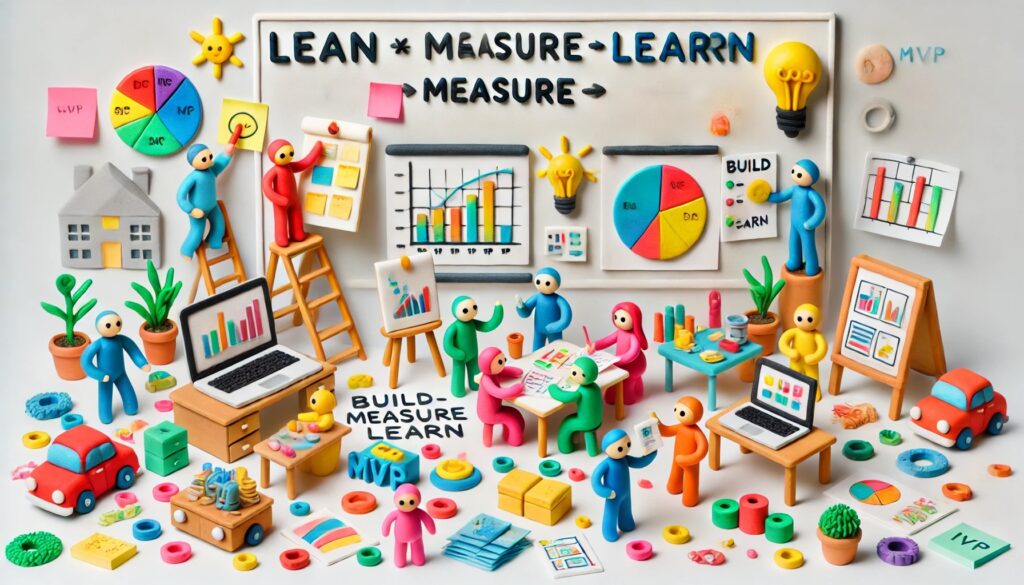
Lean methodologies embrace a “build, measure, learn” cycle. It’s about building only what’s essential, measuring how users respond, and learning what adjustments will better meet their needs. The simplicity of an MVP allows you to launch quicker and gain traction before competitors fully enter the market. Instead of guessing what users want, you’re letting them tell you firsthand. In a world where agility often beats perfection, an MVP can mean the difference between a timely launch and an idea that fades before finding its audience.
Once your MVP is out there, you can refine it step-by-step, continuously adapting based on user insights. This responsive approach keeps you aligned with user expectations, minimizing the risk of investing in features that users don’t value.
Why rapid prototyping is your best friend
Rapid prototyping takes this process further, helping you visualize and test concepts before coding begins. With a prototype in hand, you can identify design flaws early on — when fixes are faster and cheaper. By catching issues early, you save time and budget, keeping development streamlined and focused on what works. This process also fosters collaboration, bringing fresh ideas from across your team. Each prototype becomes a testing ground, revealing what resonates with users and what doesn’t, allowing you to make adjustments before full-scale development.
Tools to fuel prototyping and lean UX
Several tools make this lean, iterative process achievable:
- Figma. Ideal for collaborative teams, Figma offers a cloud-based design environment where multiple users can work on interactive prototypes in real-time. This tool makes it easy to transition from design to testing without missing a beat.
- Balsamiq. For early-stage brainstorming, Balsamiq is a go-to. Built for low-fidelity wireframing, it provides a quick, drag-and-drop interface to sketch out ideas fast. When speed is the priority, Balsamiq lets you capture rough concepts before they get polished.
- Marvel. Marvel is an accessible, all-in-one platform for wireframing, prototyping, and user testing without needing code. Its simplicity makes it effective for teams with varying tech skills, streamlining user feedback integration.
Progressive Web Apps (PWAs): A strategic advantage for startups
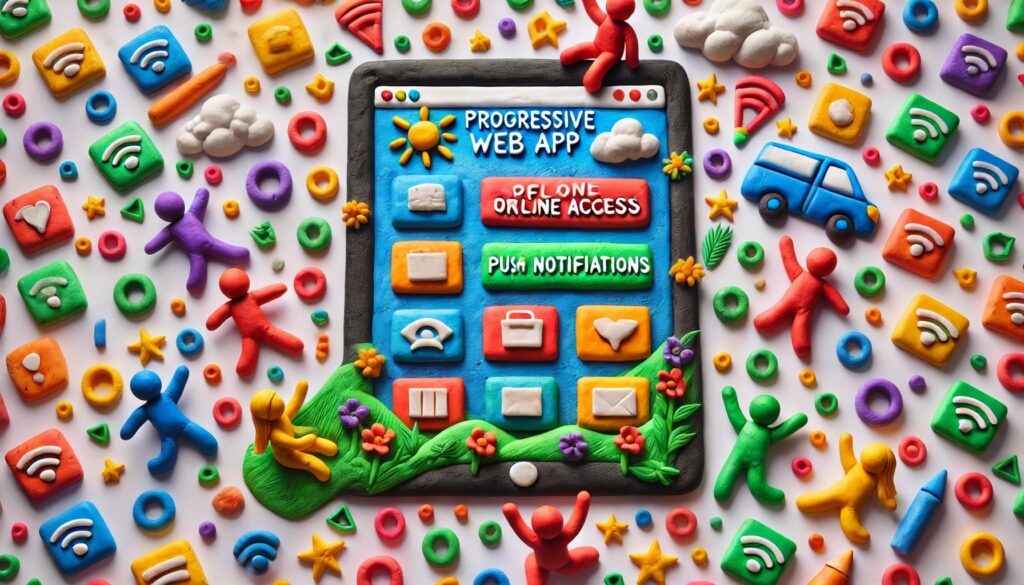
Progressive Web Apps (PWAs) blend the accessibility of the web with the functionality of native apps, providing startups with a cost-effective way to deliver fast, engaging experiences directly through the browser. By leveraging web capabilities like service workers (for offline access) and push notifications, PWAs enable you to reach users on any device without requiring an app store download.
Why PWAs work for startups
Cross-platform reach with lower costs
PWAs use a single codebase across devices, eliminating the need for separate iOS and Android versions. For startups, this translates to lower development and maintenance costs, which is ideal for lean budgets.
Engaging user experience
PWAs load quickly, even offline, creating a seamless experience that reduces bounce rates. For example, Trivago’s PWA led to a 150% increase in engagement and a 97% boost in conversions.
Higher retention and SEO benefits
Push notifications help re-engage users, while SEO indexing improves visibility in search results. Flipkart’s PWA, for instance, saw a 70% increase in conversions from users who saved the app to their home screen.
Key limitations of PWAs
Limited device access
PWA isn't the same as a startup website, it lacks support for certain device features, such as Bluetooth and advanced camera capabilities, which can restrict complex applications.
Browser variability
Some browsers, notably Safari, may not fully support PWAs, which can impact consistency across devices.
Are PWAs right for your startup?
When we helped our client launch their PWA, it opened doors to customers they’d never reached before. Users quickly took to the platform’s offline capabilities, and engagement surged by over 30% — all without the friction of an app download.
Consider a PWA if:
- Your budget is tight. PWAs offer a cost-effective solution, making them suitable for startups with limited resources.
- User experience prioritizes accessibility. For users who rely on mobile browsers or need offline access, PWAs provide a streamlined and accessible experience.
- You have basic feature needs. PWAs are best suited for simpler apps focused on content delivery, eCommerce, or basic interactivity.
For startups seeking fast, affordable, and scalable web development, PWAs offer an agile solution that meets modern user expectations while keeping costs manageable.
Design principles for high-impact startup websites

For startups, a website is foundational to building credibility and trust. The first moments on a site shape a visitor’s perception, with layout, colors, and navigation playing crucial roles in conveying reliability and value. According to Forrester, 94% of users’ first impressions are design-driven, and a well-crafted user interface can increase conversions by up to 200%.
Why UX/UI matters for startups
Effective UX/UI design goes beyond aesthetics—it ensures ease of use and drives engagement, which fosters trust. A seamless user experience invites visitors to interact with your content, guiding them toward conversions. Research from UXCam highlights that for every dollar invested in UX, companies see a 9,900% ROI, due to improved conversions and customer loyalty.
Simple design practices for big impact
Even with limited resources, startups can create a professional, user-centered design by focusing on key fundamentals:
- Consistent branding. Use unified colors, fonts, and icons across your site to reinforce brand identity and create a cohesive visual experience.
- Intuitive navigation. Organize menus and buttons logically with clear labels, helping users navigate easily — essential for retaining new visitors.
- Responsive design. A mobile-first approach ensures that your site functions well across devices, retaining users who access it on various platforms. Remember, 88% of users will abandon tasks on sites that aren’t mobile-optimized.
- Fast loading times. Aim for load times under 2 seconds; Walmart’s data shows that each second saved in load time can increase conversions by up to 2%.
- Clear calls to action (CTAs). Position CTAs where users are likely to see them, with concise, action-oriented text and a visually distinct design to encourage engagement.
Real-life startup website UX/UI case studies
- Airbnb. With its clean, image-focused interface, Airbnb’s design prioritizes simplicity and uses white space effectively to make listings inviting and easy to navigate.
- Dropbox. Dropbox’s straightforward interface emphasizes usability with minimal onboarding, helping users get started quickly and without distraction.
- Slack. Known for its sleek, interactive design, Slack combines clarity with animations that demonstrate the product’s value, enhancing user engagement with an effortless experience.
Key performance benchmarks
- Loading times. Target a load time of under 2 seconds, as 53% of users will abandon sites that take longer than 3 seconds to load.
- Bounce rate. Aim for a bounce rate below the industry average of 55.43%; eCommerce sites, in particular, can strive for around 47%.
SEO checklist for high-impact design
This checklist helps startups implement effective branding, navigation, responsiveness, and CTA placement:
Website design checklist
Progress: 0 of 16 optimizations implemented
Balancing aesthetics and function on a budget
Designing developer-centric capabilities with developer outcomes in mind enables companies to move with greater agility, increase innovation, and improve shareholder value.
Deloitte – Engineering Accelerating Developer Experience
Maximize your design budget with these cost-effective tools:
- Website builders. Platforms like Wix and Squarespace offer customizable templates that enable you to achieve a professional look without coding.
- Pre-built components. UI libraries, like Bootstrap, help maintain design consistency and save development time.
- DIY tools. Canva and Figma provide robust free versions for creating graphics and prototypes.
For startups, high-impact design focuses not on elaborate aesthetics but on usability and engagement. By adhering to these principles, even on a lean budget, you can create a site that effectively converts visitors into customers, building trust and establishing a strong foundation for growth.
Best practices for SEO and mobile optimization in 2025

As 2024 concludes and the digital landscape evolves, startups competing online must integrate SEO and mobile-first design as core strategies. With search engines shifting toward "answer engines" that emphasize user experience, startups need to address user intent while delivering a seamless mobile experience. This approach prioritizes meaningful engagement and business growth rather than superficial metrics.
SEO fundamentals for startup website in 2025
Advanced algorithms now emphasize quality and relevance, making intent-focused SEO essential. Here’s a roadmap to guide startups in 2025:
Keyword research with intent
- Use Google Keyword Planner for search volumes and competition insights, and Ahrefs for competitor analysis and search intent.
- Identify keywords aligned with user intent across stages of the buyer’s journey. According to Forrester, intent-driven keywords convert better, especially for B2B startups, with studies showing that intent-matched content can reduce bounce rates by 20-30%.
On-page SEO essentials
- Aim to create unique title tags and meta descriptions reflecting search intent to improve click-through rates (CTR). Backlinko highlights the importance of well-optimized meta tags to enhance visibility, aligning with search engines’ trend toward providing direct answers.
- You should use clear H1, H2, and H3 tags to help both users and search engines navigate content, boosting readability and engagement.
- Avoid keyword stuffing; instead, place keywords naturally in the first paragraph, headers, and image alt texts. Intent-aligned long-tail keywords generally outperform short keywords for engagement.
Off-page SEO and quality backlinking
- In B2B SEO, high-quality backlinks from reputable sources build credibility more effectively than a large number of low-authority links. Forrester states that credible backlinks increase rankings, with studies showing a 20-30% improvement when quality links are prioritized.
- Using platforms like LinkedIn can drive visibility and attract quality backlinks, making it a valuable component of SEO strategies that focus on building authority.
Emphasis on author credibility
With Google’s E-E-A-T (Experience, Expertise, Authoritativeness, and Trustworthiness) framework, content tied to credible authors ranks better. Expert-driven content associated with recognized authors tends to see up to 30% higher engagement, according to SEMRush and Backlinko.
Mobile-first design essentials
With Google’s mobile-first indexing and the prominence of zero-click searches, optimizing for mobile has become critical for meeting user expectations and retaining traffic.
Fast loading times
- Optimize for speed. Compress images, enable lazy loading, and streamline code to keep load times under 2 seconds. A study by Walmart shows that each second shaved offload time can increase conversions by 2%.
- Core Web Vitals. Meeting metrics like the Largest Contentful Paint (LCP) in under 2.5 seconds improves SEO, with startups focusing on UX seeing bounce rates reduced by 50%.
Touch-friendly, accessible design
- Mobile-friendly layouts. Design with smaller screens in mind, ensuring that touch targets are easy to interact with, preventing high bounce rates, particularly for users on the go.
- Featured snippets and zero-click optimization. Structure content to answer common questions directly to capture “position zero,” as over 50% of mobile users seek answers without clicking through, according to Backlinko.
Voice and visual search optimization
- Conversational content. Optimize for voice search by incorporating natural language queries, increasing visibility as users seek hands-free answers.
Image optimization for visual search. With Google Lens returning 90% of results from mobile-optimized sites, descriptive alt text in image SEO is essential for capturing visual search traffic.
SEO strategy checklist
Progress: 0 of 11 optimizations implemented
Integrating analytics for data-driven growth
With the right metrics, startups gain clear insights into what fuels user engagement, where enhancements are needed, and which growth avenues hold the most potential. A strategic analytics setup does more than monitor traffic; it establishes a roadmap for refining products, optimizing user experiences, and driving purposeful business growth.
Why analytics matters for the startup website
Analytics provides a comprehensive view of user behavior, allowing every click, scroll, and interaction to reveal insights into what’s effective and what may need improvement. Instead of relying on guesses, you can pinpoint where users drop off, which pages capture their attention, and which features keep them engaged.
Top analytics tools for startups
The analytics tools available in 2025 offer startups crucial insights into user behavior, each tool providing a unique perspective:
- Google Analytics. A standard tool for tracking website performance, Google Analytics offers detailed insights into site traffic, user demographics, and behavior patterns. Its integration with other Google tools makes it a cost-effective option for comprehensive insights.
- MixPanel. Known for product analytics, MixPanel emphasizes engagement and retention by tracking user actions within apps. This is especially valuable for startups focused on understanding user navigation and long-term engagement.
- Amplitude. Designed to map the user journey, Amplitude highlights feature interactions and potential friction points, helping startups refine products to meet user needs.
- Kissmetrics. Ideal for eCommerce and SaaS businesses, Kissmetrics tracks users across multiple interactions, focusing on lifetime value, retention, and churn rates — key metrics for scalable growth.
- CleverTap. Combining analytics with engagement tools, CleverTap allows startups to segment users and personalize marketing based on behavior, making it well-suited for targeted engagement.
- Woopra. Known for real-time tracking, Woopra maps customer journeys visually, enabling startups to monitor user interactions from an initial visit to conversion.
Essential KPIs for startup websites
Not all metrics carry equal importance. Startups benefit from focusing on KPIs that directly support growth objectives, particularly those tied to engagement, conversion, and retention:
- User Retention Rate. For early-stage MVPs, retention rates above 20% in the first month can indicate product-market fit, as this metric reflects sustained user interest. MixPanel recommends using retention tracking to monitor ongoing engagement.
- Conversion Rate. A conversion rate of 2–5% for eCommerce is a solid benchmark, indicating how effectively a site drives desired actions such as sign-ups or purchases. Higher rates suggest optimized user journeys and increased revenue potential.
- Customer Acquisition Cost (CAC). Startups should aim for a CAC below 30% of Customer Lifetime Value (CLV) to ensure sustainable growth. High CACs may indicate inefficiencies in marketing or sales processes, with MixPanel highlighting the CAC-CLV ratio as critical for assessing scalability.
- DAU/MAU Ratio. A DAU/MAU ratio above 20% reflects strong user loyalty and product stickiness, signaling consistent engagement. This metric is valuable for assessing long-term user retention.
- Churn Rate. For subscription models, a monthly churn rate under 5% indicates high satisfaction and lasting value, serving as a reliable indicator of product health.
Steps for effective KPI tracking
Establishing robust KPI tracking helps align teams and sharpen focus. Startups can start by defining clear, achievable objectives — such as increasing sign-ups by 20% over three months — and selecting tools that align with their KPIs. Google Analytics can track traffic and engagement, while MixPanel or Amplitude may be better suited for analyzing user engagement and retention. Once tracking mechanisms are set up (via tracking codes or app integrations), regular data reviews allow startups to monitor trends and adjust strategies continuously, creating a cycle of ongoing improvement.
Leveraging analytics for product development
Data is more than just a summary of actions; it serves as a guide for future decisions. Through analytics, startups can shape product development and marketing efforts by responding directly to user needs:
- Analytics reveals which features resonate most with users, helping to allocate resources toward high-impact areas.
- Merging quantitative data with qualitative insights from surveys or interviews provides a well-rounded view of user preferences, deepening the understanding of their needs.
- Experimenting with different layouts, features, or messaging through A/B tests allows startups to identify which changes boost engagement, refining product offerings based on direct user feedback.
Data protection: building trust in analytics
Data privacy is crucial. For startups, implementing analytics while respecting privacy standards like GDPR or CCPA compliance is essential. This means securing data storage, obtaining user consent, and limiting data collection to essential insights. These measures not only enhance user trust but also safeguard the business against compliance issues, reinforcing user confidence and ensuring regulatory peace of mind.
Scaling and evolving your web presence for sustainable growth

For startups, scaling a web presence means creating a digital experience that grows with user expectations and adapts to market needs. Transitioning from an MVP to a full-featured site involves more than simply adding features; it requires future-proof technology, agile development, and continual feedback. By selecting scalable tech stacks and embracing agile practices, startups can better engage users and support sustainable growth.
Future-proofing: choosing scalable technologies
Future-proofing means building a foundation that can grow with your business and evolve as technology advances. Making scalable choices early reduces costly overhauls and offers flexibility as your user base expands.
Services like AWS and Google Cloud provide unmatched scalability. AWS supports auto-scaling for traffic spikes, while Google Cloud’s global network minimizes latency, ensuring fast performance across regions. Companies like Netflix and Spotify illustrate how cloud platforms enable scalability to meet growing demands without compromising user experience.
Structuring your site with modular components allows for easier updates and new feature additions without disrupting the entire system.
Avoiding vendor lock-in keeps your options flexible, allowing you to integrate third-party tools and adopt new technologies seamlessly. An open API approach future-proofs your tech stack, fostering adaptability as market needs shift.
When and how to scale from MVP to full-scale site
Moving from an MVP to a full-featured website involves responding to real user data and feedback. Timely scaling hinges on monitoring engagement metrics and understanding user needs:
- Early adopters provide invaluable insights. Regularly analyze feedback to identify essential features and areas that require refinement.
- Key performance indicators such as user retention, session duration, and conversion rates signal when your site is ready for expansion. For example, a steady increase in session duration might indicate the need for richer content or advanced features.
- An Agile approach allows you to release updates in phases, minimizing risk and collecting real-time user feedback. Rolling out new features gradually prevents overwhelming users and supports continuous refinement.
A practical guide to agile development for scalable web growth
Implementing agile practices, like Scrum or Kanban, improves team responsiveness to changing project demands. Here’s a quick-start guide for establishing an agile development environment:
Choose your framework:
- Scrum works well for projects with specific timelines, enabling teams to work in short, focused sprints.
- Kanban offers a flexible, continuous workflow, ideal for projects with shifting priorities.
Set up cross-functional teams: Small, diverse teams with developers, designers, and testers foster self-management and faster problem-solving.
Implement agile ceremonies:
- Daily standups keep everyone aligned.
- Sprint planning sets clear goals.
- Sprint retrospectives encourage teams to reflect on successes and areas for improvement.
Use visual tools: Tools like Kanban boards and burndown charts visualize progress, helping teams track workflow and stay aligned with project goals.
Best practices for scaling web development
As your web development scales, your approach to quality and performance should evolve too. Agile practices, CI/CD pipelines, and a user-focused design process streamline growth while maintaining stability:
- CI/CD pipelines: Continuous integration and deployment automate testing, ensuring seamless updates and reducing disruptions. Tools like GitLab or Jenkins streamline deployment processes, minimizing errors and accelerating the release cycle.
- Performance monitoring: Real-time tools like New Relic help track site performance and identify bottlenecks before they impact users, while Google Analytics reveals how site speed affects bounce rates and engagement.
- User-centric design: Scale with users in mind by testing design changes to confirm they enhance usability and meet changing expectations. Each new feature should prioritize mobile responsiveness and loading speed to maintain a high-quality user experience.
Adding new features and updating the design
An expanding user base brings new demands. Prioritizing feature development and design enhancements based on analytics ensures your site stays relevant and effective.
- Feature prioritization: Use analytics to determine which features are most engaging. This data-driven approach directs development resources to high-impact improvements.
- Mobile-first design: With the majority of users accessing sites from mobile devices, designing with mobile in mind ensures consistency across devices and a seamless user experience.
- Speed optimization: Adding features shouldn’t slow down your site. Compress images and optimize scripts to maintain strong performance, minimizing bounce rates and maximizing engagement.
Case studies: startups scaling successfully through web development

These case studies highlight how effective web development can drive growth. Each startup faced unique challenges in functionality, design, and user engagement, and succeeded by implementing scalable solutions and agile strategies.
Spexster: Building a marketplace for videographers
- Challenge: Spexster needed a marketplace to connect videographers and advertisers — an untapped niche with no existing templates.
- Solution: By collaborating with SPINX Digital, Spexster built a platform on .NET, focusing on a custom user flow optimized for engagement. A modular design allowed flexible updates.
- Outcome: The tailored features attracted a steady user base, establishing Spexster as a unique player in the advertising space.
BetterCloud: Enhancing user navigation and engagement
- Challenge: BetterCloud wanted to consolidate its site and provide a user-friendly experience in the competitive SaaS market.
- Solution: Working with Huemor, BetterCloud implemented a streamlined mega menu and flexible product pages, making navigation intuitive and accessible.
- Outcome: After the redesign, BetterCloud saw demo sign-ups increase by 50%, bounce rates drop by 17%, and a 49% boost in session duration, showcasing the impact of an improved user experience.
Powermeals: Transforming UX for a meal delivery service
- Challenge: Powermeals faced performance issues on its WordPress-based MVP.
- Solution: A UX audit led to redesigned elements, such as meal filtering by dietary needs, and real-time bug detection improved overall reliability.
- Outcome: The enhanced user experience bolstered engagement, positioning Powermeals for sustained growth in a competitive market.
Harmonya: Establishing a digital presence for an AI innovator
- Challenge: Harmonya required a website that aligned with its innovative AI approach and brand identity.
- Solution: Built on Webflow, the design included engaging micro-animations and a dynamic, scalable platform that allowed easy content updates.
- Outcome: The design enhanced engagement and established Harmonya as a leader in consumer insights, strengthening its brand reputation.
Hidden Heroes: Engaging users through storytelling
- Challenge: Hidden Heroes needed a platform to honor unsung innovators, blending storytelling with historical accuracy.
- Solution: Using Webflow, the team developed a visually engaging site with custom illustrations, bringing tech pioneers’ stories to life.
- Outcome: The site became a memorable destination, fostering user connection through storytelling and inspiring future tech professionals.
Wrapping up
As these case studies show, building a site that scales with your needs and resonates with users can transform your startup from an idea into a real player in the market. With the right mix of responsive design, future-ready technology, and a user-centered approach, you’re laying the groundwork for lasting success.
Think of your website as more than a destination; it’s the start of your relationship with users, and with a solid foundation, there’s no limit to how far you can go.
Egor Kaleynik
IT-oriented marketer with B2B Content Marketing superpower. HackerNoon Contributor of the Year 2021 Winner – MARKETING. Generative AI enthusiast.
Featured in: Hackernoon.com, Customerthink.com, DZone.com, Medium.com/swlh
More info: https://muckrack.com/egor-kaleynik