Optimizing AWS DevOps: Strategies for seamless infrastructure management

AWS DevOps has become the cornerstone for delivering high-quality products quickly and efficiently. However, as organizations grow and evolve, so do the complexities of their infrastructure.
This is where the need to streamline DevOps infrastructure comes into play. By optimizing workflows, automating repetitive tasks, and enhancing collaboration between teams, companies can maintain the agility and scalability required to stay competitive.
In this article, we’ll explore practical strategies and tools that can help you simplify and enhance your AWS DevOps infrastructure, enabling your team to work smarter, not harder.
Test automation: Your way to achieve operational excellence
- Quality assurance automation: Advanced techniques within DevOps pipelines
- Optimizing AWS DevOps: Strategies for Seamless Infrastructure Management — you are here
Understanding AWS DevOps infrastructure
What is AWS DevOps infrastructure?
DevOps infrastructure is the setup that supports DevOps practices, focusing on automation and teamwork between development and operations teams. It includes everything from servers and storage to networking and cloud services, all working together to keep things running smoothly. The main goal? Break down the barriers between development and operations, creating a culture of shared responsibility and continuous improvement.
Why is AWS DevOps infrastructure important?
DevOps infrastructure is the backbone of modern software development. It streamlines the entire software development process by automating manual tasks and giving real-time insights into projects. This setup boosts agility, speeds up time-to-market, and enhances product quality. Plus, it helps with better resource management and scalability, which are crucial as software demands grow.
Key components of AWS DevOps infrastructure
- Servers. These are the physical or virtual machines that host applications and services, providing the computing power needed for development and operations.
- Storage. From traditional disk storage to cloud storage and databases, this component ensures data is accessible, secure, and well-managed across the infrastructure.
- Networking. The network infrastructure connects everything, facilitating communication between different parts of the DevOps environment—critical for keeping operations seamless.
- Cloud services. Platforms like AWS, Azure, and Google Cloud offer scalable resources that let organizations deploy applications quickly and efficiently. They provide the flexibility and scalability that modern applications need, making them a vital part of any DevOps setup.
Challenges in managing AWS DevOps infrastructure
Managing DevOps infrastructure isn’t without its challenges:
- Complexity. Integrating various tools and technologies can create a complex environment that’s tough to manage and troubleshoot.
- Cost. Building and maintaining a robust DevOps infrastructure can be pricey, especially with the need for advanced tools and cloud services.
- Maintenance. Keeping everything updated and secure requires ongoing effort and specialized skills, which can strain resources.
Benefits of a streamlined infrastructure
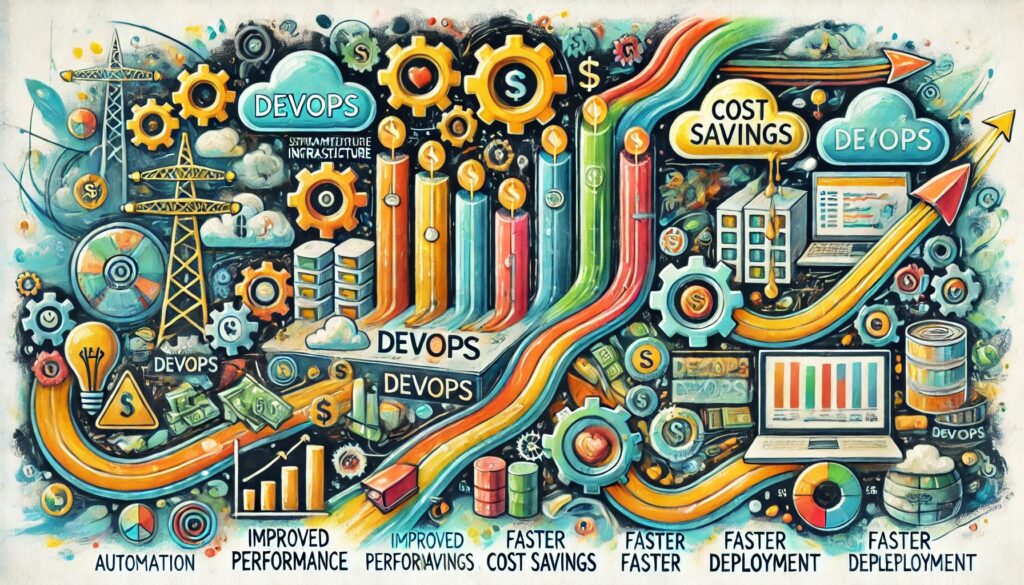
Despite these challenges, a well-implemented DevOps infrastructure offers big benefits:
- Better performance. Automating processes and improving collaboration helps teams deliver high-quality software more efficiently.
- Cost savings. Efficient resource management and automation can lead to significant savings, allowing organizations to scale infrastructure according to demand without over-provisioning.
- Faster deployment. Streamlined workflows and CI/CD practices enable quicker releases and updates, helping organizations respond rapidly to market changes and customer needs.
Assessing current AWS DevOps infrastructure
Assessing your current infrastructure is a critical step in optimizing your DevOps practices. It involves evaluating your existing setup, identifying areas that hinder performance, and setting clear goals for improvement. Here’s how to approach this assessment effectively.
Evaluating current infrastructure setup
Begin by taking a comprehensive look at your infrastructure:
- Inventory of resources. Start by documenting all infrastructure components, including servers, storage systems, networking equipment, and cloud services. This inventory should include details on their configurations, current usage, and performance metrics to provide a clear picture of your existing setup.
- Performance metrics. Analyze key performance indicators (KPIs) such as response times, uptime, resource utilization, and deployment frequency. These metrics will give you insight into how well your current infrastructure is supporting your DevOps operations.
- Tooling and automation. Review the tools and automation processes currently in use. Check if they are well-integrated and whether there are any redundancies. Evaluate how effectively these tools facilitate collaboration between development and operations teams.
Identifying bottlenecks and inefficiencies
Once you've assessed your setup, the next step is to identify pain points:
- Workflow analysis. Map out your current workflows to spot bottlenecks. Look for areas where delays occur, such as during manual approvals, slow testing processes, or inefficient communication between teams.
- Resource utilization. Assess how well resources are being utilized. Identify underutilized servers or over-provisioned resources, as these can lead to unnecessary costs and suboptimal performance.
- Feedback loops. Gather feedback from team members to identify inefficiencies that might not be immediately obvious from data alone. Their insights can uncover issues in the infrastructure that need addressing.
Defining clear objectives for streamlining AWS DevOps infrastructure
With the assessment complete, it’s time to set concrete goals:
- Strive to SMART goals. Establish Specific, Measurable, Achievable, Relevant, and Time-bound (SMART) goals for your improvement initiatives. For instance, "Reduce deployment time by 30% within the next quarter by automating the testing process."
- Alignment with business objectives. Ensure that your goals align with broader business objectives. This alignment helps secure buy-in from stakeholders and ensures that your infrastructure improvements support overall organizational goals.
- Focus on automation. Emphasize increasing automation in critical areas such as testing, deployment, and monitoring. Automation reduces manual effort, minimizes errors, and boosts overall efficiency.
Prioritizing areas for improvement based on impact and feasibility
Finally, prioritize the areas that need improvement:
- Impact assessment. Evaluate the potential impact of each identified improvement. Consider how changes will enhance performance, reduce costs, and improve team productivity.
- Feasibility analysis. Assess the feasibility of implementing these improvements, taking into account resource availability, required skills, and potential disruptions to current operations.
- Prioritization matrix. Use a prioritization matrix to categorize improvements based on their impact and feasibility. This approach helps you focus on high-impact, low-effort changes first, providing quick wins that build momentum for more significant initiatives.
- Roadmap development. Develop a roadmap that outlines the sequence of improvements, timelines, and responsibilities. This roadmap will keep your team focused and on track to achieve the defined goals.
Key strategies for streamlining AWS DevOps infrastructure
Automation and infrastructure as code (IaC)
Automation is at the heart of modern DevOps practices, especially in infrastructure management. By automating the provisioning, configuration, and management of infrastructure, teams can achieve several key benefits:
- Consistency. Automation ensures that every environment—whether it’s development, testing, or production—is configured identically. This reduces the likelihood of configuration errors that can lead to unexpected issues.
- Agility. Automated infrastructure provisioning accelerates the process of making resources available on demand, enabling teams to respond quickly to changing requirements.
- Cost efficiency. Automation helps optimize resource usage by scaling resources up or down based on need, which helps control costs.
Tools for IaC
- Terraform: An open-source tool that allows you to define and manage infrastructure across multiple cloud providers using a consistent coding approach. Terraform’s declarative configuration files enable you to automate the creation and management of infrastructure, making it easier to replicate environments.
- AWS CloudFormation: A service from AWS that enables you to model and set up Amazon Web Services resources using templates. CloudFormation simplifies the management of AWS environments by automating the provisioning of resources, so you can focus more on developing and running your applications.
Containerization and orchestration
Containers have revolutionized the way applications are developed and deployed. By packaging software into standardized units that include everything needed to run the application—such as code, runtime, system tools, and libraries—containers ensure that the application will run consistently across different environments.
Tools for containerization
- Docker. Docker is the industry-standard platform for developing, shipping, and running applications using containers. It simplifies the process of creating containerized applications, making it easier to manage and deploy software across various environments.
Orchestration with Kubernetes
As organizations adopt containers, managing them at scale becomes critical. This is where Kubernetes comes in:
- Kubernetes. An open-source platform that automates the deployment, scaling, and management of containerized applications. Kubernetes provides powerful features such as load balancing, automated rollouts and rollbacks, and self-healing, making it the go-to tool for managing containers in production environments.
Adopting cloud services

Cloud services have become an integral part of modern DevOps infrastructure, offering several advantages:
- Scalability. Cloud infrastructure can scale resources up or down based on demand, allowing organizations to adapt to changes in workload seamlessly.
- Flexibility. Cloud platforms offer a wide range of tools and services that can be easily integrated into existing workflows, providing the flexibility to build and deploy applications more efficiently.
- Cost-effectiveness. With pay-as-you-go pricing models, cloud providers allow organizations to only pay for the resources they actually use, helping to manage costs effectively.
Consider cloud providers other than Amazon
- AWS. Amazon Web Services offers a comprehensive range of cloud services, including computing, storage, networking, and database solutions, making it a versatile choice for a variety of use cases.
- Azure. Microsoft’s cloud platform, Azure, provides a robust set of services for building, deploying, and managing applications, particularly for organizations already invested in Microsoft technologies.
- Google Cloud. Known for its advanced data analytics and machine learning capabilities, Google Cloud offers a suite of services that leverage the same infrastructure Google uses for its products, making it ideal for data-driven applications.
Continuous integration/continuous deployment (CI/CD) pipelines
CI/CD pipelines are essential for automating the build, integration, testing, and deployment of code changes. By embedding automated tests into the CI/CD process, teams can quickly identify and resolve issues, enabling faster feedback loops and more rapid software releases. This not only improves the reliability of deployments but also ensures that new features and fixes reach production faster.
Tools for CI/CD
- Jenkins. An open-source automation server that supports building, deploying, and automating virtually any project. Jenkins is highly extensible with plugins, making it a popular choice for creating custom CI/CD pipelines.
- GitLab CI/CD. A built-in feature of GitLab that enables the creation and management of CI/CD pipelines directly within the GitLab environment. It simplifies the setup process and integrates seamlessly with GitLab’s version control system.
- CircleCI. A cloud-based platform that automates build, test, and deployment workflows. CircleCI offers powerful integrations and a user-friendly interface, making it easy for teams to implement and manage their CI/CD pipelines.
Tools and technologies for streamlined AWS DevOps infrastructure
Ansible for configuration management
Ansible is a powerful open-source tool that simplifies configuration management, application deployment, and task automation. It uses a simple, agentless architecture, making it easy to manage and configure multiple servers simultaneously. Ansible's playbooks, written in YAML, allow teams to define and automate infrastructure configurations consistently across environments, reducing the risk of human error and ensuring that all systems are in the desired state.
Puppet and Chef for automation
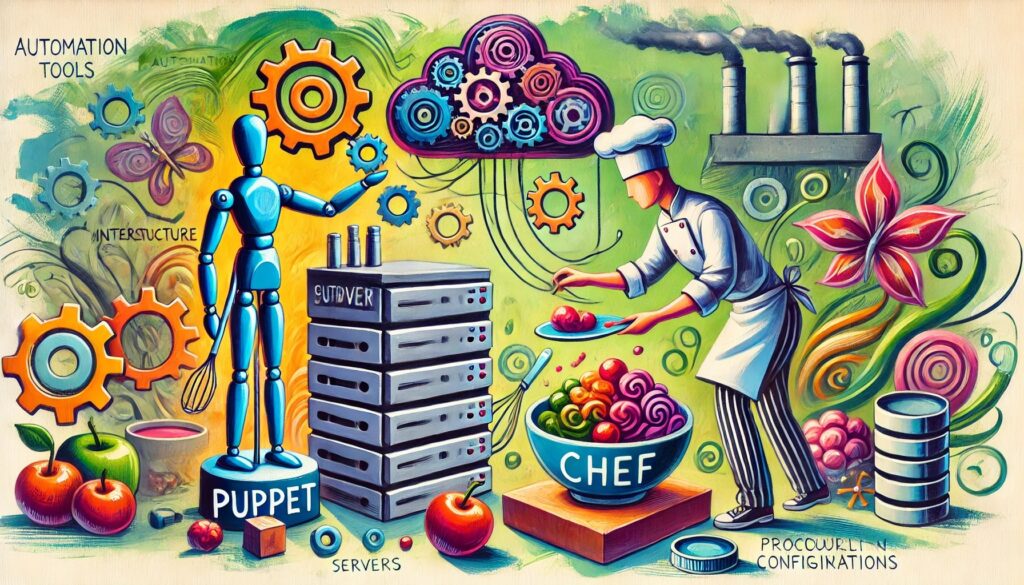
Puppet and Chef are two widely used automation tools that help manage and automate the configuration of servers and infrastructure.
- Puppet. Puppet uses declarative language to define the desired state of your infrastructure and automates the process of bringing servers to this state. It’s known for its robustness in handling large-scale environments and ensuring compliance across multiple systems.
- Chef. Chef takes a slightly different approach by using a procedural language (Ruby) to script configurations. It’s highly flexible and integrates well with various cloud providers, making it a good choice for dynamic, cloud-based environments.
Monitoring and logging tools
Monitoring and logging are critical components of a streamlined DevOps infrastructure. They provide visibility into the performance, availability, and health of systems and applications. Effective monitoring and logging help teams quickly identify and resolve issues, ensuring the reliability and stability of the infrastructure.
- Prometheus. An open-source monitoring and alerting toolkit, Prometheus is designed for reliability and scalability. It collects and stores metrics as time series data, providing powerful querying and alerting capabilities that are essential for monitoring complex environments.
- Grafana. Grafana is a versatile open-source platform for monitoring and observability. It integrates seamlessly with Prometheus (and many other data sources) to create rich, interactive dashboards that help teams visualize metrics and track system performance over time.
- ELK Stack (Elasticsearch, Logstash, Kibana). The ELK Stack is a popular set of tools for managing and analyzing log data.
- Elasticsearch. A distributed search and analytics engine that stores and indexes log data.
- Logstash. A data processing pipeline that ingests data from multiple sources, transforms it, and then sends it to a “stash” like Elasticsearch.
- Kibana. A data visualization tool that works with Elasticsearch to allow users to create dashboards and explore log data visually. Together, these tools provide a comprehensive solution for logging, search, and analytics.
Security and compliance tools
Security is a fundamental aspect of any DevOps infrastructure. As systems become more automated and integrated, the potential for security vulnerabilities increases. Implementing robust security and compliance tools is essential for protecting sensitive data, ensuring compliance with industry standards, and maintaining trust with customers.
- HashiCorp Vault. Vault is a tool designed to securely store and access secrets, such as API keys, passwords, certificates, and other sensitive information. It provides tight access control, encryption, and audit logging, making it a key component of a secure DevOps environment.
- AWS Security Hub. AWS Security Hub provides a comprehensive view of your AWS security posture. It aggregates and prioritizes security findings from across AWS services, helping you monitor compliance and automate security best practices within your cloud environment.
Best practices for AWS DevOps infrastructure implementation and overcoming typical challenges
Implementing DevOps infrastructure effectively is essential for fostering collaboration, streamlining processes, and addressing common challenges. Here are key strategies and best practices to guide your implementation efforts.
Best practices for AWS DevOps infrastructure implementation
1. Maintain a culture of collaboration
A successful DevOps infrastructure hinges on a culture where development and operations teams work closely together. This involves promoting open communication, building trust, and sharing responsibilities across teams.
Regular interactions, such as daily stand-up meetings, collaborative testing sessions, and shared responsibility for deployments, help bridge gaps between teams. This approach leads to faster issue resolution and more efficient workflows.
2. Embrace continuous integration and continuous delivery (CI/CD)
CI/CD is critical for automating the software delivery process. By frequently integrating code changes and automating their deployment, teams can significantly enhance the speed and reliability of software releases.
This practice also allows for the early detection of bugs, reducing the cost and complexity of fixes. Tools like Jenkins, GitLab CI/CD, and CircleCI can help implement these practices effectively.
3. Implement automation
Automating repetitive tasks, such as testing, deployment, and infrastructure management, is crucial for reducing manual errors and increasing efficiency.
Infrastructure as Code (IaC) tools like Terraform and AWS CloudFormation allow for consistent and repeatable infrastructure management. Automation ensures that environments are identical and that changes are implemented quickly and correctly.
4. Focus on automated testing
Incorporating automated testing into your CI/CD pipeline is vital for maintaining high code quality. Automated tests, including unit tests, integration tests, and performance tests, should be run automatically with every code change.
This approach minimizes the risk of defects reaching production and accelerates the feedback loop for developers, enabling them to address issues promptly.
5. Monitor and measure performance
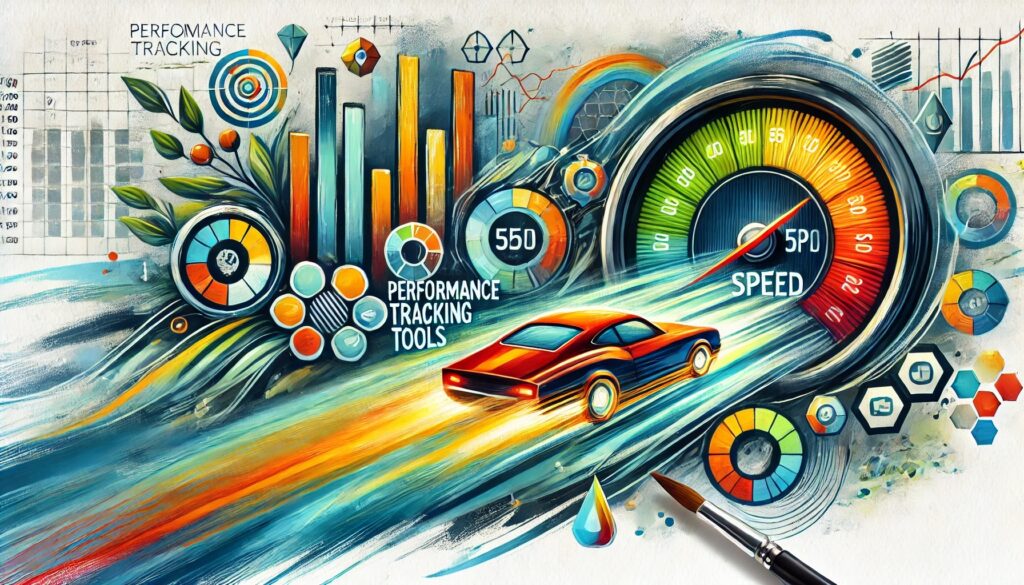
Monitoring application performance and infrastructure health is critical for gaining insights into system behavior and quickly addressing issues.
Implementing observability practices and using tools like Prometheus, Grafana, and the ELK Stack helps teams track metrics and evaluate the success of their DevOps practices. Continuous monitoring guides improvement efforts and ensures that systems operate optimally.
6. Adopt cloud-native technologies
Cloud-native technologies provide the scalability, flexibility, and cost-effectiveness needed for modern DevOps practices. Cloud providers like AWS, Azure, and Google Cloud offer a range of tools and services that support DevOps, including managed services for CI/CD and container orchestration with Kubernetes.
Adopting these technologies allows teams to scale their infrastructure on demand and optimize costs.
7. Document processes and share knowledge
Effective documentation is essential for maintaining clarity within teams. Ensure that all processes are well-documented and that this documentation is integrated into team workflows. Regular updates and easy accessibility are key to ensuring that all team members are on the same page and that knowledge is preserved even as teams evolve.
Overcoming typical challenges
- Resistance to change
Resistance to change is a common challenge in adopting DevOps practices. To overcome this, leadership should clearly communicate the benefits of DevOps and involve team members in the transition process. Providing training and workshops can help ease the transition, build confidence in new practices and tools, and foster a more positive attitude toward change.
- Tool overload
With so many tools available, teams may find it difficult to choose the right ones for their needs. It’s important to focus on the core tools that align with your specific goals and avoid the temptation to adopt every new tool that comes along. A thoughtful evaluation based on team requirements can prevent unnecessary complexity and ensure that the toolchain remains manageable.
- Managing complexity
As DevOps practices are implemented, managing the complexity of multiple tools and processes can become challenging. To mitigate this, teams should prioritize simplicity in their workflows and aim for a cohesive toolchain that integrates well. Regularly reviewing processes can help identify and eliminate unnecessary steps, keeping the infrastructure lean and efficient.
- Balancing speed and quality
While speeding up delivery is a primary goal of DevOps, it should not come at the expense of quality. Establishing a robust testing framework and incorporating security practices early in the development lifecycle are essential for maintaining high standards. This approach ensures that rapid deployment is achieved without compromising the integrity or security of the software.
Addressing rapid scaling challenges in early-stage startups
Early-stage technology startups often face significant challenges in scaling their operations quickly to meet investor expectations and capitalize on market opportunities. For instance, one fintech innovator, struggled to handle a sudden surge in users after a successful funding round, leading to system crashes and frustrated customers. Inefficient scaling not only leads to missed opportunities but can also strain resources and damage the startup's reputation.
To tackle these challenges, adopting Agile development services focused on modular architectures provides a powerful solution. This approach enables easy scaling and rapid deployment of additional resources. By leveraging scalable cloud services, startups can meet market demands effectively without overextending their resources.
Key advantages of modular architectures
- Scalability. Modular architectures break down systems into smaller, manageable components that can be independently scaled. For example, Netflix uses microservices to handle billions of streaming requests daily, ensuring seamless user experience during peak times.
- Resource efficiency. Optimized resource allocation prevents unnecessary waste. Tools like AWS Auto Scaling adjust resources in real time, keeping costs under control while maintaining performance.
- Market readiness. Faster time-to-market for new features allows startups to seize opportunities. Slack rapidly deploys updates across its platform, staying ahead in the competitive collaboration tools market.
- Flexibility and adaptability. Quickly adjusting to market changes provides a competitive edge. When Uber expands into new regions, its modular system allows for swift localization and integration of new services.
Implementation steps
Step 1: Conduct an initial assessment
Begin by identifying bottlenecks and areas for improvement:
- Use tools like New Relic or AppDynamics to monitor application performance and identify slow services.
- Develop a checklist covering system performance, code quality, security vulnerabilities, and user experience.
- Involve developers, operations, and user experience designers to gain a holistic view of the system's health.
Step 2: Design modular architectures
Implement microservices and containerization:
- Define clear service boundaries and ensure each microservice has a single responsibility.
- Use Docker for consistent environments across development, testing, and production.
- Deploy Kubernetes to manage containerized applications, enabling features like self-healing and automated rollouts.
Step 3: Integrate cloud services
Leverage the power of the cloud:
- When choosing a cloud provider, evaluate AWS, Azure, or Google Cloud based on factors like cost, available services, and regional data centers.
- Configure auto-scaling groups to adjust computing resources dynamically.
- Use tools like AWS Cost Explorer to monitor spending and identify savings opportunities.
- Consider serverless computing with AWS Lambda or Azure Functions for event-driven workloads.
Step 4: Augment resources effectively
Expand your team's capabilities:
- Large platforms provide access to top-tier developers vetted for expertise. The downside is relatively high rates.
- Invest in training your team on new technologies and methodologies to reduce reliance on external resources.
- Form partnerships with specialized firms to fill skill gaps quickly. Think of Valletta Software Development — a highly reliable IT staff augmentation partner with affordable rates,
Potential challenges and solutions
- Microservices can introduce complexity. Implement robust monitoring and logging practices using tools like ELK Stack (Elasticsearch, Logstash, Kibana) for better visibility.
- Distributed systems have larger attack surfaces. Use security tools like HashiCorp Vault for secrets management and enforce strict access controls.
- Transitioning to Agile and modular practices requires cultural change. Promote Agile values through workshops and by leading by example.
Scaling with confidence
By embracing Agile development and modular architectures, early-stage startups can scale efficiently, meet market demands, and satisfy investor expectations. Implementing these strategies not only addresses immediate scaling challenges but also lays a solid foundation for sustainable growth. Startups are encouraged to take the first step by conducting a comprehensive assessment of their current infrastructure and exploring the tools and practices outlined above.
Next steps
- Schedule an assessment. Set up a meeting with your technical team to evaluate your current scaling capabilities.
- Explore tools. Begin trials with tools like Docker and Kubernetes in a test environment.
- Invest in training. Allocate resources for team members to learn about microservices and cloud integration.
Wrapping up
In conclusion, successfully implementing and managing DevOps infrastructure is crucial for organizations aiming to enhance collaboration, streamline processes, and accelerate software delivery. By adopting best practices such as fostering a collaborative culture, embracing CI/CD, and prioritizing automation, teams can overcome common challenges like tool overload, complexity, and balancing speed with quality.
The right strategies, coupled with effective tools, enable organizations to build a robust, scalable, and secure DevOps environment that supports continuous improvement and drives long-term success. As you refine your DevOps infrastructure, keep these principles in mind to ensure your teams can deliver high-quality software efficiently and reliably.
Egor Kaleynik
IT-oriented marketer with B2B Content Marketing superpower. HackerNoon Contributor of the Year 2021 Winner – MARKETING. Generative AI enthusiast.
Featured in: Hackernoon.com, Customerthink.com, DZone.com, Medium.com/swlh
More info: https://muckrack.com/egor-kaleynik