Low-code and no-code SaaS builders: How to create an MVP and scale beyond

Low-code and no-code platforms enable fast SaaS development by allowing users to build applications with minimal or no coding. Ideal for MVPs and scalable solutions, these tools empower non-developers to create, adapt, and launch apps efficiently while cutting costs and accelerating time-to-market.
As a creative marketer with big ideas but limited coding skills, I wondered many times if I’d ever be able to bring my vision to life without spending a fortune on developers. Then I discovered low-code and no-code platforms, tools that transformed how I thought about building software. Suddenly, creating a SaaS product is achievable, even for those of us without technical expertise.
This article explores the benefits, tools, challenges, and practical steps for using low-code and no-code platforms to build your SaaS product — whether you’re an entrepreneur looking to validate an idea or a business seeking to scale efficiently.
Scaling SaaS: Unlock growth with team augmentation
- Custom SaaS development as efficient growth strategy
- AI SaaS experience and ideal personalization in the customer-first era
- Low-code and no-code SaaS builders: How to create an MVP and scale beyond — you are here
- How custom API integration infrastructure fuels SaaS expansion
What are the benefits of low-code and no-code for SaaS development?
Low-code and no-code platforms speed up development, reduce costs, and empower non-developers to create scalable SaaS apps. They also enable faster iterations and better collaboration between teams.

- Speeding up time-to-market. That race to launch your product before competitors? Low-code and no-code platforms give you a significant head start. With drag-and-drop interfaces and pre-built templates, you can build and launch applications in weeks, not months. Whether it’s creating an MVP or rolling out a new feature, these tools make speed their superpower.
- Cutting down costs. Developers are expensive, and budgets can be tight. Low-code and no-code platforms help slash costs by minimizing the need for custom coding. Small teams or even a single non-technical founder can build complex apps without spending a fortune on high-end development resources.
- Flexibility to adapt on the fly. Have you ever launched a feature that didn’t quite hit the mark with users? With low-code and no-code, tweaking your app based on feedback is quick and easy. Need to change workflows or adjust the user interface? No full redesign is necessary, just a few updates, and you’re back on track.
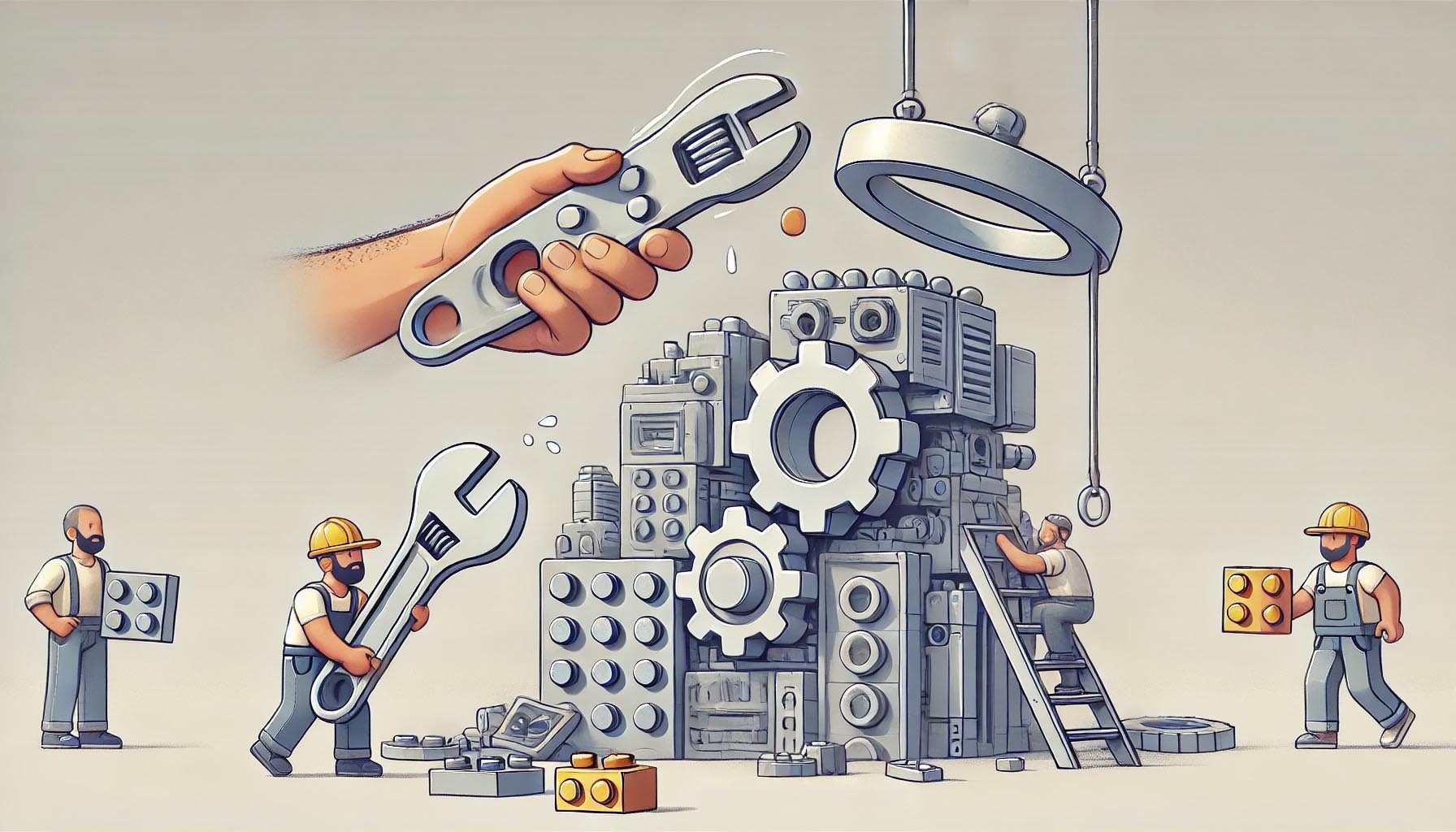
- Empowering the non-tech crowd. Here’s where these platforms truly shine: they empower non-developers to take the reins. Marketers, product managers, or even operations teams can jump into app creation without needing technical skills. When everyone can contribute, innovation accelerates in ways you never thought possible.
- Better collaboration across teams. How often do tech and business teams struggle to stay aligned? Low-code and no-code tools bridge that gap. With visual workflows and intuitive interfaces, business teams can easily explain their needs, and tech teams can handle the backend without confusion. It’s a win-win for everyone involved.
- Streamlined internal processes. Sometimes, the most valuable apps are the ones that make your team’s life easier. Whether it’s building a custom dashboard to track KPIs or automating approval workflows, low-code and no-code platforms help you tackle those critical internal tasks that boost productivity.
Built to grow with you. Scalability is a huge advantage of low-code and no-code platforms. As your business grows, these tools adapt to meet your evolving needs. They integrate seamlessly with other systems, and you can add features or workflows as your services expand. It’s like having a solution that evolves alongside your goals.
Popular low-code and no-code tools
Choosing the right low-code or no-code platform means so many choices, each offering different features, integrations, and capabilities. Some prioritize speed, others focus on power. Some cater to large enterprises, while others are ideal for quick MVPs. The key is understanding your needs before getting lost in the options.
Mendix: Low-code with power and flexibility
For teams seeking a balance between usability and advanced functionality, Mendix delivers. It supports everything from internal business apps to full-scale enterprise software.
Key benefits:
- AI-powered Mendix Assist catches errors before they become bigger issues.
- End-to-end support, from ideation to deployment.
- Prebuilt connectors for SAP and other complex integrations.
- Works for web, mobile, and internal collaboration tools.
Best for: Companies that want a scalable low-code solution without hitting technical roadblocks too soon.
OutSystems: Low-code for ambitious projects
If speed and security are top priorities, OutSystems is designed for serious applications. It’s ideal for enterprises and fast-growing startups needing large-scale, high-performance software.
Key benefits:
- Enterprise-grade security baked in.
- Scales quickly, whether for cloud, hybrid, or on-premise deployments.
- Drag-and-drop development without sacrificing control.
Best for: Large-scale applications where performance, compliance, and scalability matter.
Microsoft Power Apps: Seamless for Microsoft users
For businesses already using Microsoft tools, Power Apps integrates smoothly with Microsoft 365, Dynamics 365, and other Microsoft services.
Key benefits:
- Over 400 connectors for easy data integration.
- Simple drag-and-drop builder for automating workflows.
- Designed for quick internal tools with minimal learning curve.
Best for: Businesses running on Microsoft tools that need quick workflow automation.
Zoho Creator: Affordable low-code simplicity
For small businesses and startups, Zoho Creator offers a simple and cost-effective solution. It’s ideal for those who need an app but don’t have a development team on standby.
Key benefits:
- Straightforward drag-and-drop interface.
- AI support for smarter workflows.
- Budget-friendly compared to enterprise-focused platforms.
Best for: SMEs needing functional apps without heavy development costs.
Bubble: No-code for MVPs and SaaS apps
When speed matters most, Bubble delivers. Its visual programming environment makes it a top choice for startups racing to launch an MVP.
Key benefits:
- Fully no-code, with a rich plugin ecosystem.
- Responsive design tools for polished, user-driven apps.
- No need for backend coding — build SaaS products visually.
Best for: Startups launching interactive web apps and SaaS platforms quickly.
Glide: Turning Google Sheets into apps
For teams managing data in Google Sheets, Glide transforms spreadsheets into mobile apps without requiring code.
Key benefits:
- Real-time updates directly from Google Sheets.
- Prebuilt templates for common use cases.
- Ideal for mobile-first applications.
Best for: Quick, spreadsheet-driven apps like event trackers, team dashboards, or customer directories.
Airtable: When spreadsheets get supercharged
Airtable combines the familiarity of spreadsheets with the power of a database, making it a great choice for structured data management and automation.
Key benefits:
- Customizable views (grid, calendar, Kanban, and more).
- Automations and integrations with Slack, Zapier, and other tools.
- Ideal for content planning, project management, and CRM needs.
Best for: Teams that work with spreadsheets but need more power and flexibility.
Quick Base: Customization for collaboration
Quick Base is designed for businesses that need tailored applications, focusing on workflow automation and team collaboration.
Key benefits:
- Highly customizable dashboards.
- Strong workflow automation tools.
- Designed for teams that need unique solutions.
Best for: SMEs looking for structured, collaborative app-building with automation built in.
Appian: Enterprise-grade low-code power
For companies managing complex workflows and large-scale automation, Appian is a strong contender. It offers AI-powered features and deep process automation capabilities.
Key benefits:
- AI-driven automation and decision-making tools.
- Enterprise integrations with cloud flexibility.
- Excellent for regulatory compliance and security-focused industries.
Best for: Enterprises prioritizing process automation and operational visibility at scale.
How to choose a low-code or no-code tool that fits the best?
What challenges do low-code and no-code platforms present?
| Challenge | Description | What happens | Solution |
| Vendor lock-in | Building a SaaS app on a low-code/no-code platform can be liberating, until you realize switching vendors feel like moving a house brick by brick. That’s vendor lock-in. | Proprietary tech or data formats make migration difficult and time-consuming. | Choose platforms that adhere to open standards like JSON or CSV for data export.Test smaller projects to evaluate migration ease before fully committing.Read the fine print on vendor exit policies to avoid nasty surprises later. |
| Limited customization | Templates are great but not in a moment you need a unique feature that makes your app stand out. Suddenly, the platform feels more restrictive than empowering. | Most platforms cater to general use cases, not niche SaaS ideas. | Opt for platforms that allow custom code or API integrations.Plan for future needs and choose a platform that can accommodate more advanced features as your app evolves. |
| Scalability issues | Your app’s a hit, but the platform struggles to keep up with the growing number of users, and performance starts to lag. | Some platforms aren’t designed to handle heavy traffic or advanced features. | Stress-test the platform early by simulating high user loads.Pick platforms with robust APIs and scalable infrastructure to avoid growing pains. |
| Technical limitations | Low-code/no-code platforms are easy to use until you need a specific feature, workflow, or integration that they just don’t support. | These tools prioritize simplicity, which can limit functionality for complex applications. | Consider a hybrid approach: use low-code for the front end and traditional coding for complex back-end needs.Regularly assess your platform’s capabilities and prepare to pivot if needed. |
| Reliance on third-party services | Plugins and integrations are helpful, but they can create headaches when one breaks, becomes obsolete, or disappears. | Over-reliance on third-party services can increase costs and cause performance hiccups. | Stick to platforms with robust built-in features to reduce dependencies.Regularly review plugins and integrations, replacing underperforming ones when necessary. |
| Security concerns | Low-code and no-code platforms often rely on cloud hosting and third-party integrations, which can expose sensitive data to vulnerabilities. | Compliance with data protection laws (e.g., GDPR) and maintaining customer trust. | Conduct regular security audits of the platform and any third-party tools.Use platforms with strong role-based access controls and clear security protocols.Encrypt sensitive data to ensure safety. |
| Lack of development expertise | Anyone can build an app using no-code, but without some technical knowledge, the result can be clunky, inefficient, or prone to errors. | Poorly designed workflows, bloated applications, and bad user experiences. | Provide your team with basic training in app design and functionality.Pair non-technical users with experienced developers to ensure apps are efficient and user-friendly. |
Turning challenges into wins
By planning ahead, selecting flexible platforms, and staying vigilant about scalability and security, you can overcome the challenges of low-code and no-code to create powerful SaaS solutions.
What challenges have you faced with low-code or no-code platforms? Let’s exchange tips — you might just help someone avoid a rookie mistake!
How can you combine no-code and low-code development for SaaS?
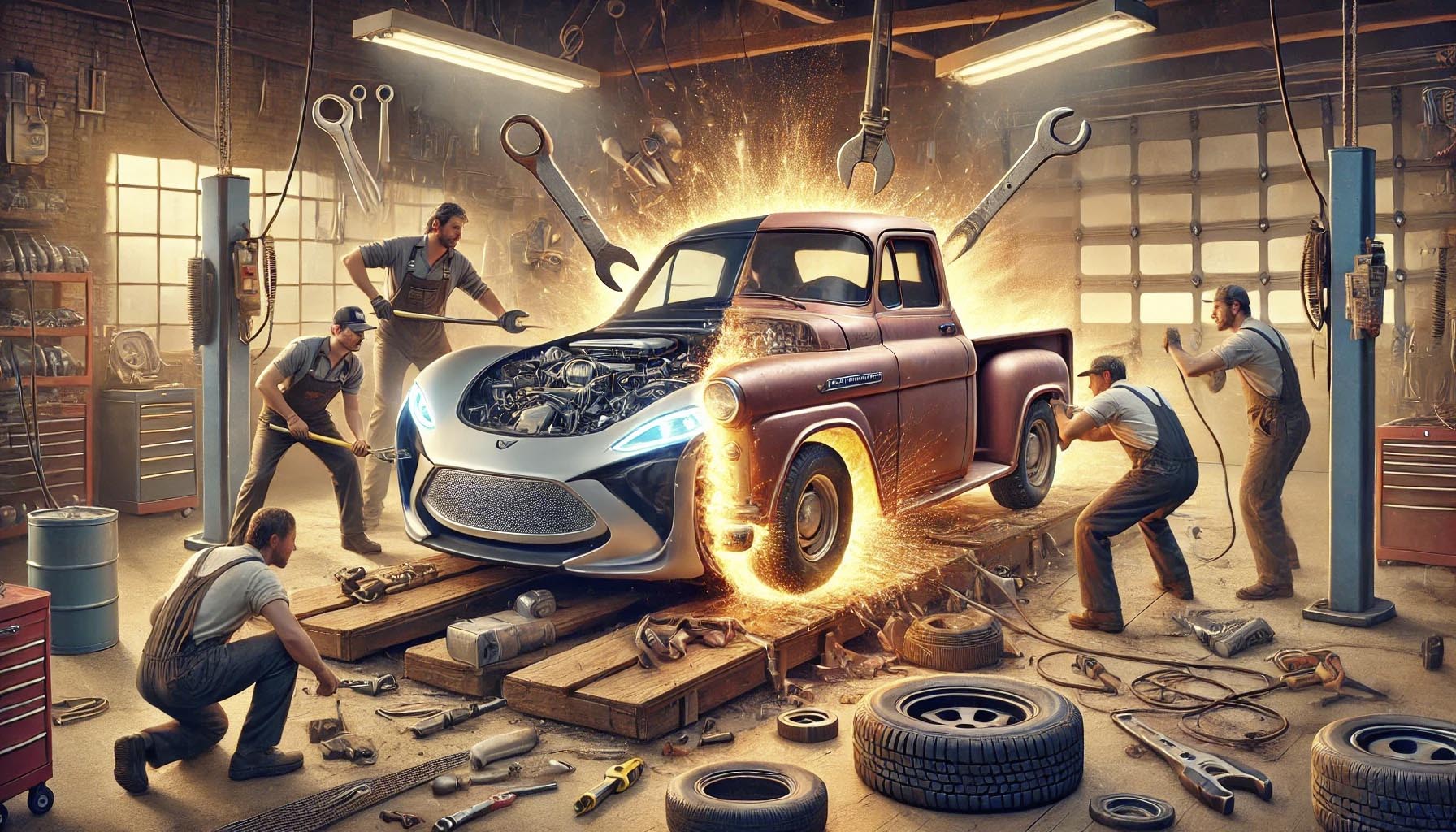
You can combine no-code and low-code development for SaaS by using no-code tools for rapid prototyping, MVPs, and front-end interfaces while leveraging low-code platforms for custom logic, integrations, and scalability. This hybrid approach accelerates development, reduces costs, and allows non-technical users to contribute while maintaining flexibility for developers.
Dual-layered development strategy: Speed now, scalability later
No-code platforms like Bubble or Glide excel in the early stages. Need a working prototype, a functional MVP, or a place for users to sign up, explore, and provide feedback? You can have it up and running in days, not months. Sign-ups, dashboards, and automated workflows come together quickly without heavy upfront costs.

But an MVP is just that: a starting point. As users increase and feature demands grow, complexity follows. That’s when low-code platforms like OutSystems or Mendix step in, managing backend enhancements, performance tuning, and scalable APIs. Think of it as shifting from a quick sprint to a sustainable marathon—one that doesn’t require rebuilding everything from scratch.
By layering no-code’s speed with low-code’s power, businesses sidestep costly redevelopment while maintaining momentum.
Agile experimentation: Building what users actually want
Many products launch with features nobody asked for. That happens when development outpaces validation. The best products evolve based on user feedback, and no-code platforms make that process easier.
Instead of committing to a single version, teams can test multiple UI and workflow variations in parallel. Want to see if a different onboarding process improves conversions? Need to adjust pricing display logic? No-code platforms allow for quick tweaks, fast deployment, and real-time data collection —without a development bottleneck.
Meanwhile, low-code platforms refine the backend, ensuring performance, data accuracy, and scalability keep up. Custom dashboards provide deep insights into user behavior, helping teams iterate with confidence rather than guesswork.
Each cycle moves the product closer to what users actually need, without expensive do-overs.
Cost-efficient SaaS development: Spending smart, not cutting corners
A limited budget doesn’t mean compromising quality but being strategic about where to invest. No-code platforms significantly reduce upfront development costs, making it possible to launch a solid MVP without burning through cash.
As the business scales, low-code platforms handle the heavy lifting: complex workflows, backend logic, and integrations that ensure long-term stability. Many also include built-in project management tools, making it easier to track budgets and optimize resources.
Instead of hiring an entire development team from day one, businesses can start lean and expand technical resources only when necessary.
Seamless integration: Making SaaS work with existing tools
No product operates in isolation. Whether managing payments, handling data, or automating workflows, integrations can make or break the user experience.
For MVPs, prebuilt connectors simplify integration — Stripe for payments, Google Sheets for data management, Slack for notifications. No-code platforms enable these connections in minutes.
As automation needs grow, low-code platforms provide the flexibility to develop custom API integrations. Whether syncing with a CRM, automating report generation, or connecting multiple business systems, low-code ensures seamless functionality without unnecessary workarounds.
A SaaS product that fits effortlessly into existing workflows is indispensable.
How to look into the future with scalable architecture
The difference between a product that thrives and one that fades often comes down to scalability. A fast MVP launch is valuable, but if the foundation isn’t built to grow, scaling becomes a challenge.
Modular architectures keep things flexible, allowing teams to expand and refine features without overhauling the entire system. Platforms like Mendix offer flexible deployment across public, private, and hybrid clouds, giving businesses control over how they scale.
Growth shouldn’t mean breaking what’s already working. With the right balance of no-code and low-code, businesses position themselves for both immediate success and long-term sustainability, without unnecessary growing pains.
Wrapping up
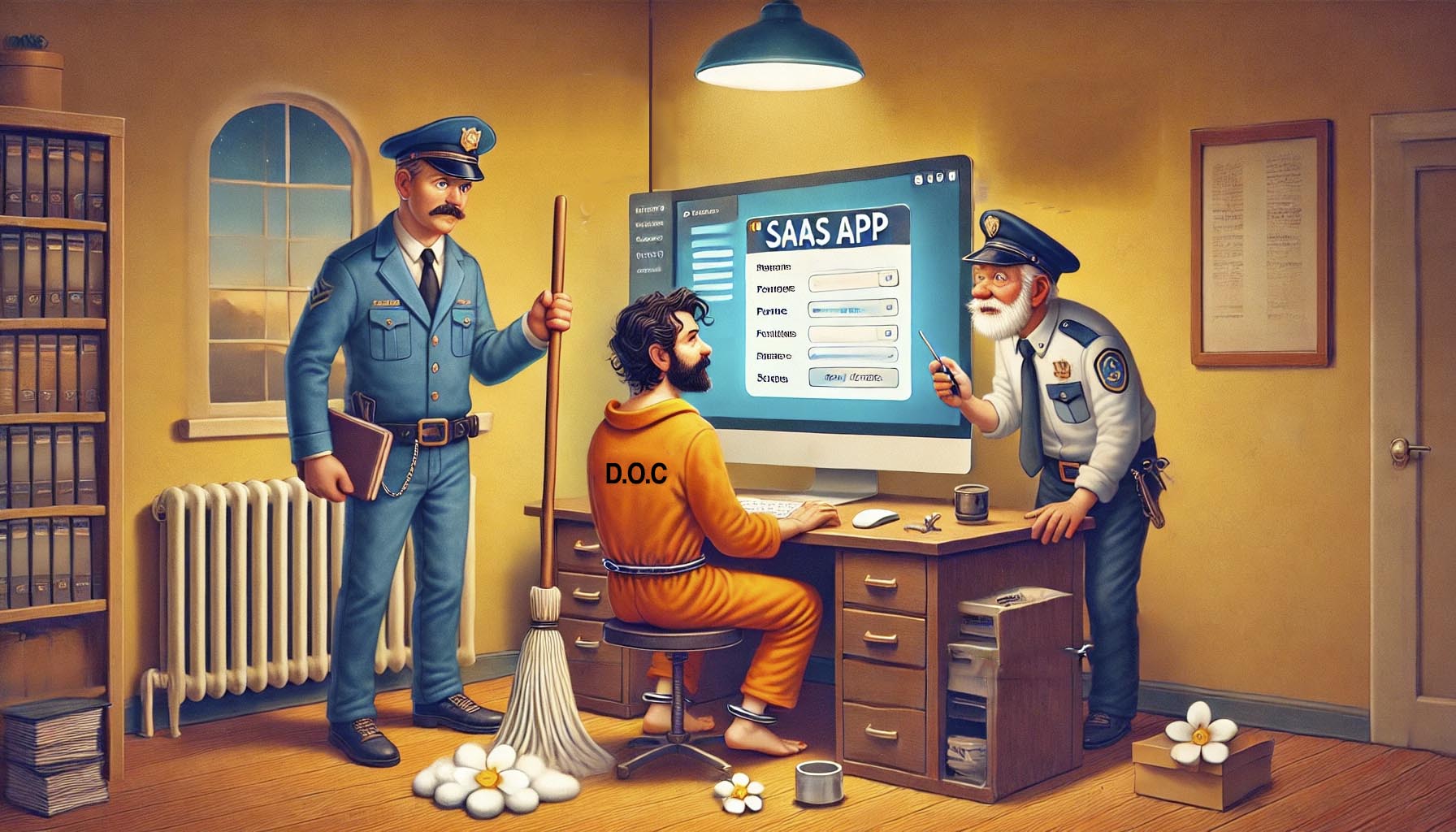
Seriously, you don’t need to call your granny (or your tech-savvy cousin) every time you want to create a SaaS MVP or even a fully functional app. Low-code and no-code platforms have made it possible for anyone, regardless of programming skills, to turn ideas into reality.
Ready to create your dream SaaS product? Whether you’re starting small with a no-code MVP or gearing up for enterprise-scale innovation with low-code, now’s the time to take the leap. Let’s build something amazing — your big idea deserves it. Schedule a free call below.
Egor Kaleynik
IT-oriented marketer with B2B Content Marketing superpower. HackerNoon Contributor of the Year 2021 Winner – MARKETING. Generative AI enthusiast.
Featured in: Hackernoon.com, Customerthink.com, DZone.com, Medium.com/swlh
More info: https://muckrack.com/egor-kaleynik