Elastic, intelligent, invisible: What modern SaaS QA looks like in the cloud

Introduction
Your team is shipping faster than ever, but your tests lag. Bugs sneak through. Compliance reviews feel more like dice rolls than safety checks. And your massive test suite is gathering dust while your product races ahead.
Cloud testing can reshape the role of QA entirely. When integrated properly, it becomes a foundation for reliability, scalable, trackable, and readiness for whatever comes next. You don’t need a thousand-person engineering org to make this work. Just the right approach and the willingness to evolve.
This guide isn’t a laundry list of tools. It’s a practical path forward: built from real struggles, tested tactics, and the kind of QA strategy that scales with you.
Let’s dive in.
How to overcome SaaS pain points with proven scalable solutions
- SaaS tech stack for success in 2025: Expert take + Free tool
- Software development for financial services: Building secure and scalable SaaS solutions
- Beyond native apps: Why PWAs for SaaS are the future of development
- Elastic, intelligent, invisible: What modern SaaS QA looks like in the cloud — you are here
What cloud testing really means for SaaS teams
Most people think cloud testing just means “running your tests on someone else’s servers.” That’s not wrong, but it’s also not the point.
The real shift is how QA works when it’s built for the cloud. You move from rigid setups and clunky test runs to something that actually scales with the way you build and ship software. When you’re releasing weekly or daily, your test strategy can’t lag behind. Cloud testing becomes essential because it keeps quality moving as fast as your code.
Testing beyond the laptop
Cloud testing isn’t just about swapping out local machines. It’s about testing like your users actually use your product on different devices, browsers, network conditions, and even time zones. It’s built to:
- Spin up real-world environments on demand.
- Run tests in parallel (instead of one by one, painfully slow).
- Feed instant results back into your pipeline: no more wondering what broke hours later.
You go from “let’s test before release” to “you’re always testing.”
Why it works so well for SaaS
Shipping quickly is only useful if what you ship works. And in SaaS, you don’t get second chances when bugs hit users directly.
With cloud testing, even a lean team can test like a Fortune 500 shop. You can simulate thousands of users without stressing your dev machines, check that your UI doesn’t fall apart in Safari, and catch those ugly regressions before your customers do.
Some hard numbers back that up:
- One study found teams using cloud-native testing tripled their release cadence without expanding QA teams (State of testing 2025 report by PractiTest).
- Another internal benchmark showed a 70% drop in total test cycle time after plugging cloud testing into CI/CD workflows (Valletta's own findings).
That’s not magic, just a modern tooling finally pulling its weight.
Part of the DevOps flow, not a sidecar
Old-school testing used to live on its own little island somewhere after staging, before prod. Not anymore.
Cloud testing fits inside your pipeline:
- Trigger test environments directly from GitHub Actions or Jenkins.
- Run full test suites across browsers via BrowserStack, Sauce Labs, or whatever stack you’re using.
- Push the results straight into tools like Jira or Xray so your team can actually do something with them.
This is how smart teams build shipping confidence into the dev cycle itself.
How different SaaS verticals use it
Every SaaS team needs quality, but how you get there depends on what you’re building:
- FinTech teams run contract tests 24/7 to make sure changing API terms don’t wreck payment flows overnight.
- Healthcare IT needs secure sandboxed environments to test without putting real patient data at risk.
- BI and analytics platforms rely on end-to-end checks to make sure dashboards don’t go haywire across browsers or data refreshes.
The result is fewer surprises, shorter feedback loops, and way less time spent chasing bugs that never should’ve made it to production.
Up next. The tests that make it tick
Cloud testing is a different mindset, instead of just a new tool. So what kinds of tests actually power this shift?
Let’s dig into that next.
The cloud testing stack that actually keeps up
Cloud testing is your toolkit. Each piece addresses a different type of risk, from broken UIs to bottlenecked backends. What makes it effective is how you can run everything in parallel, on demand, and at scale.
Here’s how teams use each test type in practice.
Functional testing
Purpose. Make sure your app behaves the way users expect: clicks, forms, flows, all of it.
Most teams begin here, simulating user behavior to catch broken buttons and flawed logic. Selenium is still widely used, but platforms like Testim add resilience with smarter UI selectors that can adapt when the front end changes.
This is the foundation. Without it, nothing else matters.
Performance and load testing
Purpose. Test whether your app can handle heavy traffic without slowing down or breaking.
JMeter and BlazeMeter simulate thousands of users hitting your endpoints simultaneously. Whether it's a product launch or an unexpected spike in activity, you can identify slowdowns, memory leaks, and failed calls before users are affected. BlazeMeter also integrates with CI/CD workflows to run these tests automatically.
Regression testing
Purpose. Ensure new code doesn’t break existing functionality.
Regression tests act as a safety net. Tools like Applitools help detect subtle visual shifts, such as modals misaligning, that traditional QA might miss. Pair with Testim to validate end-to-end flows without constant rewriting when UI changes occur.
AI can help surface anomalies, but human review still matters when precision is critical.
Compatibility testing
Purpose. Confirm that your app works across all browsers, devices, and operating systems.
Platforms like BrowserStack and Sauce Labs allow you to test across dozens of real environments. This is especially important when your users span a mix of devices, because relying on one developer’s Chrome setup isn’t enough.
Security testing
Purpose. Identify and address vulnerabilities before they become incidents.
Integrate OWASP ZAP to catch common issues automatically. Use Nessus for deeper scans covering misconfigurations and access risks, particularly crucial for regulated industries like finance or healthcare.
Security testing shouldn’t be an afterthought. Embedding it early in the pipeline prevents costly late-stage fixes.
API testing
Purpose. Make sure services communicate correctly and return expected results.
APIs are your app’s nervous system. With Postman or RestAssured, you can validate requests and responses, enforce contract tests, and plug everything into your automation. This is critical in microservices-heavy architectures, where one bad response can disrupt entire systems.
Scalability testing
Purpose. Assess whether your app can handle growth under pressure.
Tools like LoadRunner and Gatling Cloud simulate both high user volume and heavy usage. This helps you understand whether your system can scale horizontally (more users) and vertically (more demand per user).
Customizing tests to your domain
Each SaaS vertical faces unique risks, and your testing stack should reflect that:
- FinTech. API contract tests help prevent disruptions to payment processing.
- Healthcare IT. Encrypted data flows must be tested continuously with tools like ZAP and Postman.
- BI platforms. Regression tests and cross-device compatibility checks are essential to maintain dashboard integrity after data model changes.
Your testing strategy should align with your product, your users, and the real cost of failure.
Coming up next
Cloud testing is a culture shift. Next, you’ll see how it compares to traditional QA and why that matters beyond just infrastructure.
Cloud testing vs. Traditional QA
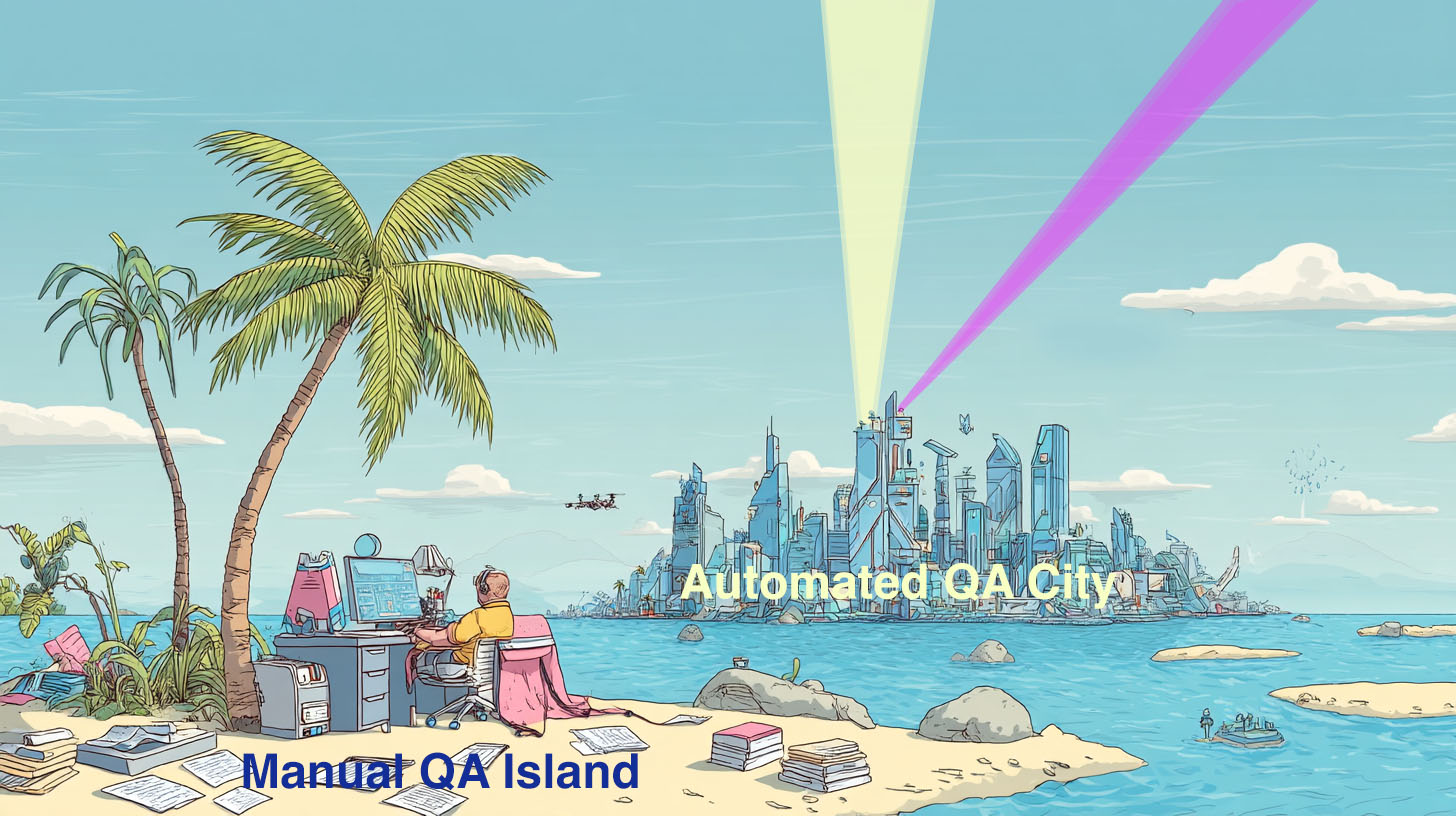
SaaS growth moves fast. Traditional QA relies on long test cycles, manual processes, and inflexible infrastructure, an approach that struggles to scale.
Cloud testing introduces a fundamental shift in how teams ensure quality. Here's how the two approaches compare:
| Dimension | Cloud testing | Traditional QA |
| Infrastructure | On-demand, elastic, cloud-native | Static setups, hardware-bound |
| Team efficiency | CI-integrated, async-friendly, globally scalable | Manual-heavy, co-located, time-gated |
| Cost | Usage-based, scales with product demand | Fixed infrastructure, upfront capital expenses |
| Auditability | Automated logging, real-time traceability | Manual logs, difficult to centralize |
Flexibility
Cloud testing grows with your needs. Spin up 50 environments for browser testing or run parallel checks across multiple devices instantly. With traditional QA, you wait for resources or share them across teams.
Speed
In traditional QA, each release increases the testing backlog. Delays stack up, and QA teams struggle to keep pace. Cloud testing runs concurrently with development, enabling fast, reliable releases without compromising quality.
Transparency
Maintaining compliance depends on clear, traceable workflows. Cloud testing integrates with tools like Jira and TestRail, creating an automated audit trail for easier reporting and greater organizational trust.
Testers working on cloud-native applications report 2.4x higher satisfaction.
The state of software quality 2025 report by Katalon
Strategic impact
Cloud testing shifts QA from reactive to proactive. It becomes a visible, measurable part of product delivery: not a bottleneck, but a driver of consistent growth.
Still using traditional QA? You're limiting your ability to respond, adapt, and scale with confidence.
What’s next
Next, you'll explore the key steps SaaS teams follow to build a scalable cloud testing workflow that aligns with modern development.
How to perform cloud testing
You don’t need a large QA department to implement a modern cloud-based testing workflow. What you need is a clear process, the right tools, and a defined understanding of how quality should scale with your product.
Here’s a practical framework SaaS teams follow to make cloud testing effective.
Step 1. Define your requirements
Before writing any test cases, clarify the following:
Identifying risks early helps focus your testing strategy and avoid bloated, inefficient suites.
Step 2. Choose your toolstack
Select tools based on your tech stack and team capabilities, not trends.
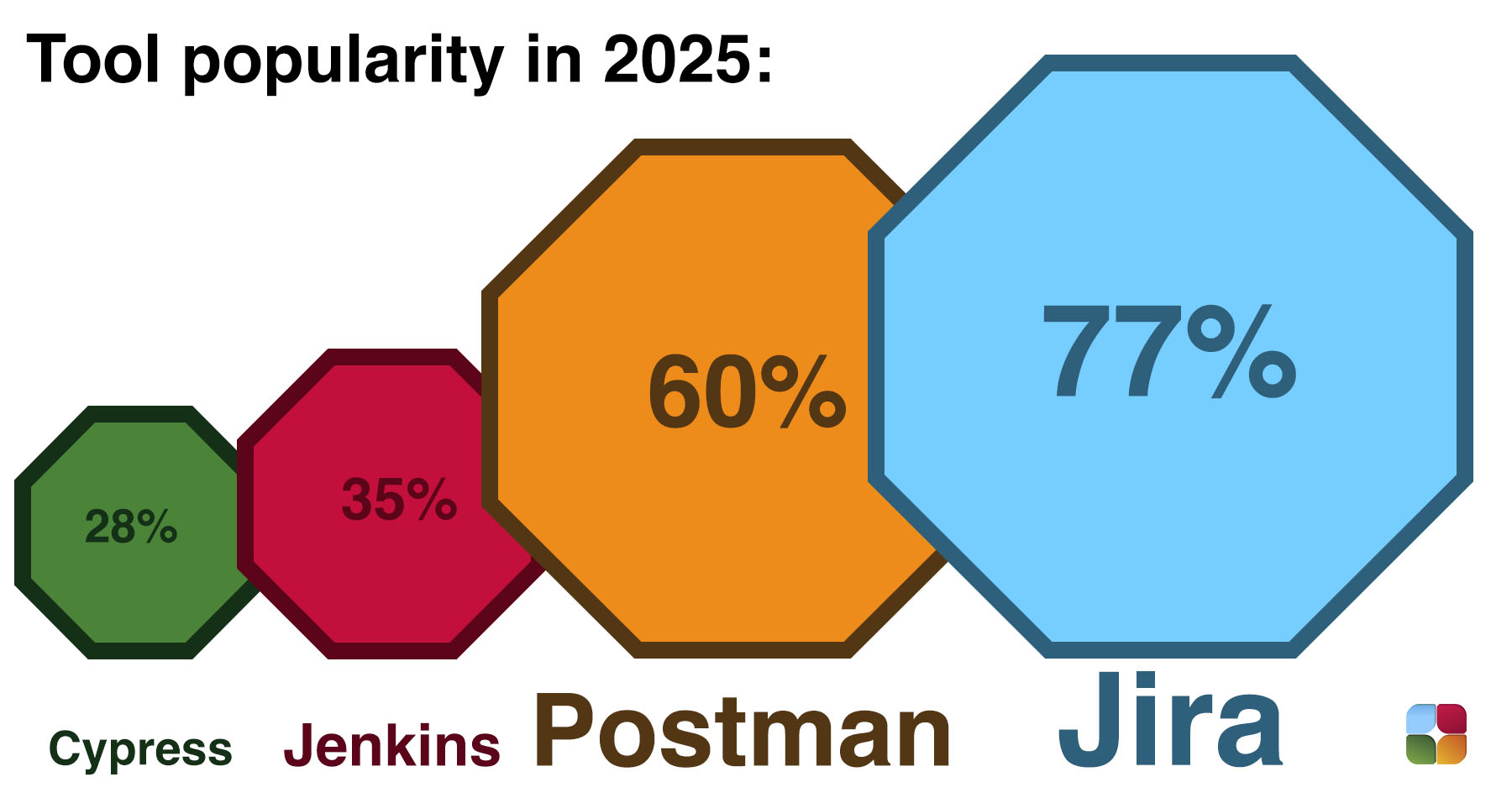
Step 3. Set up your cloud test environments
Use platforms like AWS Device Farm or GCP Test Lab to create flexible environments that replicate your production setup. For example, you can spin up an iOS 17 Safari test environment in just a few clicks.
Step 4. Automate inside your CI/CD
Avoid manual bottlenecks by integrating testing directly into your deployment pipeline. Recommended options include:
- GitHub Actions for small, fast-moving teams
- Jenkins for complex workflows that require granular control
Run automated smoke, regression, and security tests on every merge or release branch.
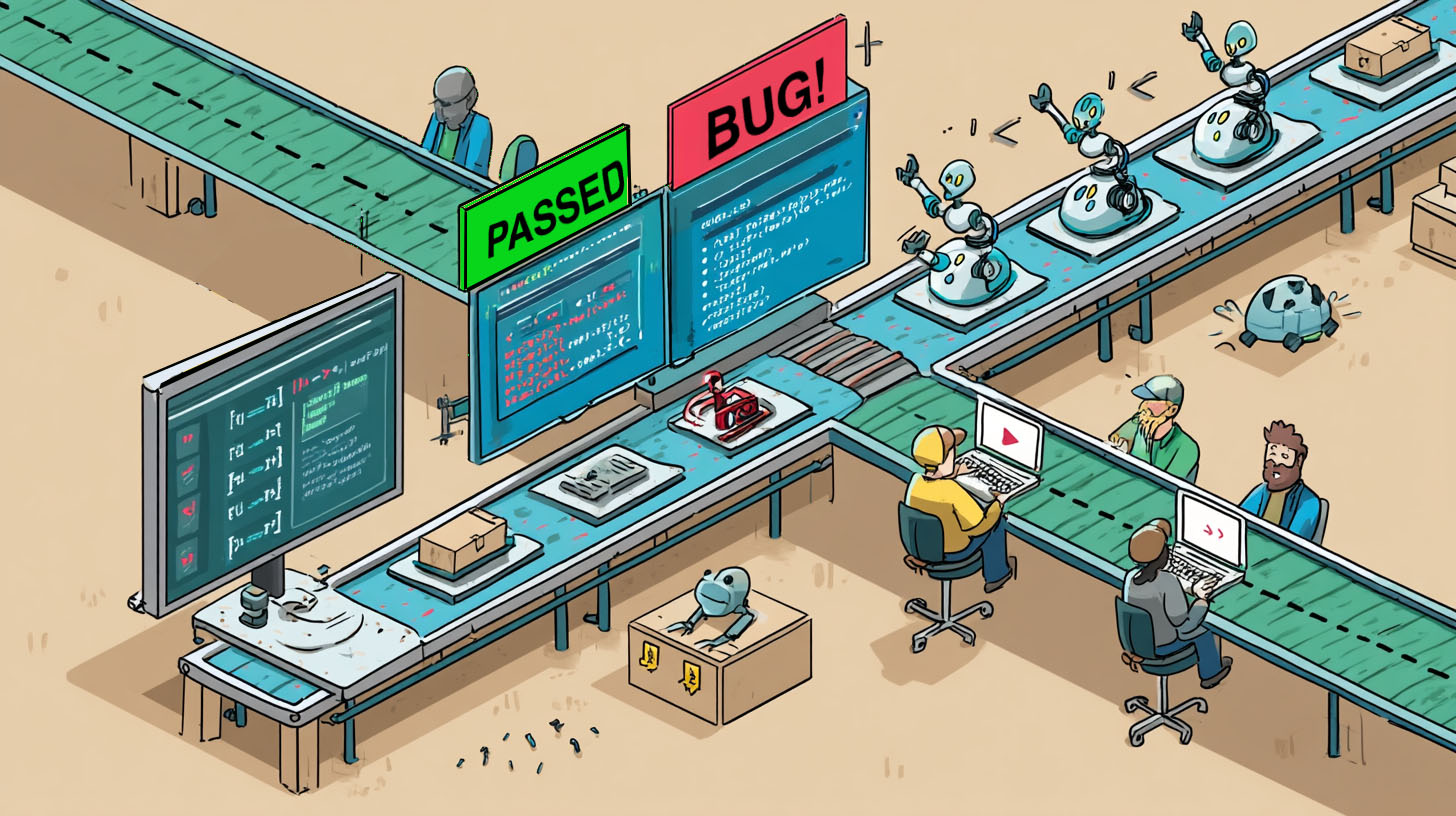
Step 5. Monitor results in real time
Running tests is not enough. Monitor execution through tools like Xray and TestRail to track:
- Pass/fail rates by test and feature
- Device and browser coverage
- Flaky tests and root cause patterns
Step 6. Keep optimizing
Your initial test suite will evolve. Use metrics to improve continuously:
- Track false positives to reduce unnecessary investigations
- Monitor execution time to avoid slowing deployments
- Identify gaps where escaped bugs signal missing coverage
Quality is not about increasing test volume. It is about ensuring that the right tests run efficiently and deliver actionable insights.
Coming up next
Next, you’ll examine the most common blockers to adopting cloud testing, along with solutions SaaS teams use to overcome them at scale.
QA maturity self-assessment
Evaluate your organization's testing practices and discover targeted improvement opportunities
Welcome to the QA Maturity Self-Assessment
This assessment will help you evaluate your organization's testing practices across 10 key dimensions. Answer each question honestly to receive personalized insights and targeted next steps based on your maturity level.
Your QA Maturity Assessment Results
Overcoming cloud testing challenges
Cloud testing provides flexibility, speed, and scalability, but it comes with its own set of challenges. Without a clear plan, teams often face issues such as unreliable tests, security concerns, and dependence on specific vendors.
These problems are solvable, and SaaS teams are already putting effective solutions in place.
Challenge: Vendor lock-in
The problem. Testing frameworks tied to a single cloud provider reduce flexibility and increase switching costs.
The fix. Use a multi-cloud test grid with tools like BrowserStack, AWS Device Farm, or GCP Test Lab. This approach lets you test across various environments and regions without locking your stack into one provider.
Challenge: Security and privacy risks
The problem. Running tests in the cloud can introduce concerns about data exposure, especially in regulated industries.
The fix.
- Isolate sensitive workflows in sandboxed environments
- Test using encrypted datasets
- Validate infrastructure using OWASP ZAP and Nessus
This approach helps FinTech and healthcare teams meet compliance requirements without delaying releases.
Challenge: Flaky automation
The problem. UI changes frequently break test cases, causing delays and reducing confidence in automation.
The fix. Use platforms with self-healing selectors such as Testim. These tools adjust to UI changes automatically, reducing false positives and lowering maintenance costs.
Hybrid testers blend human expertise with AI-driven automation.
The state of software quality 2025 report by Katalon
Challenge: Scope creep
The problem. Unclear test plans and inconsistent contributors lead to bloated QA efforts and unclear outcomes.
The fix. Use managed QA teams with clear service-level agreements and tailored playbooks. This ensures accountability, consistency, and alignment with industry-specific compliance requirements.
Valletta’s internal data shows that managed QA significantly reduces bug escape rates in high-growth SaaS environments, especially during rapid scaling or restructuring.
Bonus: Testing transparency builds investor confidence
It is not only about delivering stable software. Clear, visible testing data helps build stakeholder trust.
Cloud testing transparency increases investor confidence with CI metrics visible via Jira and dashboards.
Valletta analysis findings
When every commit is automatically tested and logged in tools like Jira or TestRail, your product is not only ready for release but also ready for audit or investor review.
Coming up next
Next, you will get a detailed toolstack blueprint for building a cloud-native QA approach that grows alongside your product and your team.
Toolstack blueprint: QA infrastructure for SaaS scalability
The right tools do more than support testing. They support growth. A solid QA infrastructure is modular, cloud-ready, and built to scale with your product and team. Whether you are preparing for audits or increasing release frequency, your toolstack should be ready to adapt.
Here is how successful SaaS companies structure their QA environments:
| Category | Recommended tools | Why it works |
| Functional | Selenium, Testim | Testim's self-healing selectors reduce test flakiness |
| API | Postman, RestAssured | Contract-first testing helps catch integration failures |
| Load/Performance | JMeter, BlazeMeter | Enables scalable load tests within CI/CD workflows |
| Visual | Applitools, Percy | Detects visual regressions during UI updates |
| Security | OWASP ZAP, Nessus | Validates encryption, authentication, and configurations |
| Compatibility | BrowserStack | Tests on real devices, operating systems, and browsers |
Teams using Applitools report 30% fewer UI-related support tickets.
Valletta analysis findings
Why this matters for scaling SaaS
As your product reaches more users, platforms, and feature sets, your exposure to risk increases. A modular QA toolstack allows you to:
- Add testing layers like accessibility or resilience checks, without disrupting your current workflow
- Swap tools as your needs evolve, with minimal impact on your pipelines
- Centralize your test reporting through Jira, TestRail, and dashboards for shared visibility
Key considerations for your QA infrastructure
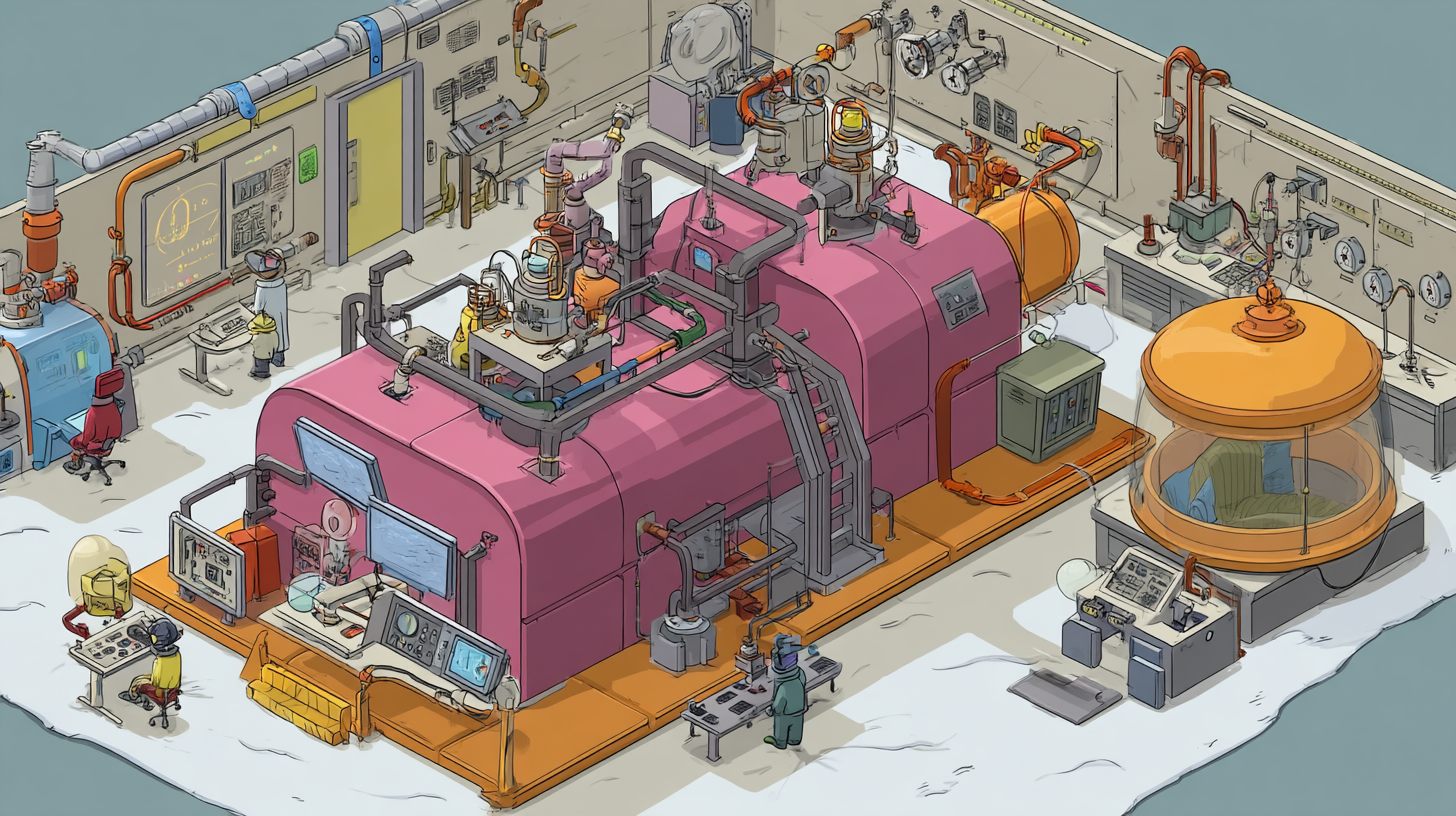
- Elasticity. Can your test runners expand capacity during high-volume releases?
- Interoperability. Do your tools integrate with your CI/CD system (GitHub Actions, GitLab, Bitbucket)?
- Observability. Can you monitor test results in real time across multiple teams?
- Compliance support. Can you link test outcomes to user stories and audit them when required?
This is not just about assembling a test environment. It is about building a QA engine that drives safer, faster, and more reliable product releases.
Coming up next
Next, you will explore why SaaS companies are replacing freelance testers with managed QA partnerships and what that shift means for quality, consistency, and scalability.
Augmented QA vs. freelancers: Solving contractor chaos
When speed matters and quality cannot fall behind, many SaaS teams hire freelancers to fill QA gaps. But what begins as a quick solution often leads to deeper problems.
Results vary. Documentation becomes unreliable. Scope drifts. Deadlines slip. And when a critical issue reaches production, no one is accountable.
Common issues with freelancers
- Inconsistent skill levels
- Disconnected workflows and undocumented test cases
- Poor compliance alignment and limited audit support
- Limited domain knowledge leading to incomplete coverage
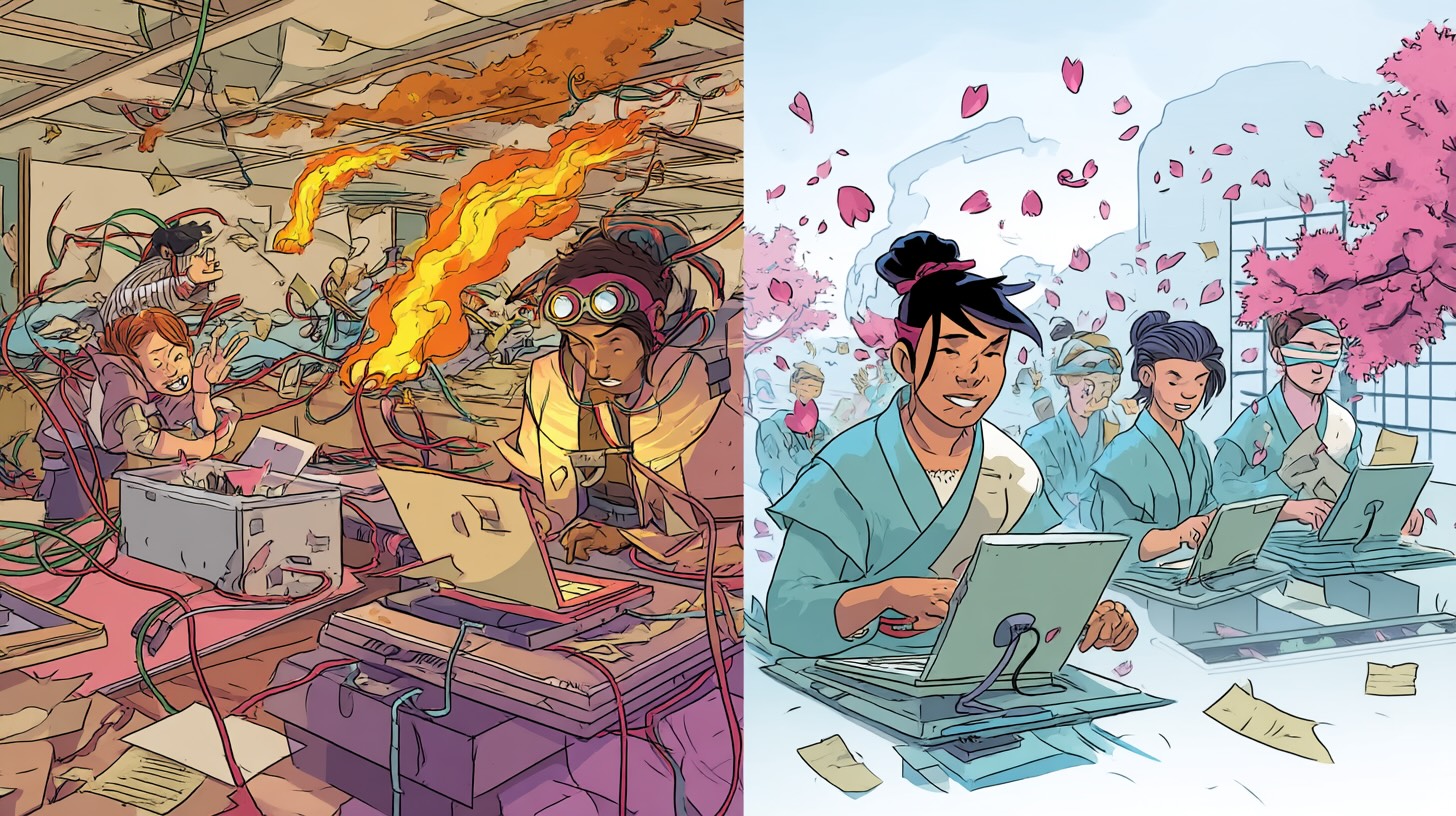
What managed QA teams deliver
- Standardized workflows across features, environments, and builds
- Protocols aligned with compliance requirements such as HIPAA, SOC2, and GDPR
- Service-level agreements for test scope, turnaround time, and reporting
- Teams trained in your tech stack and familiar with your business domain
Unlike freelancers, managed QA augmentation teams bring tested protocols, performance benchmarks, and compliance-grade readiness to fast-scaling SaaS stacks.
Managed QA is not just about getting more testers. It is about integrating a structured, scalable QA function into your development process. These teams align with your delivery rhythm and operate as product collaborators.
Real-world applications by SaaS vertical
- FinTech. Regression cycles are structured to preserve payment integrity across updates
- Healthcare IT. QA teams use predefined HIPAA-compliant test plans and encrypted sandbox environments
- BI SaaS. Dashboards are validated through reusable test libraries that span browsers and devices
Practical guidance
Choose QA partners who offer domain-specific experience. Whether you operate in finance, healthcare, or analytics, the requirements around compliance, workflows, and risks are different. Your QA team should be fluent in yours.
Case study: Scaling a HIPAA-compliant healthcare SaaS app
The challenge
A healthcare SaaS provider needed to scale from pilot phase to over 10,000 users. However, slow test cycles (three days), high bug escape rates, and lack of HIPAA audit readiness posed risks to product delivery and investor confidence.
We felt like the team already understood the compliance mindset we needed and could move fast.
VP of Engineering
The solution
The team implemented a cloud-based QA infrastructure focused on both compliance and scalability:
- Testim for self-healing test automation
- AWS Device Farm for real-device, region-specific testing
- Jenkins, Postman, and OWASP ZAP for automated regression and security validation
- HIPAA-specific workflows covering encryption, session handling, and role-based access
- Full CI/CD pipeline integration and traceable QA reporting through Jira and Confluence
Results
- 40% reduction in regression bugs
- Test cycle time decreased by 73% (from three days to eight hours)
- Successful HIPAA audit on first attempt
- Improved stakeholder confidence and deployment speed
Audit readiness wasn’t bolted on. It was designed from the start.
What’s next: AI and cloud testing in SaaS (2026–2028 outlook)
Cloud testing already delivers speed, scalability, and compliance. The next evolution brings deeper automation and intelligence powered by AI and tailored to the increasing complexity of SaaS environments.
Here is what to expect.
AI-generated test cases from product analytics
AI will automate test creation based on real user data, reducing the need for manual test design. It will generate coverage from:
- Common usage patterns and edge cases
- Frequent support issues
- Error logs and high-friction user interactions
This ensures your testing aligns with real-world impact.
Smarter, self-healing pipelines
Current tools like Testim and Applitools already correct failing tests. Next-generation systems will enhance this by:
- Using visual and behavioral differences to adjust selectors automatically
- Flagging unusual patterns before failures occur
- Learning from test history to prioritize high-risk areas
These improvements create more resilient pipelines that evolve with your development pace.
Compliance mapping engines
For regulated SaaS platforms, AI will reduce the manual burden of audit preparation by embedding compliance tracking into daily QA operations:
- Link test cases to regulatory controls like HIPAA, SOC2, and GDPR
- Alert teams when test coverage no longer aligns with compliance targets
- Automatically generate audit-ready documentation
Compliance becomes an integrated part of development, not a separate process.
AI will continue to play a crucial role in automating testing processes, but human oversight will remain essential.
Jason Huggins, Selenium creator
Human and AI collaboration
AI will not replace testers. It will support them.
- Test engineers will focus on strategy, risk analysis, and evaluating edge case behavior
- AI systems will manage repetitive testing, highlight anomalies, and refine test paths
This creates a collaborative model where QA teams gain capacity without losing control.
Final word: QA that moves as fast as you do
Cloud testing is not a better version of traditional QA. It represents a change in how SaaS teams build, deliver, and scale, with quality built into the process.
Replace long test cycles and process delays with QA that functions as infrastructure. A modern QA system is elastic, integrated, and aligned with your release schedule, without compromising reliability.
You do not need a larger QA team. You need a more intelligent toolstack, streamlined workflows, and a perspective that treats quality as a core feature of your product.
In SaaS, moving quickly without stability only increases the risk of failure. Cloud testing addresses that risk by improving the value of each test, not just the number of tests you run.
Egor Kaleynik
IT-oriented marketer with B2B Content Marketing superpower. HackerNoon Contributor of the Year 2021 Winner - MARKETING. Generative AI enthusiast.
Featured in: Hackernoon.com, Customerthink.com, DZone.com, Medium.com/swlh
More info: https://muckrack.com/egor-kaleynik