Streamlining DevOps with CI/CD integration

Continuous integration (CI) and continuous deployment (CD) have become essential practices for improving development workflows. By automating processes, reducing errors, and accelerating delivery, the DevOps pipeline with CI/CD allows development teams to focus on building better products while ensuring smoother client projects and faster iterations.
In this article, we’ll explore how implementing CI/CD can enhance your development process, helping your team stay competitive and your clients more satisfied.
Cost-effective DevOps tools for startups
- Case studies: DevOps success stories of startups
- Streamlining DevOps pipeline with continuous integration/continuous deployment (CI/CD) — you are here
Understanding CI/CD
Definition and core concepts
What is continuous integration (CI)?
In the DevOps pipeline, CI is a development practice where code changes from multiple developers are frequently merged into a shared repository. Each integration triggers automated builds and tests to catch issues early in the development process. CI encourages developers to commit their changes regularly, helping to identify and resolve integration issues quickly.
Key features of CI:
- Automated testing. Every code commit triggers automated tests to ensure new changes don’t disrupt existing functionality.
- Frequent commits. Developers commit code regularly, often multiple times a day, to keep the codebase in a deployable state and avoid integration conflicts.
- Immediate feedback. CI systems provide real-time feedback on builds and tests, allowing developers to address issues as they arise.
What is continuous deployment (CD)?
CD extends CI by automating the process of releasing code changes to production environments. In a DevOps pipeline, every code change that passes automated tests is deployed to production automatically. This ensures users always have access to the latest features and improvements without manual intervention.
Key features of CD
- Automated releases. Once code is integrated and tested, it is automatically deployed to production, ensuring the latest updates are always live.
- Rollback capabilities. CD systems typically include mechanisms to quickly roll back to a previous stable version if a deployment causes issues.
- Frequent releases. CD enables teams to release new features and fixes frequently, sometimes multiple times a day, allowing for rapid iteration and responsiveness to user feedback.
How CI and CD work together
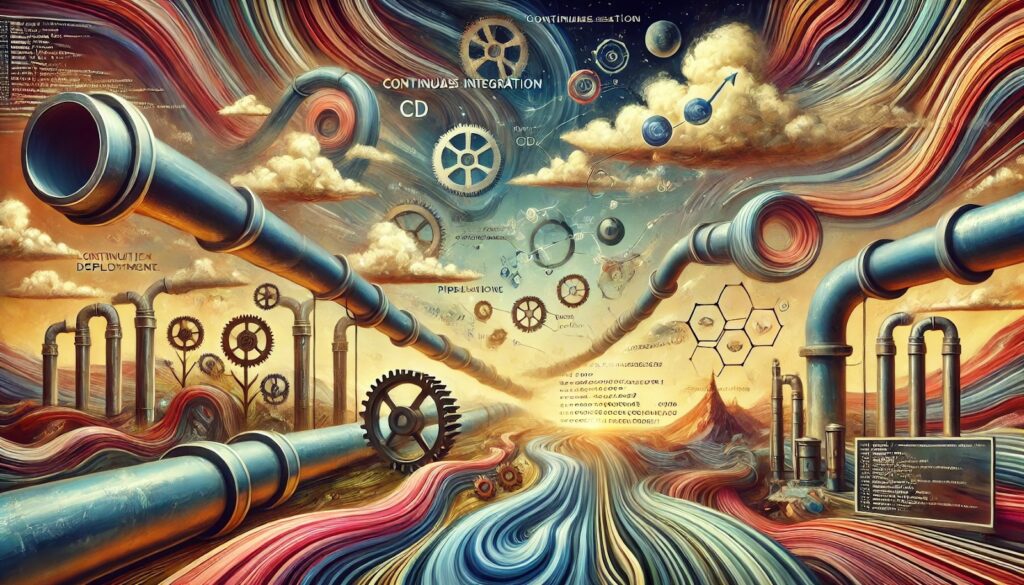
CI and CD combine to create a streamlined and efficient development process:
- Integration pipeline. Developers push code changes to a shared repository, triggering the CI process. Automated tests validate the changes to ensure they meet quality standards.
- Deployment pipeline. Once code changes pass testing, the CD process automatically deploys them to production. This seamless workflow reduces manual steps and minimizes the risk of human error.
- Continuous feedback loop. CI and CD provide ongoing feedback, allowing teams to monitor application performance and make real-time, data-driven improvements.
Benefits of CI/CD
- Reduced integration issues. Frequent integration of code changes minimizes conflicts, leading to a more stable and reliable codebase with fewer bugs and issues in production.
- Faster delivery of features and updates. CI/CD accelerates the release of new features and bug fixes, allowing teams to respond quickly to customer needs and market changes. This agility gives a competitive advantage through continuous improvement.
- Improved collaboration among development teams. CI/CD fosters a collaborative environment by encouraging developers to work together on a shared codebase. Automating testing and deployment reduces friction, allowing teams to focus on delivering value rather than dealing with integration challenges.
- Higher quality software. Automated testing and continuous feedback help maintain high code quality, resulting in fewer bugs reaching production and leading to a better user experience and increased customer satisfaction.
- Increased developer productivity. By automating repetitive tasks like testing and deployment, CI/CD frees developers to focus on writing code and innovating, rather than managing integration issues and manual deployments.
Setting up a DevOps pipeline: A detailed guide
Initial steps for CI/CD implementation
1. Assessing current development workflows
The first step in setting up a DevOps pipeline is to thoroughly assess your current development and deployment workflows. Begin by identifying how code is currently integrated, tested, and deployed within your team. This involves mapping out each stage of the process, from when a developer commits code to when it is finally deployed in production. Pay close attention to bottlenecks, such as manual testing processes, long build times, or delayed deployments, as these are prime candidates for automation.
Key questions to ask during this assessment include:
- How are code changes currently integrated into the main branch?
- What testing procedures are in place, and how much of it is automated?
- What tools are currently used for version control, build automation, and deployment?
- Are there frequent integration issues or deployment failures that slow down the development cycle?
Understanding the current landscape will provide a clear starting point and help you prioritize which areas of your workflow will benefit most from CI/CD practices.
2. Choosing the right CI/CD tools
Selecting the right tools is crucial for building a successful DevOps pipeline. The tools you choose should align with your team’s needs, the technologies you use, and your long-term goals. Here are some popular options:
- Jenkins. An open-source automation server widely used for continuous integration and continuous delivery. Its flexibility and extensive plugin ecosystem make it a powerful tool for building custom pipelines tailored to your specific requirements.
- GitLab CI/CD. Integrated directly into the GitLab platform, GitLab CI/CD offers seamless integration with your Git repositories. It simplifies the setup process for teams already using GitLab for version control, providing a unified environment for managing code and CI/CD processes.
- CircleCI. Known for its speed and ease of use, CircleCI supports various languages and integrates with multiple version control systems. It's an excellent choice for teams looking for a cloud-based CI/CD solution requiring minimal setup and maintenance.
Core components of a DevOps pipeline
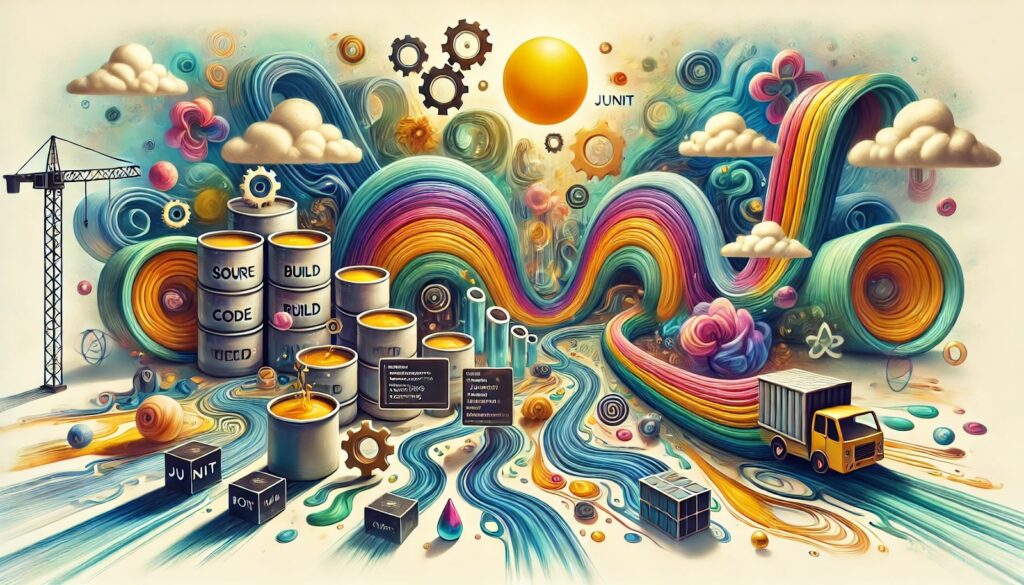
Source code repository
The source code repository is the cornerstone of any CI/CD pipeline. It’s where all code is stored, versioned, and managed. Popular tools like GitHub, GitLab, and Bitbucket serve as the central repository for your codebase. The DevOps pipeline is typically triggered by changes in this repository, such as when a developer pushes new code to a branch or merges a pull request.
Pro tip: Ensure that all code changes are committed to the main branch frequently to maintain an up-to-date and deployable codebase. Set up branch protection rules to enforce code review and automated testing before merging changes.
Automated testing
Automated testing is critical for maintaining code quality and catching issues early in the development process. This stage of the pipeline typically includes several types of tests:
- Unit tests validate individual components of the codebase.
- Integration tests ensure that different modules or services work together as expected.
- Functional tests simulate user interactions to verify that the software behaves correctly from the end user’s perspective.
Common tools:
Pro tip: Aim to automate as many tests as possible and ensure they run quickly to provide immediate feedback to developers. Incorporate tests into the CI process so that each commit triggers a suite of automated tests.
Build automation
Once the code passes the automated tests, the next step is to compile the code and create build artifacts. The build process must be consistent and reproducible to ensure the same artifacts are produced every time.
Common tools:
Pro tip: Ensure that your build process is standardized and documented so any developer can reproduce builds locally or in any environment.
Deployment automation
The final stage in the DevOps pipeline is deploying the code to relevant environments, such as staging or production. Deployment should be fully automated to reduce the risk of human error and to speed up the release process.
Common tools:
- Kubernetes. Manages containerized applications, automating deployment, scaling, and management across clusters.
- Ansible. Automates configuration management, application deployment, and task automation.
- Terraform. Manages infrastructure as code, allowing teams to define and provision infrastructure using a declarative configuration language.
Pro tip: Implement rolling deployments or blue-green deployments to minimize downtime during releases. Ensure rollback procedures are in place in case a deployment causes issues.
Best practices for CI/CD pipelines
- Keep the pipeline simple and efficient. Avoid overcomplicating your CI/CD pipeline. Focus on automating critical tasks that provide the most value and maintain a straightforward, manageable process. Fast builds are essential—developers should receive feedback within minutes to avoid delays and keep the development process moving smoothly.
Pro tip: Regularly review the pipeline to identify and remove any unnecessary steps that add complexity or slow down the process. - Ensure security and compliance. Integrate security checks into the DevOps pipeline from the beginning. Regular automated security scans, vulnerability assessments, and compliance checks should be part of the process to ensure that your code is secure and meets regulatory requirements.
Pro tip: Use tools like OWASP ZAP for security testing and integrate compliance checks into your pipeline to catch issues early. - Regular monitoring and optimization. Continuous monitoring of the DevOps pipeline performance is crucial for maintaining its efficiency. Implement monitoring tools to track key metrics such as build times, test pass rates, and deployment success rates. Set up alerts for any anomalies and regularly review the pipeline to identify areas for improvement.
Pro tip: Conduct periodic retrospectives on the pipeline’s performance and gather feedback from the development team to continuously optimize and enhance the pipeline.
Key CI/CD tools and technologies
Continuous Integration (CI) and Continuous Deployment (CD) are fundamental practices in modern software development. They enable teams to automate, streamline, and accelerate the delivery of high-quality software. Several tools facilitate these practices, each with its unique features, benefits, and integration capabilities. Below is an in-depth overview of popular CI/CD tools, along with strategies for effective integration into existing development environments.
Popular CI/CD tools
Jenkins:
- Extensibility. Jenkins boasts a vast ecosystem of over 1,500 plugins, allowing integration with a wide array of tools and technologies, such as Docker, Git, Maven, and Kubernetes. This extensibility makes it adaptable to nearly any development environment.
- DevOps pipeline as code. Jenkins enables users to define their CI/CD pipelines using a Jenkinsfile, a version-controlled text file stored alongside the application code. This ensures that pipeline configurations are consistent, reproducible, and easy to manage.
- Distributed builds. Jenkins supports distributed builds across multiple machines, significantly improving efficiency and reducing build times by parallelizing tasks across different nodes.
Benefits:
- Automation. Jenkins automates various stages of the software development lifecycle, including code building, testing, and deployment, reducing manual intervention and human error.
- Rapid feedback. Jenkins provides immediate feedback on code changes, allowing developers to address issues quickly and accelerating the development process.
- Mature and reliable. With a long history and an active user community, Jenkins is a stable, well-supported tool trusted by organizations across industries.
Use cases: Jenkins is widely used in industries like fintech and e-commerce to automate deployment processes, improve software quality, and ensure rapid, reliable releases.
GitLab CI/CD
Integration capabilities. GitLab CI/CD is natively integrated into the GitLab platform, offering seamless integration with version control, project management, and issue-tracking features. This single-application approach simplifies workflows and reduces the need for multiple tools. GitLab CI/CD supports various configurations and integrates with external tools through webhooks and APIs, allowing flexible and customizable pipeline setups.
Advantages:
- Single application. GitLab provides a unified interface for version control, CI/CD, and project management, streamlining processes and reducing context switching for developers.
- Built-In security features. GitLab CI/CD includes built-in security scanning and compliance checks within the pipeline, helping to identify and address vulnerabilities early in the development process.
Use cases: Startups can leverage GitLab CI/CD to automate testing and deployment while maintaining a single source of truth for code and project management. This integrated approach enhances collaboration and accelerates delivery timelines.
CircleCI
- Scalability. CircleCI is designed to scale with your projects, offering features like parallelism and resource classes to optimize build performance. This scalability makes it an excellent choice for teams that anticipate growth and need a CI/CD solution capable of handling increased complexity over time.
- Pricing for startups. CircleCI offers a free tier with limited build minutes, making it accessible for startups with smaller budgets. Paid plans start at $15 per month, providing additional features, build minutes, and access to advanced configuration options as needed.
Advantages:
- Flexible configuration. CircleCI allows for custom job orchestration, enabling teams to define workflows that fit their specific needs, whether they require simple linear pipelines or complex multi-stage processes.
- Integration with popular tools. CircleCI integrates seamlessly with version control systems like GitHub and Bitbucket, as well as various cloud services, facilitating a smooth and cohesive development process.
Tool integration

Integrating CI/CD tools into your existing development environment is critical for maximizing their effectiveness and ensuring a smooth workflow. Below are strategies for successful integration:
- Define integration points. Start by identifying where the CI/CD tool will fit into your existing workflow. This could involve linking the tool with your version control systems (e.g., GitHub, GitLab), testing frameworks (e.g., JUnit, Selenium), and deployment environments (e.g., Kubernetes, AWS).
- Use APIs and webhooks. Leverage APIs and webhooks provided by CI/CD tools to automate triggers for builds, tests, and deployments. For example, configure a webhook to trigger a Jenkins build whenever a pull request is merged in GitHub.
- Pilot programs. Implement a pilot program to test the integration with a small team or project. This allows you to gather feedback, identify potential issues, and make adjustments before a full-scale rollout.
- Documentation and training. Provide clear documentation and training for your team on how to use the new tools effectively. Comprehensive training ensures that team members understand the full capabilities of the tools and can use them to their maximum potential.
Case studies of successful tool integration
Fintech startup using Jenkins. A fintech company implemented Jenkins to automate its DevOps pipeline, enabling rapid deployment of new features while maintaining compliance and security standards. The automation reduced deployment times significantly and improved overall software quality, allowing the company to respond quickly to market demands.
E-commerce platform with GitLab CI/CD. An e-commerce startup adopted GitLab CI/CD to streamline its development process. By integrating version control with CI/CD, the team improved collaboration, reduced the time needed to deliver new features, and maintained a single source of truth for all project activities, enhancing both speed and accuracy in their releases.
Tech company leveraging CircleCI. A tech startup utilized CircleCI for its scalable CI/CD processes, enabling the team to run parallel builds and optimize resource usage. This approach led to faster feedback loops, higher deployment frequency, and improved agility, allowing the company to innovate and release new features more rapidly.
Automating testing and quality assurance
Importance of automated testing
Automated testing is a cornerstone of an effective DevOps pipeline, playing a critical role in maintaining code quality and ensuring that changes are validated continuously and efficiently. By automating the testing process, teams can identify issues early in the development cycle, significantly reducing the likelihood of bugs making their way into production. Automated testing encompasses several types of tests, each designed to validate different aspects of the application:
- Unit tests focus on individual components or functions, verifying that they work as intended in isolation. These tests are the foundation of automated testing, ensuring that the smallest units of code behave correctly before they are integrated into the larger system.
- Integration tests examine the interactions between different modules or components, ensuring that they work together seamlessly. These tests are crucial for detecting issues that might arise from the integration of different parts of the application, such as data mismatches or unexpected behavior when modules interact.
- End-to-end (E2E) tests simulate real user scenarios across the entire application, validating that the system as a whole behaves as expected. These tests are particularly important for ensuring that complex workflows function correctly from the user's perspective, covering all layers of the application from the front end to the back end.
Tools for automated testing
To implement a robust automated testing strategy, teams need to select the right tools that fit their specific needs and development environments. Below are some of the most commonly used tools in automated testing, each serving different purposes within the DevOps pipeline:
- Selenium is a widely used tool for browser automation, enabling teams to test web applications across different browsers and platforms. It allows for the creation of sophisticated test scripts that simulate user interactions with the application, ensuring compatibility and functionality across various environments. Selenium is particularly valuable for end-to-end testing, where it can automate complex user workflows and validate the application's behavior from the user’s perspective.
- JUnit is a popular framework for unit testing in Java applications. It provides a simple yet powerful way to write and run tests that validate the functionality of individual units of code. JUnit integrates seamlessly with CI/CD tools like Jenkins, making it easy to automate the execution of unit tests whenever code changes are committed. This ensures that any issues introduced at the unit level are caught early in the development process.
- Postman is an ideal tool for API testing, allowing teams to create and automate tests that verify the functionality of RESTful APIs. Postman supports parallel test execution and integrates well with CI/CD pipelines, ensuring that API tests are executed automatically with every code change. This is crucial for maintaining the integrity of API endpoints and ensuring that they behave as expected under different conditions.
Ensuring continuous quality
Maintaining high-quality standards through automation requires more than just implementing tests; it involves a strategic approach to continuously ensure that the automated tests and the codebase remain in sync. The following strategies are essential for achieving continuous quality:
- Continuous integration of code review and static analysis tools. Incorporating static analysis tools like SonarQube or ESLint within the DevOps pipeline is essential for automatically checking code quality. These tools analyze the code for adherence to coding standards, detect potential vulnerabilities, and enforce best practices. By integrating these tools early in the CI/CD process, teams can maintain a high code quality from the very start, preventing issues that could compromise security or performance.
- Test automation maintenance. Regularly updating test scripts to reflect changes in the codebase is crucial for maintaining the reliability of automated tests. As the software evolves, outdated tests can lead to false positives or missed defects, undermining the effectiveness of the testing process. Continuous maintenance of test scripts ensures that they remain relevant and accurate, allowing automated tests to provide meaningful feedback that developers can trust.
Deployment strategies and techniques for your DevOps pipeline
Grasping the nuances between Continuous Deployment (CD) and Continuous Delivery (CD), alongside leveraging deployment automation tools and implementing best practices, can greatly enhance the quality and speed of software delivery.
Continuous deployment vs. Continuous delivery
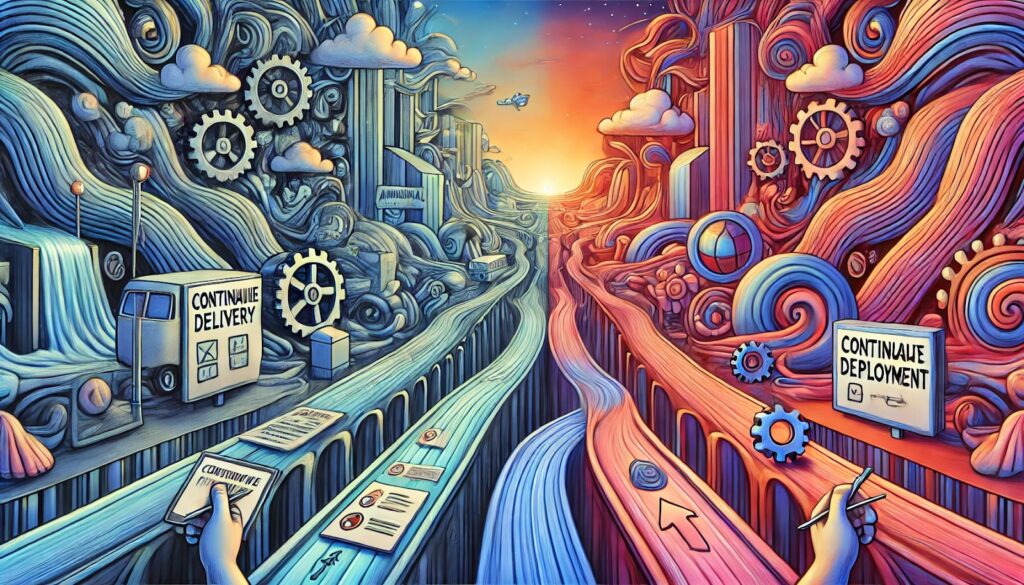
Differences
Continuous delivery (CD)
- Definition. Continuous delivery automates the preparation of code changes for production, ensuring that the application is always in a deployable state. However, unlike continuous deployment, the final step of deploying to production is manual. This approach allows a human operator to decide when the deployment happens, often after additional manual testing or stakeholder approval.
- Use case. This strategy is ideal for organizations that want to retain control over the release process. It’s particularly useful in environments that release features in a controlled manner, allowing for thorough testing in staging environments and ensuring that stakeholders can approve changes before they go live.
Continuous deployment
- Definition. Continuous deployment takes the automation further by automatically deploying every change that passes through the production pipeline directly to the users, without any manual intervention. The only thing that can halt a deployment is a failed test.
- Use case. Continuous deployment is best suited for organizations operating in fast-paced environments, such as tech startups or companies with rapidly changing products, where immediate user feedback is critical. This strategy allows for a constant flow of updates and quick iterations, ensuring that the latest features and fixes reach users as soon as they are ready.
Deployment automation tools
1. Ansible for configuration management
Ansible is an open-source automation tool designed to simplify configuration management, application deployment, and task automation. It uses an agentless architecture, communicating with nodes via SSH, which removes the need for installing agents on the target machines.
Features:
- Agentless architecture. Ansible communicates over SSH, eliminating the overhead and complexity associated with agent-based solutions.
- Playbooks. Ansible’s use of YAML-based playbooks makes it easy to define, read, and write automation tasks. These playbooks can be version-controlled alongside the codebase, ensuring consistency and traceability.
- Benefits. Ansible ensures consistent and repeatable deployments, minimizing configuration drift and reducing the risk of deployment errors. Its simplicity and scalability make it a powerful tool for managing both small-scale and enterprise-level infrastructure.
2. Terraform for infrastructure as code
Terraform, developed by HashiCorp, is an open-source tool that enables the management of infrastructure as code (IaC). It allows users to define infrastructure in a high-level configuration language, which Terraform then uses to provision and manage the necessary resources.
Features:
- Declarative configuration. Users declare the desired state of their infrastructure, and Terraform automatically provisions and manages the required resources to match this state.
- Multi-cloud support. Terraform works seamlessly across multiple cloud providers, enabling organizations to manage complex, multi-cloud environments with a single tool.
- Benefits. Terraform promotes consistency and scalability in infrastructure management, making it easier to manage large, complex environments. Its declarative approach simplifies infrastructure changes and ensures that configurations are predictable and reproducible.
Best practices for seamless deployment
1. Blue-green deployment
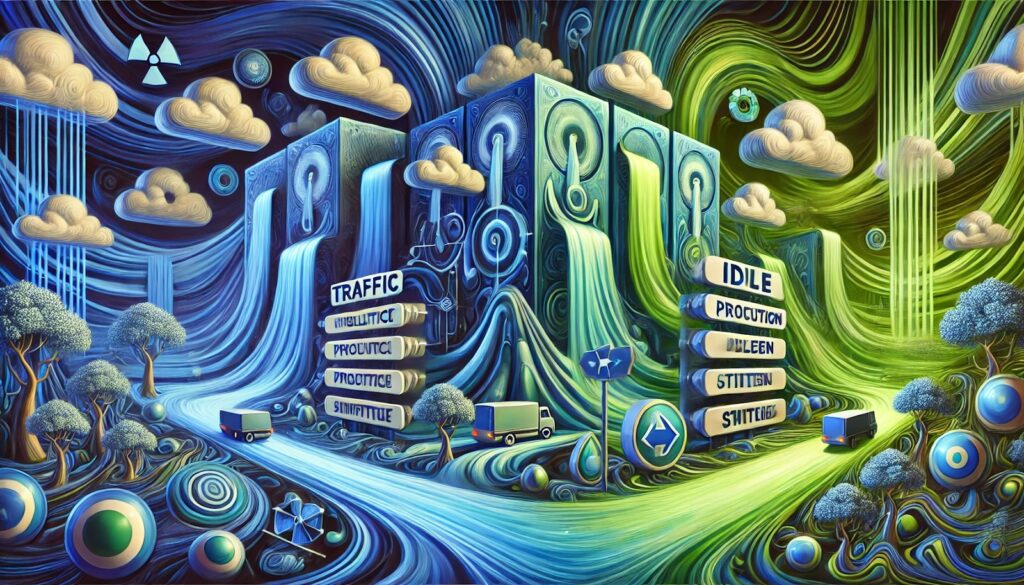
Blue-green deployment involves maintaining two identical production environments: one active (blue) and one idle (green). The green environment serves as a staging ground for the new release. Once the release is ready and tested, traffic is switched from the blue environment to the green environment, making the green environment live.
Benefits. This strategy significantly reduces downtime and minimizes the risk of deployment failures. If any issues are detected after the switch, traffic can quickly be reverted to the blue environment, ensuring minimal disruption to users.
2. Canary releases
A canary release gradually rolls out a new version of the application to a small subset of users before making it available to the entire user base. This approach allows teams to monitor the new release's performance and stability in a controlled manner.
Benefits. Canary releases reduce the risk of widespread issues by limiting exposure to potential problems. They also provide valuable insights and real user feedback, enabling quick adjustments and improvements before the full rollout.
3. Rollback strategies
A rollback strategy is essential for swiftly reverting to a previous stable version of the application in case of deployment failures. This ensures that any issues encountered during deployment can be quickly mitigated without significant impact on users.
Best practices:
- Automated rollbacks. Implement automated rollback mechanisms that trigger based on predefined failure criteria, such as increased error rates or degraded performance metrics. This automation helps in quickly restoring service continuity.
- Version control. Maintain a well-organized version control system that tracks all releases. This enables easy identification and retrieval of previous stable versions for quick rollbacks, ensuring minimal downtime.
Common challenges in CI/CD implementation
While CI/CD practices offer significant benefits in streamlining software development and deployment, implementing these practices is not without challenges. Understanding these challenges and developing effective strategies to address them is crucial for a successful CI/CD adoption.
1. Resistance to change
Challenge. One of the most significant hurdles in adopting CI/CD practices is resistance to change within the team. This resistance often arises from a lack of understanding or fear of the unknown, particularly when transitioning from traditional, manual development practices to a more automated and continuous approach. Team members may be apprehensive about learning new tools or fear that automation could reduce their roles.
Solution. Overcoming resistance to change requires proactive communication and training. Start by educating team members on the tangible benefits of CI/CD, such as faster delivery cycles, reduced errors, and enhanced collaboration. Providing real-world examples and case studies of successful CI/CD implementations can help illustrate these benefits.
Involving the team in the decision-making process and starting with small, manageable projects can ease the transition. This approach allows team members to gradually acclimate to new practices and see the positive impact firsthand, which can build confidence and reduce apprehension.
2. Tool integration issues
Challenge. Integrating various tools into a CI/CD pipeline can be complex, especially when dealing with legacy systems or a combination of on-premises and cloud-based environments. These challenges are exacerbated when tools are incompatible or require extensive customization to work together seamlessly. Misaligned tools can lead to disruptions in the workflow, causing delays and inefficiencies.
Solution. To ensure smooth tool integration, it's essential to select tools that are compatible with your existing environment and workflows. Conducting a thorough assessment of your current infrastructure and identifying tools that offer seamless integration with minimal customization can mitigate these challenges.
Standardizing CI/CD pipeline templates across the organization can further minimize conflicts and streamline the integration process. Additionally, leveraging cloud-based solutions and containerization technologies like Docker and Kubernetes can simplify integration by providing a consistent environment across different stages of the pipeline. This consistency reduces the complexity associated with managing diverse environments, making it easier to implement and maintain the CI/CD pipeline.
3. Security concerns
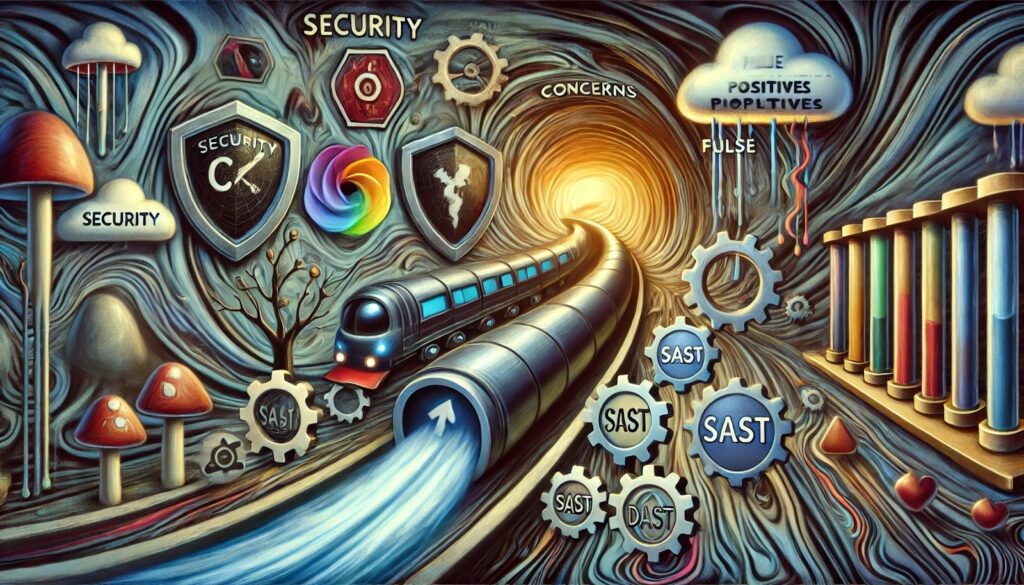
Challenge. Maintaining security and compliance within a CI/CD pipeline is a common concern, particularly as the speed of development increases. The rapid pace of automated deployments can sometimes lead to vulnerabilities being introduced into production before they are adequately addressed. Furthermore, security tools integrated into the pipeline can generate false positives, which can slow down the pipeline and create bottlenecks, hindering the continuous delivery process.
Solution. Integrating automated security testing at every stage of the pipeline is critical to mitigating these risks. Implement tools like Static Application Security Testing (SAST) and Dynamic Application Security Testing (DAST) to continuously monitor and test for vulnerabilities. These tools should be configured to run incrementally, focusing on the changes made, rather than scanning the entire codebase with each iteration.
This approach not only reduces the time taken for security checks but also minimizes false positives, allowing for a smoother CI/CD flow. Additionally, fostering a culture where security is considered everyone’s responsibility is vital. Continuous education and training on security best practices, coupled with integrating security tools that align with the CI/CD processes, can enhance the overall security posture of the organization.
Conclusion
By adopting CI/CD practices, organizations can significantly enhance their software development and deployment processes, leading to faster delivery, improved quality, and greater operational efficiency.
While challenges such as resistance to change, tool integration issues, and security concerns may arise, they can be effectively managed through strategic planning, proactive communication, and the integration of automated tools. By addressing these challenges head-on, organizations can fully realize the benefits of CI/CD, fostering a culture of continuous improvement and positioning themselves for long-term success in an increasingly competitive landscape.
Egor Kaleynik
IT-oriented marketer with B2B Content Marketing superpower. HackerNoon Contributor of the Year 2021 Winner – MARKETING. Generative AI enthusiast.
Featured in: Hackernoon.com, Customerthink.com, DZone.com, Medium.com/swlh
More info: https://muckrack.com/egor-kaleynik