Mastering IT security operations for effective management and staff augmentation

Previous article: Mastering legacy staffing: seamless integration and system enhancement
Are the problems of IT security operations worries causing sleepless nights for your team? You're not the only one facing these challenges. Managing IT infrastructure while ensuring robust security is a complex task, especially with ever-changing threats and fluctuating staffing needs. This article provides actionable strategies to:
- Augment your IT staff. Learn how to bridge the skills gap and bring in the right expertise.
- Enhance infrastructure management. Discover tools and processes to streamline operations and reduce downtime.
- Strengthen IT security operations protocols. Implement best practices and cutting-edge technologies to protect your critical assets.
By the end, you'll be equipped to transform your IT security operations' challenges into opportunities for growth and build a more resilient IT environment.
Enterprise staffing: A complete guide for large enterprise companies
- Mastering legacy staffing: seamless integration and system enhancement
- IT security operations for effective management and staff augmentation — you are here
- Using staff augmentation for digital transformation success
Assessing current infrastructure and security needs
Infrastructure review
Conducting a thorough review of your existing security operations is the first step toward ensuring it can support augmented staff. This review should include an evaluation of hardware, software, network capabilities, and overall system performance.
- Evaluate hardware. Assess the current state of servers, workstations, and other physical components. Within this step, determine if existing hardware can handle increased demand or if upgrades are necessary. For example, if the current servers are nearing capacity, additional servers or upgrades to higher-capacity models may be required.
- Assess software. Review the software currently in use for compatibility and performance. Your goal is to identify any outdated applications that may need updates or replacements to improve efficiency and support new functionalities.
- Examine network capabilities. At the next step, your goal is to evaluate network infrastructure, including bandwidth, speed, and reliability. Ensure the network can handle increased traffic and provide secure, fast connections for all users. This might involve upgrading routers, switches, or increasing bandwidth.
- Calculate overall system performance. Analyze system performance metrics to identify bottlenecks or inefficiencies. For this purpose, implement performance monitoring tools to provide ongoing insights into system health and capacity.
Conducting this comprehensive review allows you to pinpoint specific areas that require attention, ensuring the IT infrastructure can effectively support the integration of augmented staff.
Security operations assessment
With the addition of new staff, it's crucial to reassess and enhance security measures to protect against potential vulnerabilities.
- Identify vulnerabilities. Perform a security audit to identify current vulnerabilities within the system. Use vulnerability scanning tools and conduct penetration testing to uncover weaknesses that could be exploited by malicious actors.
- Evaluate access controls. Review current access control policies to ensure they are robust enough to handle an increased number of users. Implement stricter access controls if necessary, such as role-based access control (RBAC) or the principle of least privilege (PoLP), ensuring that new staff have only the access they need to perform their jobs.
- Review data protection measures. Examine existing data encryption practices and ensure that sensitive data is protected both in transit and at rest. Update data protection policies to comply with current regulations and standards, such as GDPR or CCPA, especially as new access points are introduced.
Managing data across borders requires a deep understanding of local regulations. But beyond compliance, businesses must foster a proactive security culture to truly safeguard sensitive information.
Dan Ogden
4. Enhance monitoring and incident response. Implement advanced monitoring tools to detect and respond to security incidents in real-time. Update incident response plans to include procedures for handling breaches involving new staff, ensuring rapid containment and mitigation.
Planning for infrastructure scalability

Effectively managing IT security operations to support augmented staff requires careful planning to ensure scalability. This section explores principles for designing scalable infrastructure, integrating new technologies, and leveraging cloud and hybrid approaches to maintain performance and security.
Scalable infrastructure design
To accommodate growth and fluctuating demands without compromising performance or security, scalable infrastructure design is essential. This involves adopting architectural principles that allow for flexibility and efficient scaling.
Adopting a modular approach
Break down the system into smaller, independent components. This allows for easier scaling, updating, and management of individual parts without affecting the entire system.
Implementing a modular architecture means developing each component or service as a standalone unit that communicates with others via well-defined interfaces or APIs. For instance, in an e-commerce platform, the payment processing, inventory management, and user authentication services can be developed and deployed independently.
Implementing a multi-tier architecture
Separate the web server, application server, and database server. This separation enables independent scaling of each tier based on specific needs.
In a multi-tier architecture, the web server handles HTTP requests and serves static content, the application server processes business logic, and the database server manages data storage. For example, during high-traffic periods, the web server can be scaled horizontally by adding more instances to handle additional requests, while the application server might require vertical scaling (increasing instance size) to manage more complex processing tasks.
Opting for a microservices architecture
Instead of a monolithic one allows for independent scaling of specific components, providing more flexibility and cost-effectiveness.
Microservices architecture divides an application into a collection of loosely coupled services, each responsible for a specific business function. For example, a banking application might have separate microservices for handling transactions, customer service, and fraud detection. Each microservice can be deployed, scaled, and maintained independently, allowing development teams to update services without impacting the entire application.
Integration of new technologies
Leveraging new technologies can significantly improve scalability and flexibility, enabling the infrastructure to adapt to changing demands and support the growing needs of the organization.
Inherent flexibility and scalability
Cloud services allow organizations to dynamically adjust resources based on demand, ensuring that applications remain responsive and efficient under varying loads.
Additionally, cloud services offer managed databases, storage solutions, and content delivery networks (CDNs), which can be scaled independently to match the application's demands, thus providing a seamless and responsive user experience.
Maximizing resource utilization
Virtualization allows multiple virtual machines (VMs) to run on a single physical server, reducing hardware costs. This consolidation leads to more efficient use of computing resources and can significantly lower operational expenses.
Virtualization technologies like VMware or Hyper-V enable the creation of isolated VMs on a single physical server, each running its own operating system and applications. This allows for higher server utilization rates by consolidating workloads that would traditionally require separate physical servers.
For instance, a development environment might host multiple VMs for testing different software versions, all on a single server. Virtualization also simplifies disaster recovery by enabling VMs to be quickly moved or replicated to other servers, ensuring business continuity.
Streamlining IT security operations and resource management
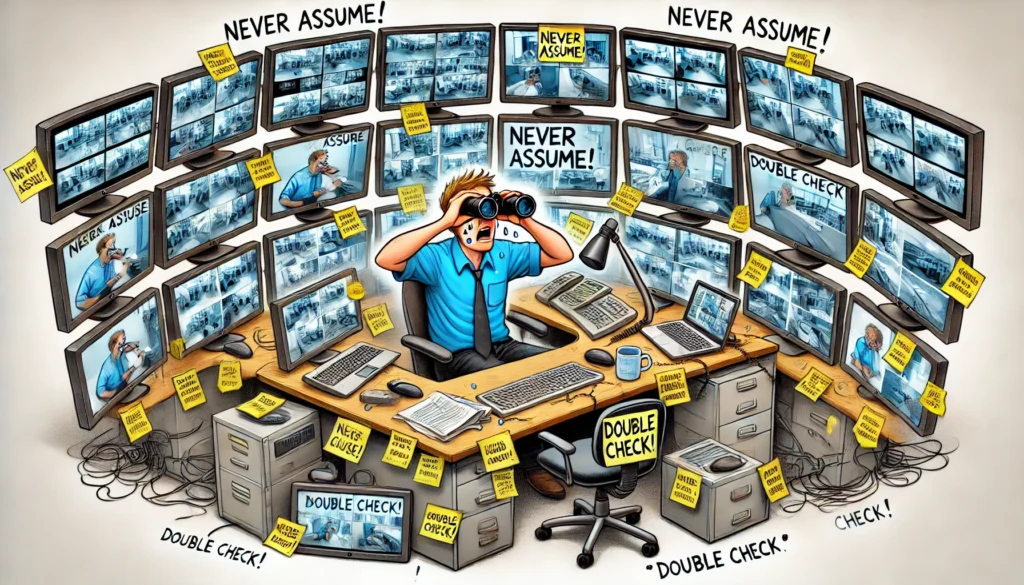
Infrastructure automation tools streamline the provisioning, configuration, and management of IT resources. By automating repetitive tasks, these tools reduce the time and effort required to manage infrastructure, leading to faster deployment and more efficient operations.
Tools like Ansible, Puppet, or Terraform automate the setup and maintenance of infrastructure. For example, Terraform can be used to define and provision cloud resources using a high-level configuration language, enabling infrastructure as code (IaC).
This approach ensures that environments are reproducible and consistent across different stages of development, testing, and production. Automation reduces manual errors, accelerates deployment cycles, and allows for quick scaling of resources based on demand.
Cloud and hybrid approaches
Cloud and hybrid infrastructures offer robust solutions for scalability, combining the strengths of on-premises and cloud resources to meet the dynamic needs of modern enterprises.
Inherent flexibility and scalability
Cloud services allow organizations to dynamically adjust resources based on demand, ensuring that applications remain responsive and efficient under varying loads.
Cloud services provide tools for dynamic resource management, such as load balancers, auto-scaling groups, and managed services. For instance, Azure's Virtual Machine Scale Sets enable automatic scaling of VM instances to meet application demands, while AWS Elastic Load Balancing distributes incoming traffic across multiple targets to ensure high availability.
Combining on-premises and cloud resources
A hybrid approach optimizes costs while maintaining scalability. This model allows organizations to keep critical workloads on-premises for security or compliance reasons while leveraging the cloud for less sensitive operations.
In a hybrid infrastructure, sensitive data and critical applications can be hosted on-premises, ensuring compliance with data protection regulations. Meanwhile, less sensitive tasks, such as data analysis or backup storage, can be offloaded to the cloud. For example, a healthcare provider might store patient records in an on-premises data center to comply with HIPAA regulations, while using cloud-based analytics tools to process non-identifiable data.
Hybrid cloud management platforms, such as Microsoft Azure Arc or AWS Outposts, facilitate seamless integration and management of resources across both environments, ensuring optimal performance and security.
Enhancing security of IT operations alongside staff augmentation
Enhancing IT infrastructure requires incorporating advanced security technologies and methodologies to protect against evolving cyber threats. This section discusses key security approaches and customized protocols necessary to secure augmented staff, especially in remote work environments.
Advanced solutions for IT security operations
Introduction to key security approaches. Implementing advanced security solutions during an infrastructure upgrade is crucial for protecting against modern cyber threats. Here are some key security approaches that can be integrated.
1. Zero trust architecture
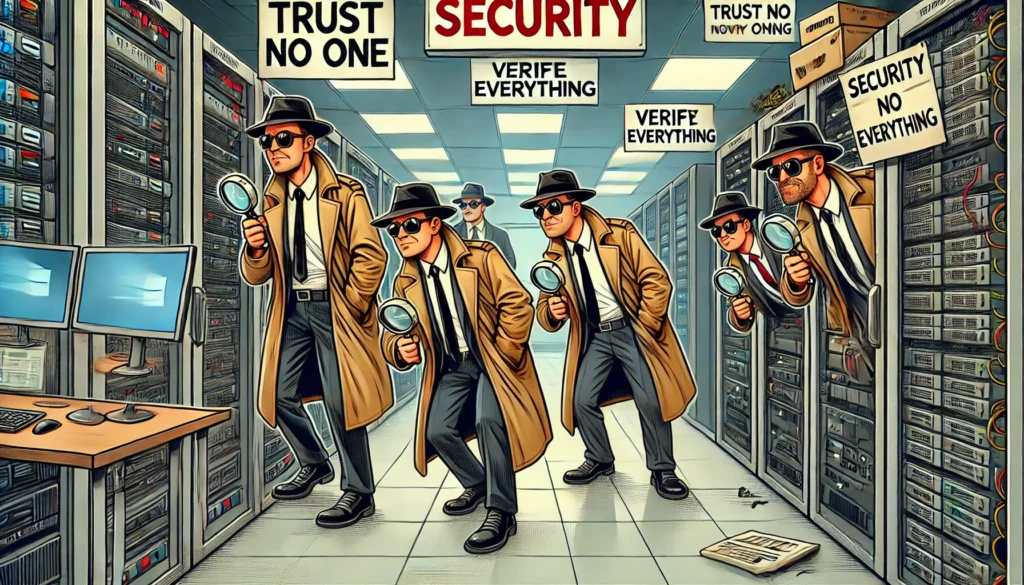
Zero Trust operates on the principle of "never trust, always verify." This model assumes no user, device, or network should be automatically trusted, even if they are within the organization's network perimeter.
Key principles:
- Continuous verification. Access to all resources must be continuously verified.
- Limit blast radius. Minimize the impact if a breach occurs by segmenting the network.
- Automate context collection and response. Use behavioral data and context from the entire IT stack for decision-making.
Implementation steps:
- Identify and protect your most valuable assets (the "protect surface").
- Map traffic flows to understand how systems interact.
- Design a Zero Trust network around your protect surface.
- Create and enforce Zero Trust policies.
- Continuously monitor and maintain the environment.
2. Multi-factor authentication (MFA)
MFA significantly enhances security by requiring users to provide two or more verification factors to gain access to resources. This method mitigates password-related risks and secures remote work environments.
Benefits:
- Adds extra layers of security to accounts.
- Provides better control over access to sensitive files.
- Secures remote work environments.
- Meets regulatory compliance requirements.
Common methods:
- Email and text codes.
- Authenticator apps.
- Biometric authentication (e.g., fingerprint, facial recognition).
- Physical security keys.
Implementation considerations:
- Choose MFA options with less friction, such as biometrics or FIDO2-compliant security keys, to improve user experience.
3. End-to-end encryption (E2EE)
E2EE ensures that only the communicating users can read the messages, preventing potential eavesdroppers from accessing cryptographic keys needed to decrypt the conversation.
Implementation steps:
- Identify sensitive data and communications that require E2EE.
- Choose appropriate E2EE protocols and tools for different types of data and communication channels.
- Implement E2EE for data at rest (stored data) and data in transit (data being transferred).
- Ensure proper key management and distribution.
- Train users on the importance of E2EE and how to use it correctly.
Customized security protocols
Developing security protocols specifically tailored for augmented staff, especially those working remotely, involves addressing specific risks associated with remote access and data privacy.
1. Secure remote access
Virtual Private Networks (VPNs):
- Ensure all remote employees use VPNs to encrypt their internet connections, providing a secure tunnel for data transmission.
- Regularly update VPN software and enforce strong authentication mechanisms for VPN access.
Multi-factor authentication (MFA):
- Require MFA for accessing company systems and sensitive data. This adds an extra layer of security by requiring two or more verification methods.
- Use a combination of something the user knows (password), something the user has (security token or mobile app), and something the user is (biometric verification).
2. Data privacy and protection
End-to-end encryption (E2EE):
- Encrypt sensitive data both in transit and at rest to protect it from unauthorized access.
- Use strong encryption standards (e.g., AES-256) and ensure all communication channels, including emails and file transfers, are encrypted.
Data access controls:
- Apply the principle of least privilege, ensuring employees only have access to the data necessary for their roles.
- Regularly review and update access permissions and use Identity and Access Management (IAM) solutions to manage user privileges.
3. Device and endpoint security
Mobile Device Management (MDM):
- Use MDM solutions to manage and secure employee devices, ensuring they comply with company security policies.
- Enforce device encryption, remote wipe capabilities, and regular security updates.

Regular system updates:
- Ensure all devices used by remote employees are regularly updated with the latest security patches.
- Automate updates where possible and provide clear instructions for manual updates to employees.
4. Monitoring and incident response
Continuous monitoring:
- Implement continuous monitoring of network traffic and user activities to detect and respond to suspicious behavior.
- Use Security Information and Event Management (SIEM) systems to aggregate and analyze logs from various sources.
Incident response plan:
- Develop and maintain an incident response plan to quickly address security breaches and minimize damage.
- Regularly test and update the incident response plan, and ensure all employees are aware of their roles in the event of a security incident.
When a breach happens, having a clear, rehearsed plan is crucial. It’s not just about containing the issue—it’s about recovering quickly and minimizing damage.
Suman Aleti
5. Employee training and awareness
Regular training sessions:
- Conduct regular cybersecurity training sessions to educate employees about the latest threats and best practices.
- Include training on recognizing phishing attempts, securing personal devices, and following company security policies.
Security audits and assessments:
- Perform regular security audits and risk assessments to identify vulnerabilities and ensure compliance with security protocols.
- Use the findings from audits to improve security measures and address any identified weaknesses.
Implementing upgrades and ensuring continuous improvement
Combining the processes of implementing infrastructure and security upgrades with continuous monitoring and improvement ensures a holistic approach. This strategy minimizes disruption, enhances security, and adapts to emerging threats and evolving requirements.
Phased implementation strategy
A phased approach allows for controlled and manageable upgrades, ensuring that disruptions are minimized and feedback can be incorporated effectively.
Initial planning:
- Develop a comprehensive plan outlining each phase of the implementation process.
- Prioritize critical systems and security measures to be upgraded first.
- Detailed planning helps foresee potential challenges and prepare mitigation strategies.
Pilot phase:
- Implement upgrades on a small scale to test their impact and gather initial feedback.
- Select a subset of users or a specific department to trial the new infrastructure and security measures.
- Monitor performance closely and address any issues that arise.
- This phase allows for real-world testing and adjustment before a full-scale rollout.
Full-scale rollout:
- Gradually expand the implementation to include all relevant systems and users.
- Ensure thorough documentation of the process for future reference.
- The gradual expansion helps in managing any unexpected issues that may arise during the broader implementation.
Post-implementation review:
- Conduct a comprehensive review of the implementation process once completed.
- Identify lessons learned and areas for improvement in future upgrades.
- Involve feedback from all stakeholders to ensure that the upgrade met its objectives and to identify any lingering issues.
Collaboration between IT and security teams
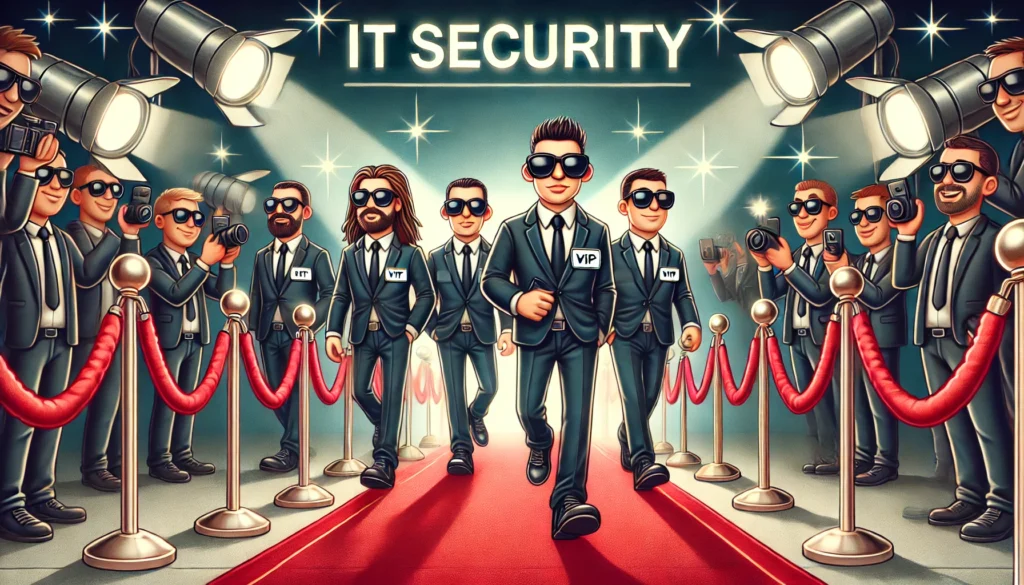
Collaboration between IT and security teams ensures that infrastructure upgrades are well-coordinated and secure.
Joint planning sessions:
- Regular planning sessions that include both IT and security team members are essential.
- Ensure that security considerations are integrated into all infrastructure upgrades.
- Collaborative planning helps align goals and expectations across teams.
Shared responsibility:
- Define clear roles and responsibilities for both IT and security teams.
- Foster a culture of shared responsibility for maintaining system integrity and security.
- Ensure that both teams work together towards common objectives.
Communication channels:
- Establish robust communication channels to facilitate ongoing collaboration.
- Use collaborative tools and platforms to share information and updates in real time.
- Effective communication helps quickly address any issues that may arise during the upgrade process.
System monitoring tools
Continuous monitoring ensures that infrastructure and security measures perform as expected and allows for real-time adjustments.
Real-time monitoring:
- Implement monitoring tools to track key performance indicators (KPIs) such as system uptime, response times, and security events.
- Real-time monitoring helps in detecting anomalies and potential security threats promptly.
Automated alerts:
- Set up automated alerts for critical events and thresholds.
- Ensure that both IT and security teams receive these alerts to respond promptly.
- Automated alerts facilitate quick responses to emerging issues, minimizing potential damage.
Performance dashboards:
- Develop dashboards that provide a real-time overview of system performance and security status.
- Use these dashboards to inform decision-making and prioritize actions.
- Performance dashboards offer a clear and concise view of the system's health, aiding in proactive management.
Feedback and iterative improvements

Ongoing feedback from users and continuous assessment ensure that the infrastructure and security measures remain effective and adapt to new challenges.
User feedback channels:
- Create multiple channels for users to provide feedback, including surveys, suggestion boxes, and digital platforms.
- Regularly review this feedback to identify common issues and improvement opportunities.
- User feedback is crucial for understanding the practical impact of upgrades.
Regular assessments:
- Conduct regular assessments of system performance and security posture.
- Use these assessments to identify areas needing improvement and track the impact of implemented changes.
- Regular assessments ensure that the system evolves in response to new threats and requirements.
Iterative improvement process:
- Implement a structured process for making iterative improvements based on feedback and assessments.
- Continuously refine and update infrastructure and security measures to address emerging threats and changing requirements.
- An iterative approach ensures that the system remains robust and responsive to new challenges.
Conclusion
Don't just survive – thrive. By integrating these strategies, you're not only addressing today's challenges but also building a future-proof IT security operations ecosystem that can adapt and evolve with the ever-changing threat landscape and your organization's growth.
Egor Kaleynik
IT-oriented marketer with B2B Content Marketing superpower. HackerNoon Contributor of the Year 2021 Winner – MARKETING. Generative AI enthusiast.
Featured in: Hackernoon.com, Customerthink.com, DZone.com, Medium.com/swlh
More info: https://muckrack.com/egor-kaleynik