Enhancing Accessibility for an Educational Platform
Improving accessibility features for visually impaired users

Project background
Overview
Our client wanted to improve accessibility for an existing educational platform to accommodate users with disabilities, particularly visually impaired individuals. The goal was to implement accessibility best practices for compliance with modern web standards and improving navigation for screen readers.
The existing dashboard lacked essential accessibility features, making it difficult for users with visual impairments to interact with key components such as charts, lists, and menus. Our task was to restructure and enhance the UI to be fully navigable using keyboard controls and screen readers while maintaining a clear and structured visual hierarchy.
Project Goals
- Improve accessibility by implementing ARIA attributes and semantic HTML.
- Enhance keyboard navigation and screen reader support.
- Adjust color contrast and focus styles for visually impaired users.
- Improve the structure and labeling of charts, lists, and interactive elements.
- Webapp
- 1team members
- 600+hours spent
- EdTechdomain
Challenges
- The original dashboard lacked proper focus-visible styles, making keyboard navigation difficult for visually impaired users.
- Charts relied solely on color coding, creating usability issues for users with color blindness or vision impairments.
- Screen reader support was minimal, requiring a complete restructuring of elements to include semantic HTML and ARIA attributes.
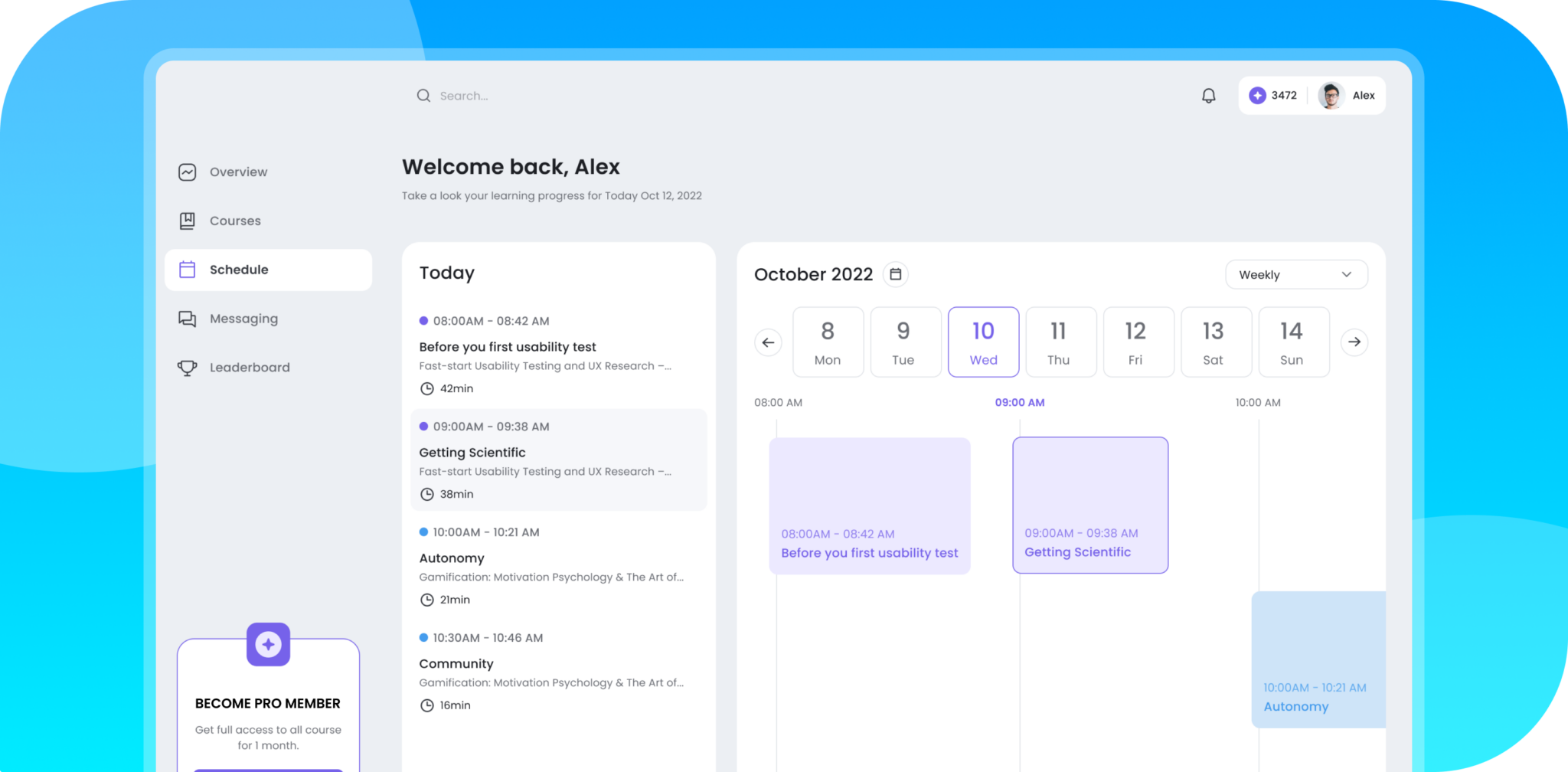
Our approach
Solution
We focused on refining the dashboard by building structured, semantically meaningful elements and improving accessibility through ARIA attributes. Key changes included adjusting focus styles for better contrast, reworking chart elements for screen reader compatibility, and ensuring all navigable components could be controlled via keyboard.
The first step was enhancing focus styles to ensure high-contrast visibility for interactive elements, making keyboard navigation more intuitive. The charting system was redesigned to move away from color-only indicators by integrating text-based descriptions and ARIA labels, allowing screen readers to interpret the data effectively.
Key sections of the dashboard, including lists and menus, were rebuilt using semantic HTML, ensuring that screen readers could properly identify and describe content. The data selector component was redesigned to function seamlessly with keyboard inputs, eliminating reliance on mouse interactions. Additionally, ARIA roles and attributes were applied to all interactive elements, including icons, buttons, and navigation structures, improving accessibility without compromising functionality.
With these improvements, the platform now provides a more inclusive experience, allowing users with visual impairments to navigate effortlessly, understand critical data points, and interact with all dashboard components effectively.
Team
A single developer led the accessibility improvements, applying accessibility best practices across the project while ensuring compliance with modern web standards.
Results
The platform’s accessibility was significantly improved, allowing visually impaired users to navigate and interact with educational content more effectively. Screen readers could now process charts, menus, and interactive elements correctly, and users could navigate entirely via keyboard. The enhanced structure and semantic adjustments ensured a more inclusive experience for all users.
Tools and tech stack
More Projects

- education
- react
- webapp

- education
- dotnet
- webapp




